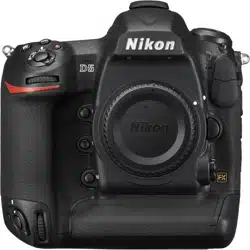Loading ...
Loading ...
Loading ...

147
Z
❚❚ Exposure and Flash Bracketing
To vary exposure and/or flash level over a series of photographs:
1 Choose the number of shots.
Pressing the BKT button, rotate the main command dial to
choose the number of shots in the bracketing sequence.
The
number of shots is shown in the top control panel.
At settings other than zero, a M icon and exposure and
flash bracketing indicator will be displayed in the
viewfinder and top control panel.
Exposure modified by:
0 EV
Exposure modified by:
–1 EV
Exposure modified by:
+1 EV
BKT button Main command dial
Number of shots
Exposure and flash
bracketing indicator
Top control panel
Loading ...
Loading ...
Loading ...