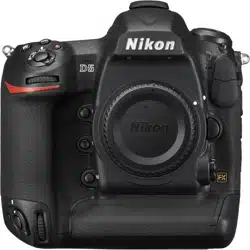Loading ...
Loading ...
Loading ...

90
d
The image area can be selected using the Image area > Choose
image area option in the photo shooting menu or by pressing a
control and rotating a command dial.
❚❚ The Image Area Menu
1 Select Image area.
Highlight Image area in the photo
shooting menu and press 2.
2 Select Choose image area.
Highlight Choose image area and press
2.
3 Adjust settings.
Choose an option and press J.
The
selected crop is displayed in the
viewfinder (0 89).
A Image Size
Image size varies with the option selected for image area.
Loading ...
Loading ...
Loading ...