Loading ...
Loading ...
Loading ...
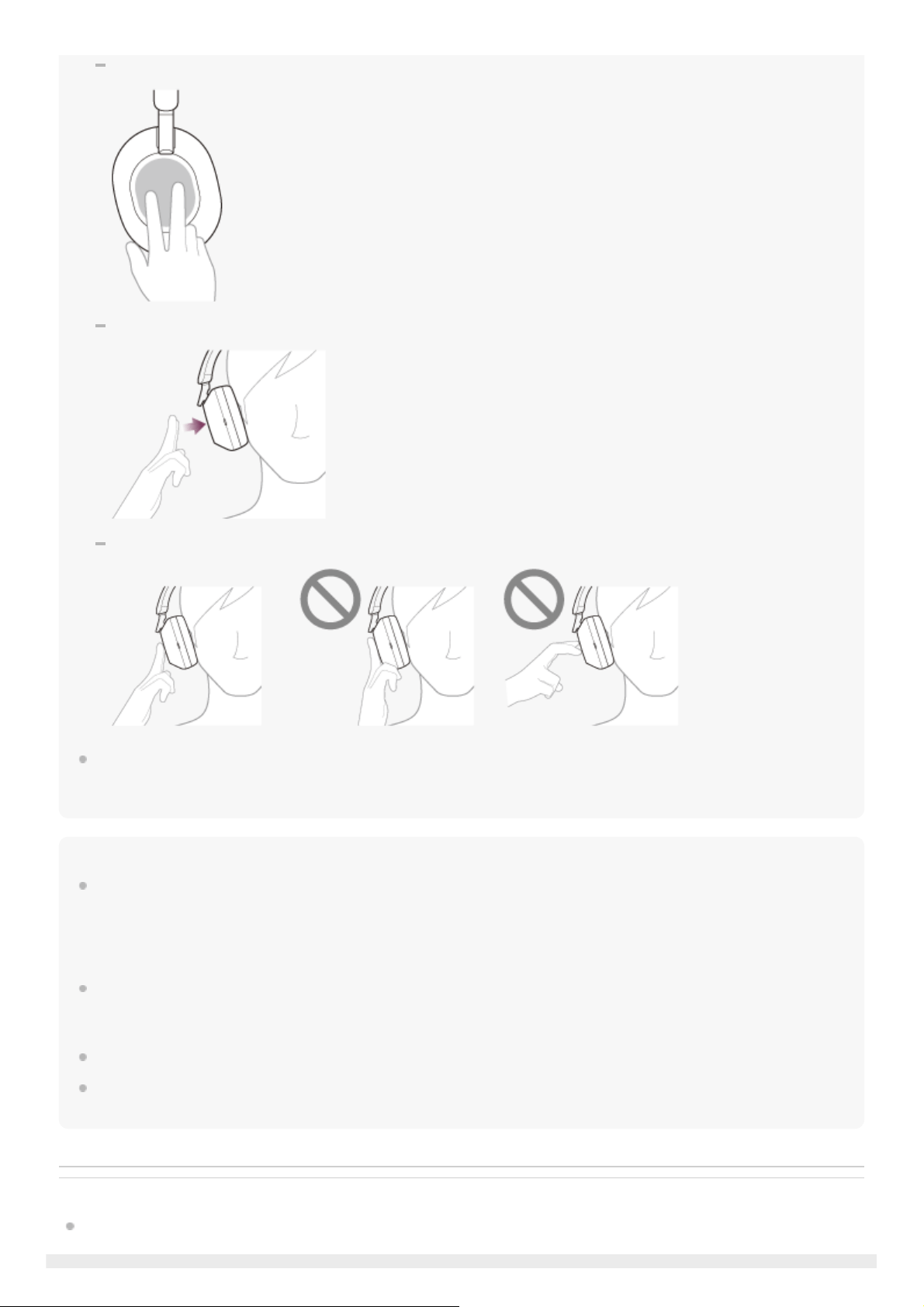
Slightly separate both fingers
Directly touch the touch sensor control panel
Touch the touch sensor control panel with the pads of your fingers
You can also use the “Sony | Headphones Connect” app to switch between enabled/disabled, change the sensitivity of the
automatic audio detection, and change the time until the Speak-to-Chat mode ends. In the factory settings, the time until the
mode ends is set to about 15 seconds.
Note
The Speak-to-Chat mode activates when the headset detects the speech of the person wearing the headset, but in rare cases it
may activate in response to vibrations caused by devices such as electric toothbrushes, electric massagers, and electric shavers,
as well as activities such as brushing your teeth, coughing, or humming, or to sounds such as other people’s voices, ambient
environmental sounds, or transportation announcements. In cases where Speak-to-Chat frequently activates by accident, set the
Speak-to-Chat mode to “L Sensitivity”.
Due to ambient noise, the speech of the person wearing the headset may not be detected, and the Speak-to-Chat mode may not
activate. In this case, try speaking longer or louder. In some cases, the Speak-to-Chat mode may not activate even when
speaking longer and with a louder voice in extremely noisy environments such as in an airplane.
Music playback is paused while the Speak-to-Chat mode is active only when connected via Bluetooth connection.
The connected device or playback application you are using may not support the pausing of music playback when the Speak-to-
Chat mode is activated or the resuming of music playback when the Speak-to-Chat mode is deactivated.
Related Topic
What you can do with the “Sony | Headphones Connect” app
85
Loading ...
Loading ...
Loading ...