Loading ...
Loading ...
Loading ...
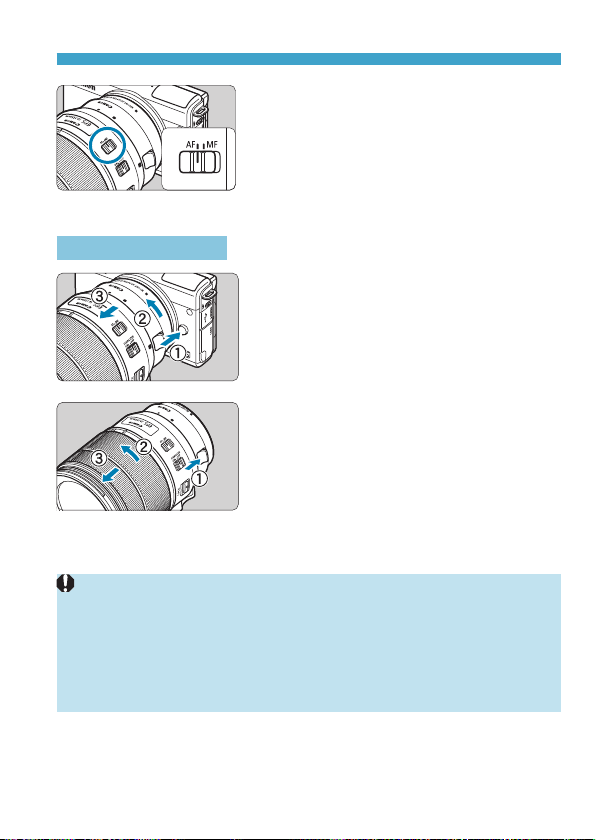
57
Attaching/Detaching EF/EF-S Lenses
4
Set the lens’s focus mode switch
to <AF>.
z
<AF> stands for autofocus.
z
<MF> stands for manual focus.
Autofocus will not operate.
5
Remove the front lens cap.
Detaching the Lens
1
While pressing the lens release
button, turn the adapter as shown
by the arrow.
z
Turn the adapter until it stops, then
detach it.
2
Detach the lens from the adapter.
z
Hold down the lens release lever
on the adapter and turn the lens
counterclockwise.
z
Turn the lens until it stops, then detach
it.
z
Attach the rear lens cap to the detached
lens.
z
For lens precautions, see
=
55.
z
When using a lens that is heavier than the camera, hold the camera by the lens
when you shoot or carry it.
z
With EF lenses that incorporate a tripod mount (such as super telephoto
lenses), attach the tripod to the tripod mount on the lens. When using lenses
without a tripod mount, attach the tripod to the tripod mount on the mount
adapter.
Loading ...
Loading ...
Loading ...
