Loading ...
Loading ...
Loading ...
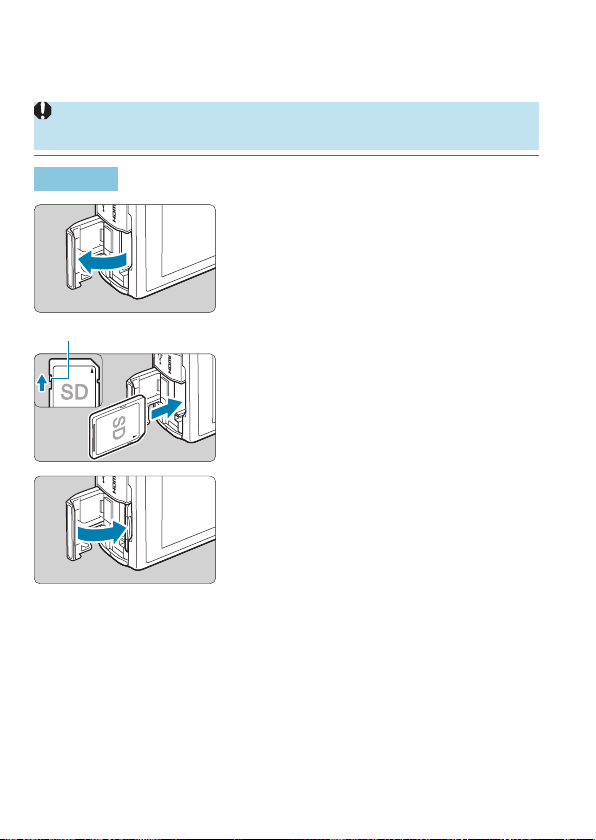
48
Inserting/Removing the Card
The captured images are recorded onto the card.
z
Make sure the card’s write-protect switch (1) is set upward to enable
writing and erasing.
Insertion
1
Open the card slot cover.
(1)
2
Insert the card.
z
Insert the card with the label facing
the back of the camera until it clicks in
place.
3
Close the cover.
Loading ...
Loading ...
Loading ...
