Loading ...
Loading ...
Loading ...
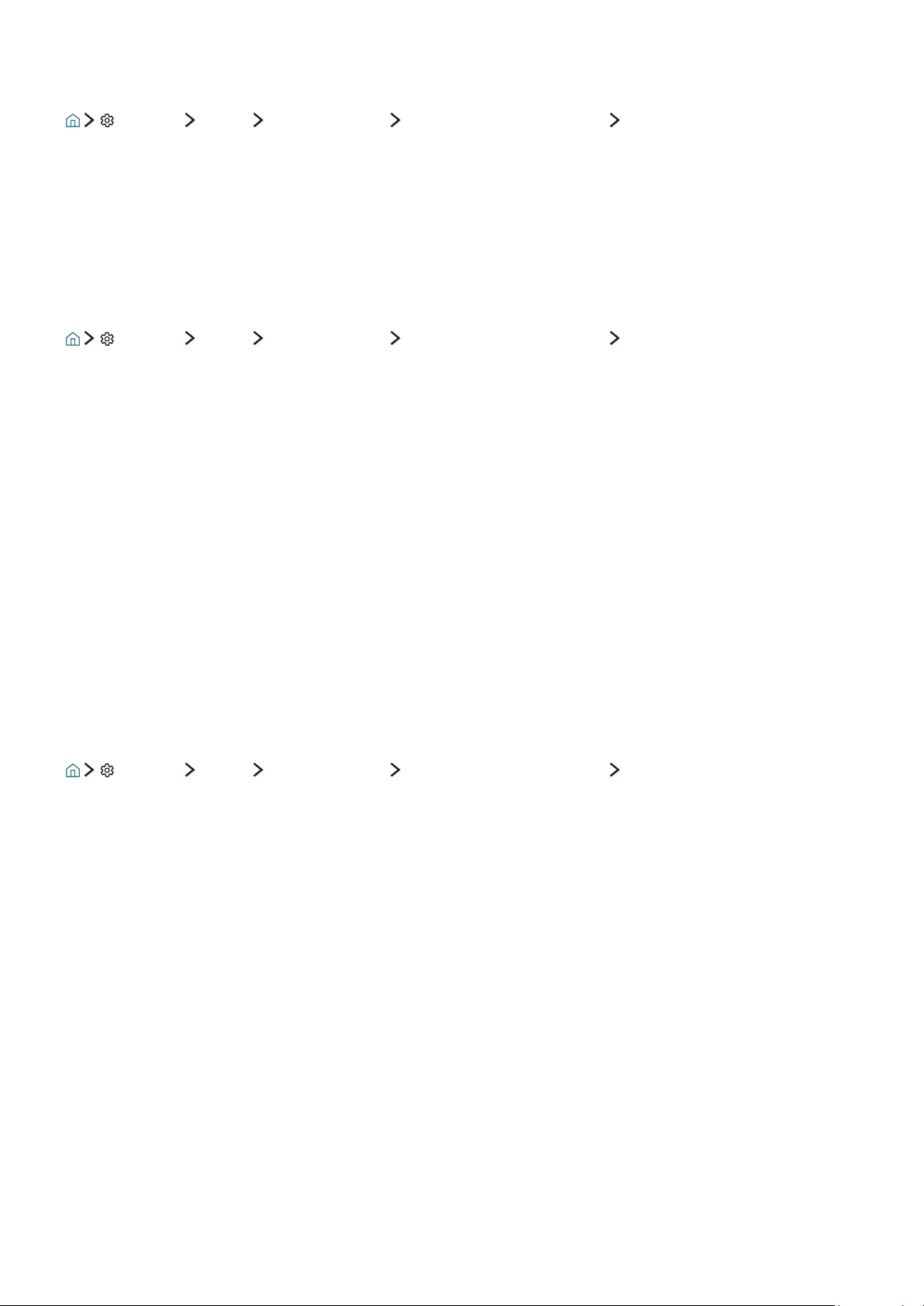
66
Listening to the TV audio sound with connection to a Samsung audio device
Settings Sound Expert Settings Wireless Speaker Manager Samsung Audio Devices
You can hear TV sound by selecting a Samsung audio device.
"
To use a Samsung audio device, set Sound Output to TV SoundConnect.
"
This function is not available on certain models in specific geographical areas.
Listening to the TV through Bluetooth devices
Settings Sound Expert Settings Wireless Speaker Manager Bluetooth Audio Devices
You can connect Bluetooth audio devices to the TV. They must be paired using the TV's Bluetooth function.
For more information on pairing, refer to the Bluetooth audio device's operating manual.
"
If the TV fails to find a Bluetooth audio device, place the device closer to the TV, and then select Refresh.
"
When you turn on a paired Bluetooth audio device, the TV detects it automatically, and then displays a pop-up
window. Use this pop-up window to activate/deactivate the Bluetooth audio device.
"
Before using a Bluetooth audio device, refer to “Read Before Using Bluetooth Devices".
"
This function is not available on certain models in specific geographical areas.
Listening to the TV through a Multiroom speaker
"
This function is not available on certain models in specific geographical areas.
Selecting a favourite Multiroom speaker
Settings Sound Expert Settings Wireless Speaker Manager Multiroom Link Type
Select the desired speaker's output type out of the connected Multiroom speakers. You can hear the
optimised sound for the selected output type.
Loading ...
Loading ...
Loading ...
