Loading ...
Loading ...
Loading ...
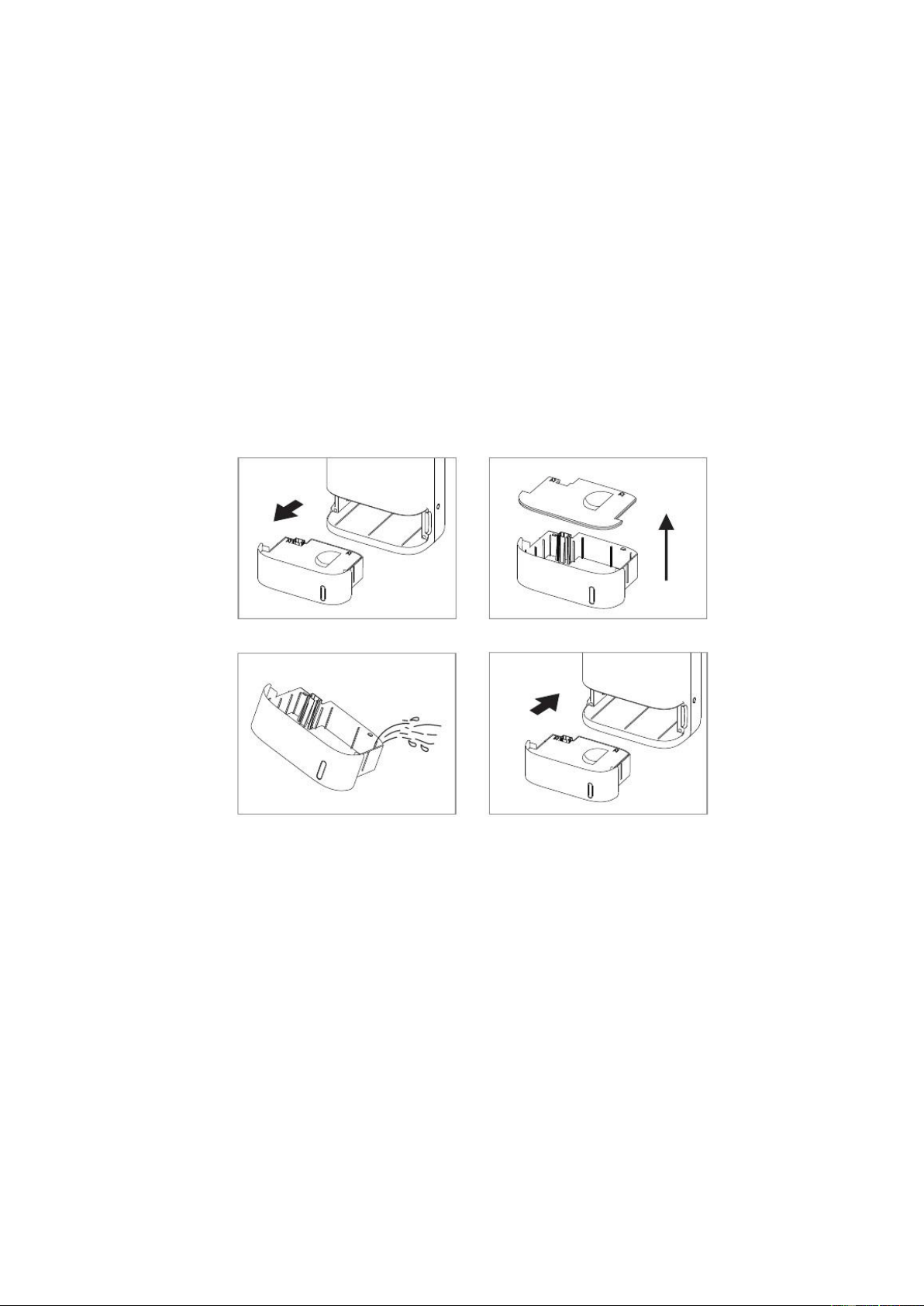
10
WATER DRAINAGE
The water tank has a maximum capacity of 2.5L with a 7L per day working capacity. When the water tank is
full, the unit will stop operating. When this happens, the TANK FULL light will flash on the control panel, and
the unit will bleep.
Note: Only empty the water tank when it is full or before moving or storing the unit. There are two ways
to dispense collected water.
USE THE INTERNAL WATER TANK
When the tank is full, the unit will stop running, and the TANK FULL indicator light will display. Grip the tank
securely and carefully slide it out of the unit. Empty the water tank and reinsert it into the dehumidifier. The
tank must be in place and securely seated for the dehumidifier to operate again. The dehumidifier will re-start
when the tank is restored to its correct position.
NOTES:
• Do not remove the water tank immediately after the unit stops. Please wait a while to avoid the water
dripping into the unit and causing damage.
• Only empty the water tank when it is full or before moving or storing the unit.
• Do not rest the tank on the floor because the bottom of the tank could be uneven and the tank may fall,
causing water to spill.
• When you remove the tank, do not touch sensors or any parts which are situated behind the tank. Doing so
may damage the product. Be sure to push the tank gently all the way into the unit. Banging the tank against
anything or failing to push it securely into place may prevent the unit from operating.
• Do not remove or damage the float switch in the water tank, otherwise the machine will stop working.
• Please make sure the water tank cover is put back into place correctly before the water tank is reinserted.
• If the water tank is inserted incorrectly, the full tank indicator will illuminate. Remove the water tank and
reinsert to turn the indicator off and resume normal use.
• At all times, avoid water entering the unit. It may cause an electrical hazard and damage the unit.
1. Take out the water tank 2. Remove the water tank cover
3. Empty the water 4. Reset the tank and it will restart
EMPTYING THE WATER TANK:
Loading ...
Loading ...
Loading ...
