Loading ...
Loading ...
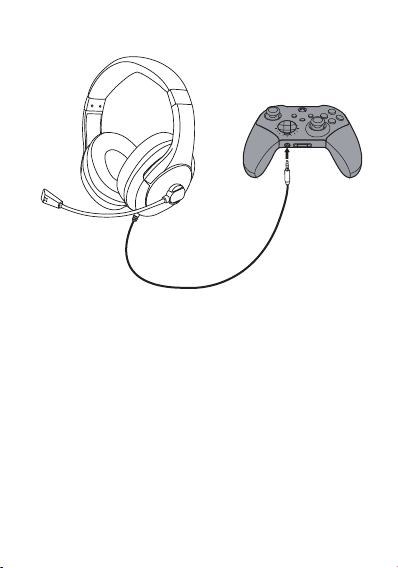
SETTING UP YOUR HEADSET
1 For Xbox One Controllers only: Check the base of your Xbox
One controller rst to make sure your controller has a 3.5mm
port for audio. If it does not, you will need to purchase a
speparate Xbox One stereo headset adapter(Not included).
2 Insert the Stereo headset’s 3.5mm audio plug into the
controller audio output jack.
3 Press X button on the Xbox One controller>> Select “System”
>> Select “Audio Devices”.
4 Set Volume control level to maximum.
5 Set Mic monitoring to your preferred level.
WARNING: Extended exposure to high volumes when using
your headset may result in permanent hearing loss.
Loading ...
Loading ...
Loading ...