Loading ...
Loading ...
Loading ...
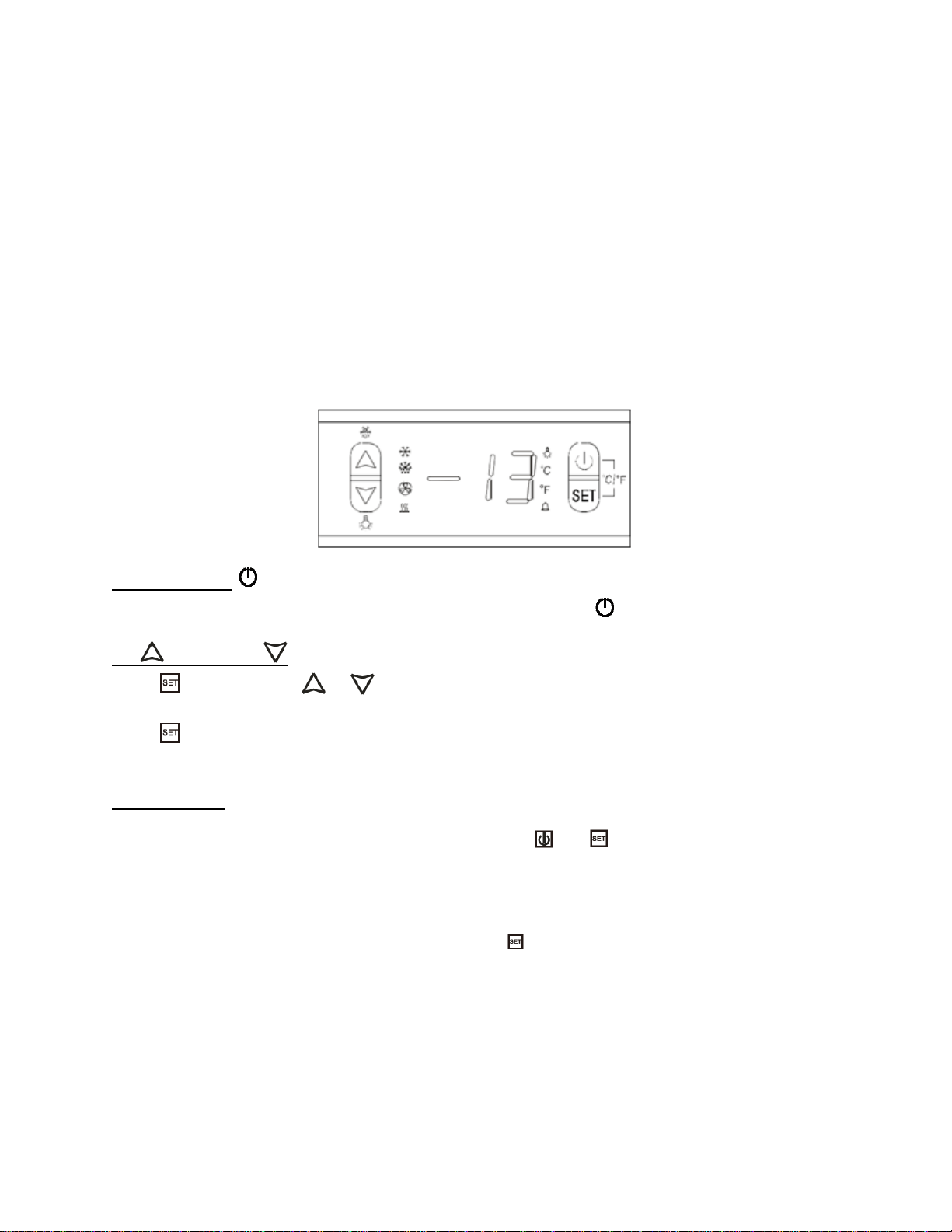
10
OPERATING YOUR APPLIANCE
The Kegerator is ab le to maintain the proper dispensing temperature for beer, provided it is installed
correctly in the proper environment. For best results, mount the draft tower as close to the top of the
kegerator as possible and seal any openings to prevent heat transfer. Avoid opening and closing the
door of the kegerator too often to ensure a consistent temperature inside the unit. Factory preset
temperature is 34 degrees Fahrenheit.
The kegerator should be placed in an area where the ambient temperature range is between 50-
109.4 degrees Fahrenheit (10-43 degrees Celsius). If the ambient temperature is above or below
this range, the performance of the unit may be affected. For example, placing your unit in extreme
cold or hot conditions may cause interior temperatures to fluctuate. Please be aware that the desired
temperatures may fluctuate depending on the ambient temperature and the orientation of the keg.
Control Panel
ON/OFF Power
To turn the appliance ON or OFF, press and hold the POWER key for 5 seconds.
UP and DOWN
Press first, then press or to increase (warm) or decrease (cool) the set temperature by
1°C/1°F.
Press again, the temperature is selected and shows the actual temperature. If no other button is
pressed
°C/°F Selector
Selects the temperature display setting in Fahrenheit or Celsius. To change the temperature from
Fahrenheit to Celsius or from Celsius to Fahrenheit, press and at the same time, then hold for
6 seconds.
Setting the Temperature
• The range of the temperature control is from 32°F to 50°F (0°C to 10°C).
• To view the set temperature at any time, press the key. The set temperature will flash in the
display window for 6 seconds. After 6 seconds, the temperature inside the unit will reappear in
the display window.
NOTE: The temperature preset at the factory is 34°F (1°C).
Loading ...
Loading ...
Loading ...