Loading ...
Loading ...
Loading ...
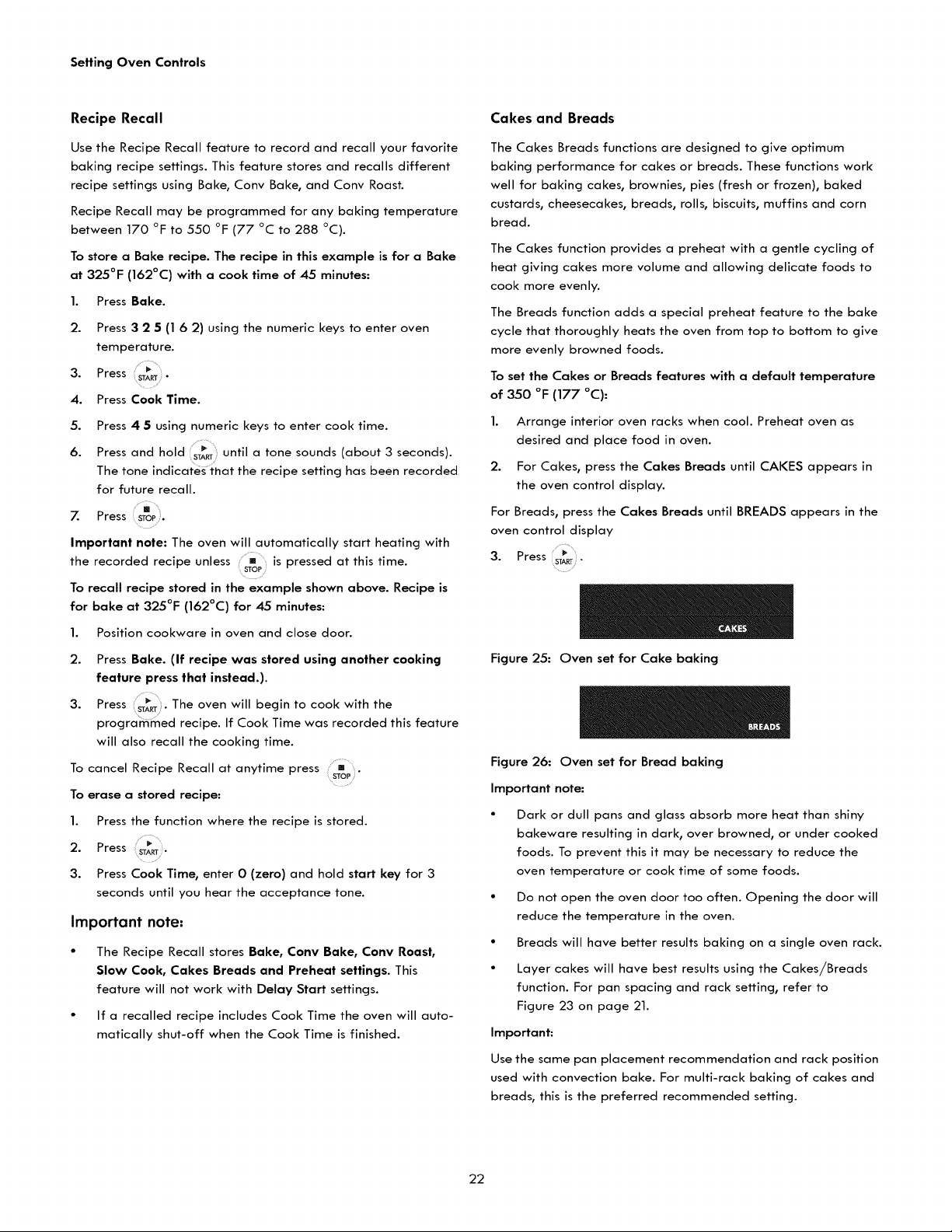
Setting Oven Controls
Recipe Recall
Use the Recipe Recall feature to record and recall your favorite
baking recipe settings. This feature stores and recalls different
recipe settings using Bake, Conv Bake, and Conv Roast.
Recipe Recall may be programmed for any baking temperature
between 170 °F to 550 °F (77 °C to 288 °C).
To store a Bake recipe. The recipe in this example is for a Bake
at 325°F (162°C) with a cook time of 45 minutes:
1. Press Bake.
2. Press 3 2 5 (1 6 2) using the numeric keys to enter oven
temperature.
3. Press
START "
4. Press Cook Time.
5. Press 4 5 using numeric keys to enter cook time.
6. Press and hold until a tone sounds (about 3 seconds).
START
The tone indicates that the recipe setting has been recorded
for future recall.
[]
Z Press STOP•
Important note: The oven will automatically start heating with
the recorded recipe unless is pressed at this time.
STOP
To recall recipe stored in the example shown above. Recipe is
for bake at 325°F (162°C) for 45 minutes:
1. Position cookware in oven and close door.
2. Press Bake. (If recipe was stored using another cooking
feature press that instead.)•
3. Press _ The oven will begin to cook with the
programmed recipe. If Cook Time was recorded this feature
will also recall the cooking time.
To cancel Recipe Recall at anytime press
STOP
To erase a stored recipe:
1. Press the function where the recipe is stored.
2. Press ..........
START ] •
3. Press Cook Time, enter 0 (zero) and hold start key for 3
seconds until you hear the acceptance tone.
Important note.
• The Recipe Recall stores Bake, Conv Bake, Conv Roast,
Slow Cook, Cakes Breads and Preheat settings. This
feature will not work with Delay Start settings.
• If a recalled recipe includes Cook Time the oven will auto-
matically shut-off when the Cook Time is finished.
Cakes and Breads
The Cakes Breads functions are designed to give optimum
baking performance for cakes or breads. These functions work
well for baking cakes, brownies, pies (fresh or frozen), baked
custards, cheesecakes, breads, rolls, biscuits, muffins and corn
bread.
The Cakes function provides a preheat with a gentle cycling of
heat giving cakes more volume and allowing delicate foods to
cook more evenly.
The Breads function adds a special preheat feature to the bake
cycle that thoroughly heats the oven from top to bottom to give
more evenly browned foods.
To set the Cakes or Breads features with a default temperature
of 350 °F (177 °C):
Arrange interior oven racks when cool. Preheat oven as
desired and place food in oven.
2. For Cakes, press the Cakes Breads until CAKES appears in
the oven control display.
For Breads, press the Cakes Breads until BREADS appears in the
oven control display
3. Press _
START •
Figure 25: Oven set for Cake baking
Figure 26: Oven set for Bread baking
Important note:
Dark or dull pans and glass absorb more heat than shiny
bakeware resulting in dark, over browned, or under cooked
foods. To prevent this it may be necessary to reduce the
oven temperature or cook time of some foods.
• Do not open the oven door too often. Opening the door will
reduce the temperature in the oven.
Breads will have better results baking on a single oven rack.
Layer cakes will have best results using the Cakes/Breads
function. For pan spacing and rack setting, refer to
Figure 23 on page 21.
Important:
Use the same pan placement recommendation and rack position
used with convection bake. For multi-rack baking of cakes and
breads, this is the preferred recommended setting.
22
Loading ...
Loading ...
Loading ...