Loading ...
Loading ...
Loading ...
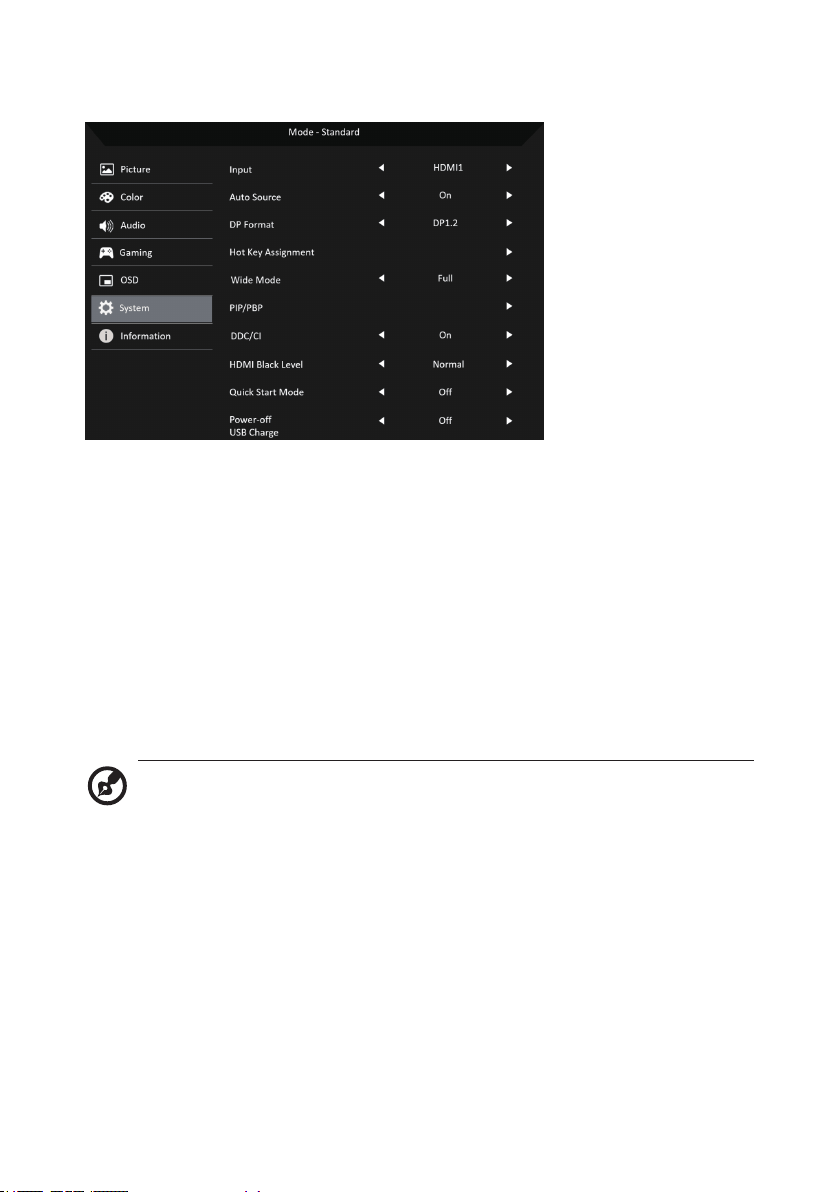
23
Adjusting the System
1. Input: Select the source from an available input source.
2. Auto Source: Automatically searches for available input sources.
3. DP Format: You can select which DP format you are using. The default
is set at DP1.4 or DP1.2.
(*only for DP function)
4. Hot Key Assignment: Select the function of Hot Key 1 or Hot Key 2.
5. Wide Mode: You can select which screen aspect you are using.
6. PIP/PBP: The options for PIP/PBP Mode are Off, PIP Large, PIP Small,
and PBP. You can also adjust the PIP Position, PBP Size, Sub Source,
Source Swap, and Audio Source.
7. DDC/CI: Allows the monitor settings to be set through the software on
the PC.
Note:
DDC/CI, short for Display Data Channel/Command Interface,
which allows monitor controls to be sent via software.
8. HDMI Black Level: You can select the level of blackness under HDMI
source. The options are Normal and Low.
9. Quick Start Mode: Enable monitor rapidly.
10. Power-off USB charge (Optional): Turn On or Off.
(*only for USB function)
Loading ...
Loading ...
Loading ...