Loading ...
Loading ...
Loading ...
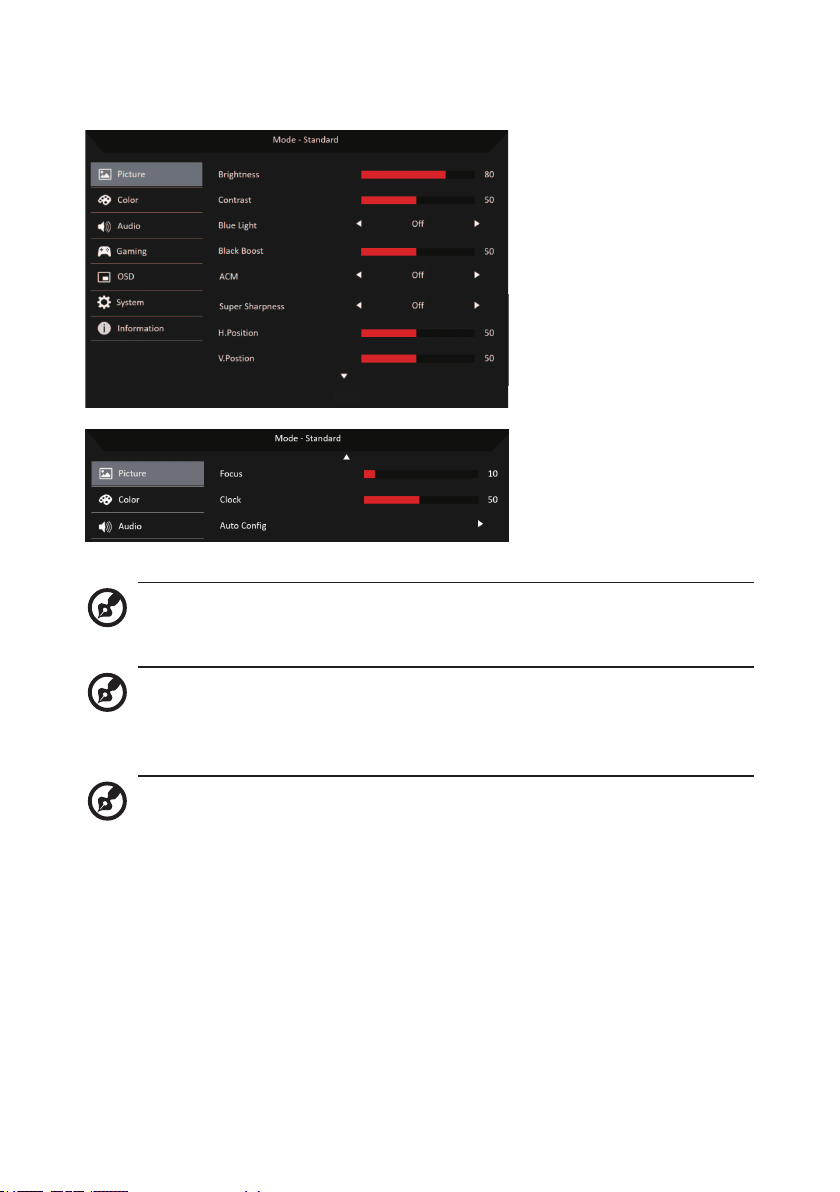
16
Adjusting the Picture
1. Brightness: Adjust the brightness from 0 to 100.
Note:
Adjusts the balance between light and dark shades.
2. Contrast: adjust the contrast from 0 to 100.
Note:
Sets the degree of difference between light and dark areas.
3. Blue Light: filter out blue light by adjusting different Blue Light showing
ratio - 80%, 70%, 60%, 50%.
Note:
Higher values allow more blue light through. For the best
protection, select a lower value.
4. Black Boost: This boosts the amplitude of the dark color levels of the
display— blacks will be less black. The higher the level, the higher the
boost.
5. ACM: Turn ACM on or off. The default is off.
Loading ...
Loading ...
Loading ...