Loading ...
Loading ...
Loading ...
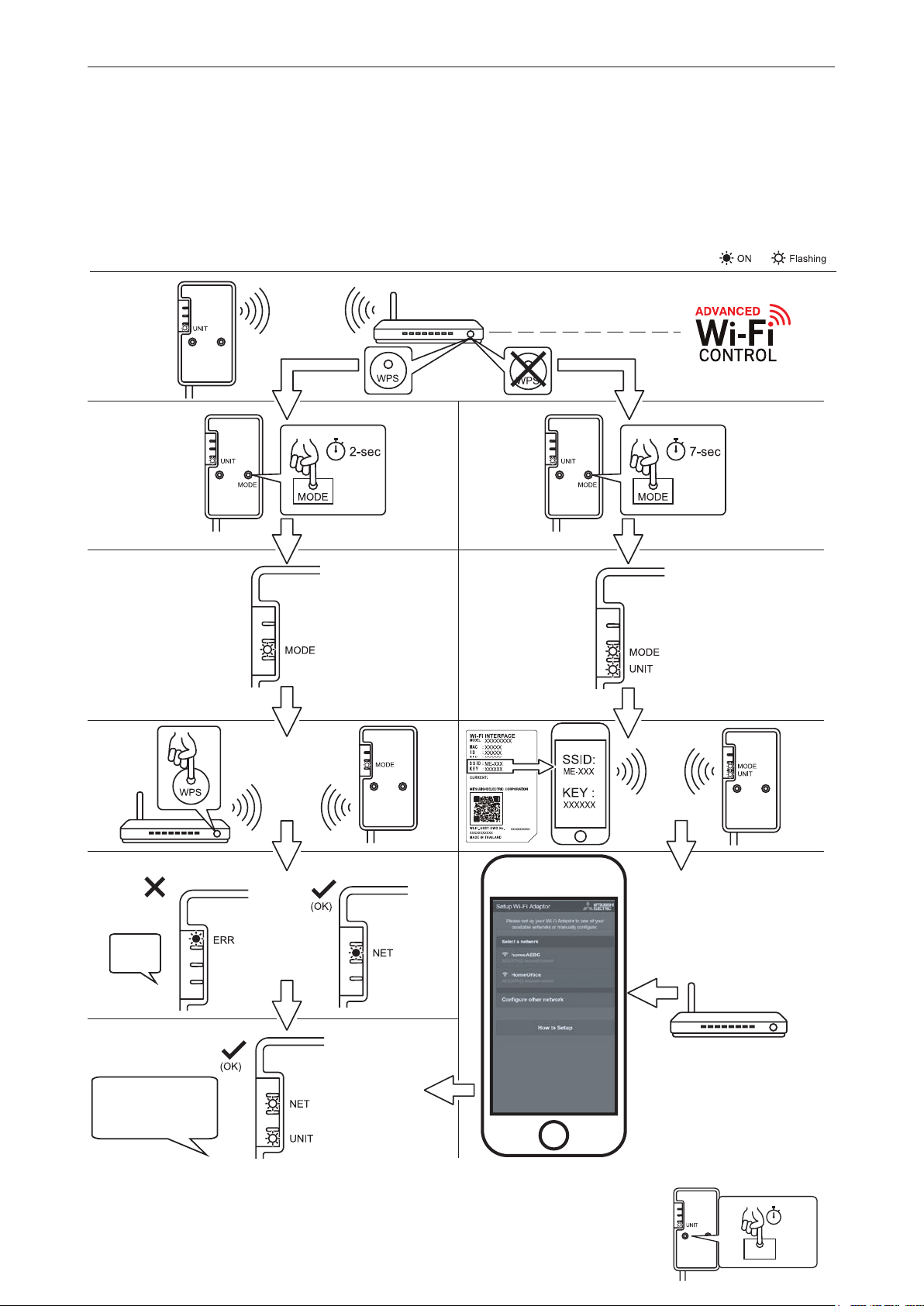
9
For more information on how to set up the Wi-Fi Interface
please see the Installation Guide that came with your
Wi-Fi Interface and is available to download from the Wi-Fi
Control App under ‘Support’, or follow the ‘How to Setup’
instructions from the Wi-Fi Control App under ‘Support’.
Below instructions are for MAC-568 only. Please see
Installation Guide for MAC-558/559 Wi-Fi Interface Setup.
5. WI-FI INTERFACE
SET UP – QUICK
REFERENCE GUIDE
To Reset: If you have any issues and need to start setup again, hold down the RESET button for
15 seconds.For error explanation go to Troubleshooting section.
RESET
RESET
15-sec
Set up
Open Wi-Fi Control App. Select
home’s Wi-Fi Network and enter
home’s Wi-Fi password.
Open Wi-Fi
Networks Screen
(Failed)
(every second)
(every 5 seconds)
(every 5 seconds)
(every 5 seconds)
(every 5 seconds or solid)
RESET
Needed
The unit is now ready
for claiming in the Wi-Fi
Control App.
Loading ...
Loading ...
Loading ...
