Loading ...
Loading ...
Loading ...
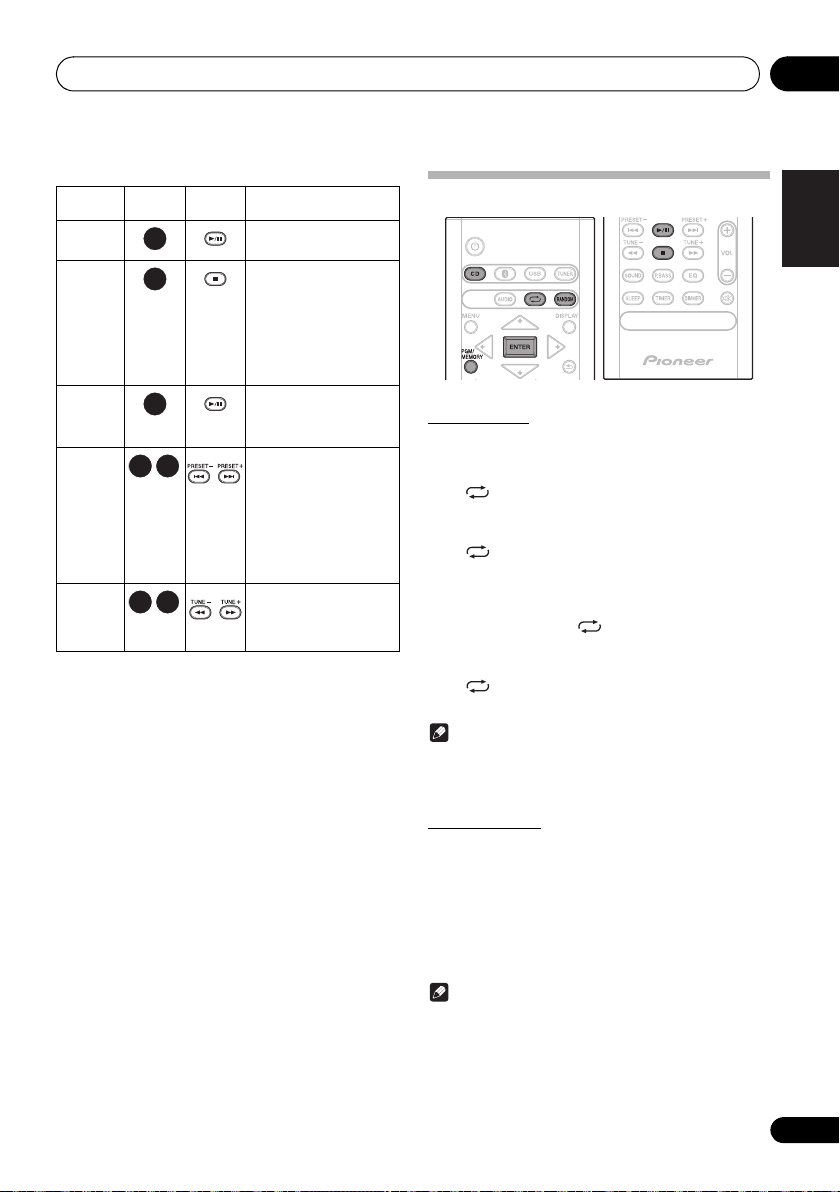
Disc playback 05
17
En
English
Français Español
Basic operations
Advanced CD or MP3 disc playback
Repeat play
Repeat play can play one track, all tracks or a programmed
sequence continuously.
To repeat one track:
Press repeatedly until “REPEAT ONE” appears. Press
ENTER.
To repeat all tracks:
Press repeatedly until “REPEAT ALL” appears. Press
ENTER.
To repeat desired tracks:
Perform steps 1 - 5 in “Programmed play (CD)” section
(page 18) and then press repeatedly until “REPEAT
ALL” appears. Press ENTER.
To cancel repeat play:
Press repeatedly until “REPEAT OFF” appears. Press
ENTER.
Note
• After performing repeat play, be sure to press ∫.
Otherwise, the disc will play continuously.
• During repeat play, random play is not possible.
Random play
The tracks on the disc can be played in random order
automatically.
To random play all tracks:
Press RANDOM repeatedly until “RANDOM ON” appears.
Press ENTER.
To cancel random play:
Press RANDOM repeatedly until “RANDOM OFF” appears.
Press ENTER.
Note
• If you press the 9 during random play, you can move
to the track selected next by the random operation.
• In random play, the unit will select and play tracks
automatically. (You cannot select the order of the
tracks.)
• During random play, repeat play is not possible.
Function Main unit Remote
control
Operation
Play
Press in the stop mode.
Stop
Press in the playback mode.
(when playing a CD)
“RESUME” is displayed
and the place where you
stopped play is
memorized. Press again
and the memorized
position is cleared.
Pause
Press in the playback mode.
Press
1;
to resume
playback from the paused
point.
Track up/
down
Press in the playback or
stop mode.
If you press the button in the
stop mode, press
1;
to
start the desired track.
(when playing MP3)
You can only skip forward
or back to music files
inside the same folder.
Fast
forward/
reverse
Press and hold down in the
playback mode.
Release the button to
resume playback.
SN29402593_X-CM56&56D_En.book 17 ページ 2016年5月27日 金曜日 午後3時47分
Loading ...
Loading ...
Loading ...