Loading ...
Loading ...
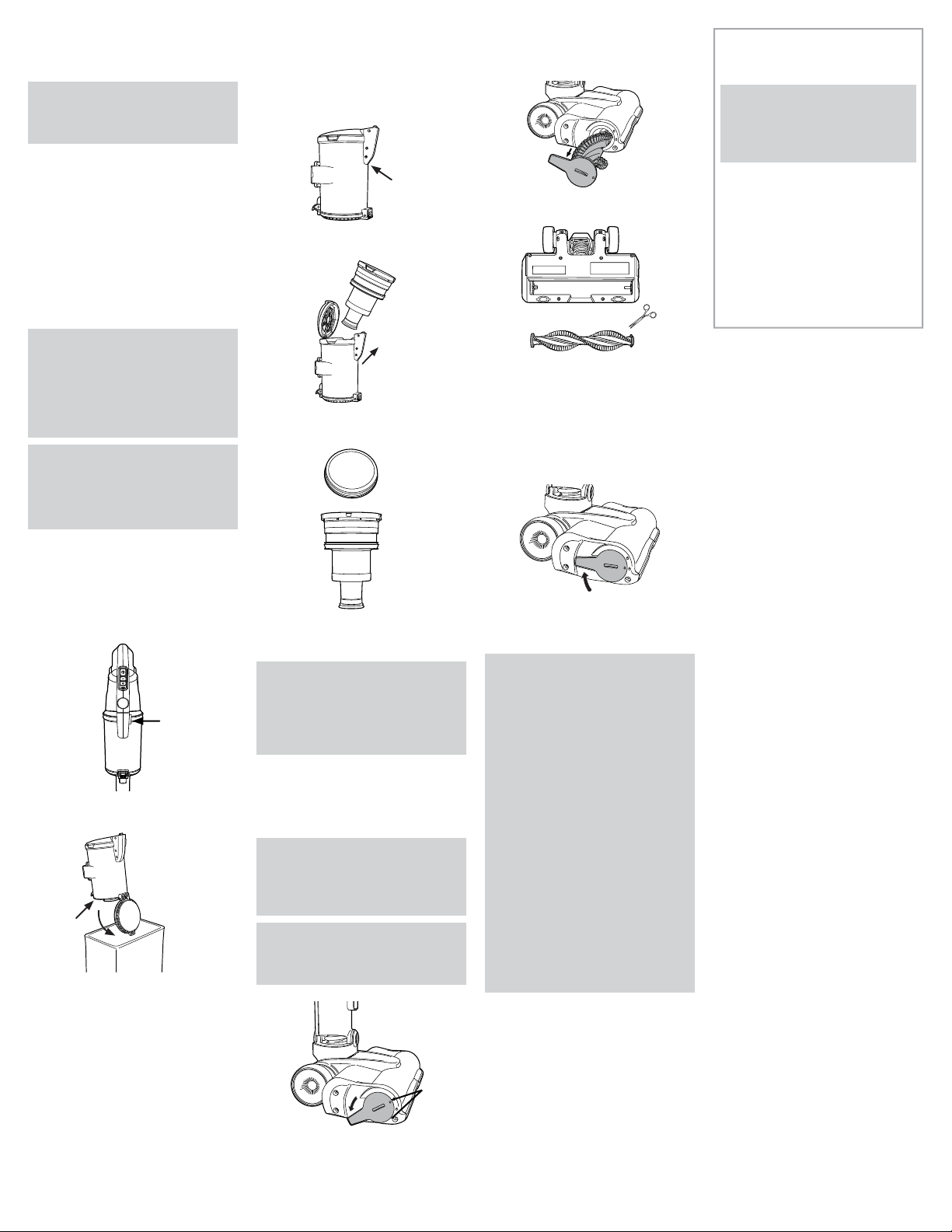
MAINTENANCE
WARNING: To reduce the risk of
personal injury - Turn power switch o and
remove battery before cleaning or servicing.
This product contains no serviceable parts.
If appliance is not working as it should, has been
dropped, damaged, left outdoors, or dropped into
water, call customer service at 1-800-944-9200
prior to continuing use.
Store the battery pack where the temperature is
below 80° F and away from moisture.
GENERAL MAINTENANCE
IMPORTANT: Avoid using solvents
when cleaning plastic parts. Most plastics are
susceptible to damage from various types of
commercial solvents and may be damaged by
their use. Use a clean cloth to remove dirt, dust,
oil, grease, etc.
LUBRICATION: The motor and brush roll
are equipped with bearings which contain
su cient lubrication for their lifetime. The
addition of lubricant could cause damage. Do
not add lubricant to motor or brushroll.
EMPTYING THE DIRT CUP
1
Remove the battery pack.
2
Press button to release the dirt cup.
3
Hold the dirt cup over a trash bin and press the
dirt cup release button to empty. Close the dirt
cup, then replace it by rocking it back into place.
CLEANING THE FILTER AND
CYCLONE
1
Pull open the lid of the dirt cup to access the
fi lter.
2
To clean the cyclone, lift to remove. Clean dirt
and debris.
3
Pull the fi lter away and tap to remove dirt. Rinse
fi lter under warm water until water is clear. Allow
fi lter to dry for 24 hours before reinserting.
IMPORTANT: Do not use vacuum
without the fi lter or cyclone in place. Do not
use soap or other chemicals to clean. Dry
fi lter completely, for up to 24 hours, before
reinstalling into the product.
REMOVING AND REPLACING THE
BRUSH ROLL
WARNING: Risk of personal injury
- Brush roll may suddenly restart. Turn power
switch o and remove battery before cleaning
or servicing.
WARNING: To reduce the risk of
injury from moving parts - Remove Battery
before Servicing.
1
Remove the powered nozzle from reach wand.
Using your fi ngers or a coin, push and turn the
brush roll lock counter-clockwise to release the
brushroll.
2
Pull the brushroll out of the nozzle with pull tab.
3
To remove any threads or hair, cut along the
groove of the brushroll.
4
Clear any dirt/debris from the end caps inside of
the housing of the powered nozzle.
5
Re-fi t the brushroll into the housing and turn the
brush roll lock clockwise to lock.
THERMAL PROTECTOR:
A THERMAL PROTECTOR HAS BEEN DESIGNED
INTO YOUR CLEANER TO PROTECT IT FROM
OVERHEATING. WHEN THE THERMAL
PROTECTOR ACTIVATES THE CLEANER WILL
STOP RUNNING.
If this happens proceed as follows:
1. Turn cleaner OFF and remove battery pack.
IMPORTANT: If left turned on, the cleaner
motor may restart unexpectedly.
2. Empty dirt cup.
3. Inspect the fi lter and cyclone for any
obstructions. Clear obstructions if present.
4. After the battery pack is removed and the
motor cools for 30 minutes, reinstall the
battery pack. The thermal protector will
deactivate and cleaning may continue.
If thermal protector continues to activate after
following the above steps, your cleaner needs
servicing, call Customer Service at
1-800-922-9400.
TROUBLESHOOTING
WARNING: TO REDUCE THE RISK
OF PERSONAL INJURY - TURN POWER SWITCH
OFF AND REMOVE THE BATTERY BEFORE
CLEANING OR SERVICING.
THIS PRODUCT CONTAINS NO SERVICEABLE
PARTS.
IF APPLIANCE IS NOT WORKING AS IT SHOULD,
HAS BEEN DROPPED, DAMAGED, LEFT
OUTDOORS, OR DROPPED INTO WATER, CALL
CUSTOMER SERVICE AT 1-800-944-9200
PRIOR TO CONTINUING USE.
SEE BEHIND THE BATTERY DOCK ON THE
PRODUCT FOR MODEL NUMBER.
Loading ...
Loading ...
Loading ...