Loading ...
Loading ...
Loading ...
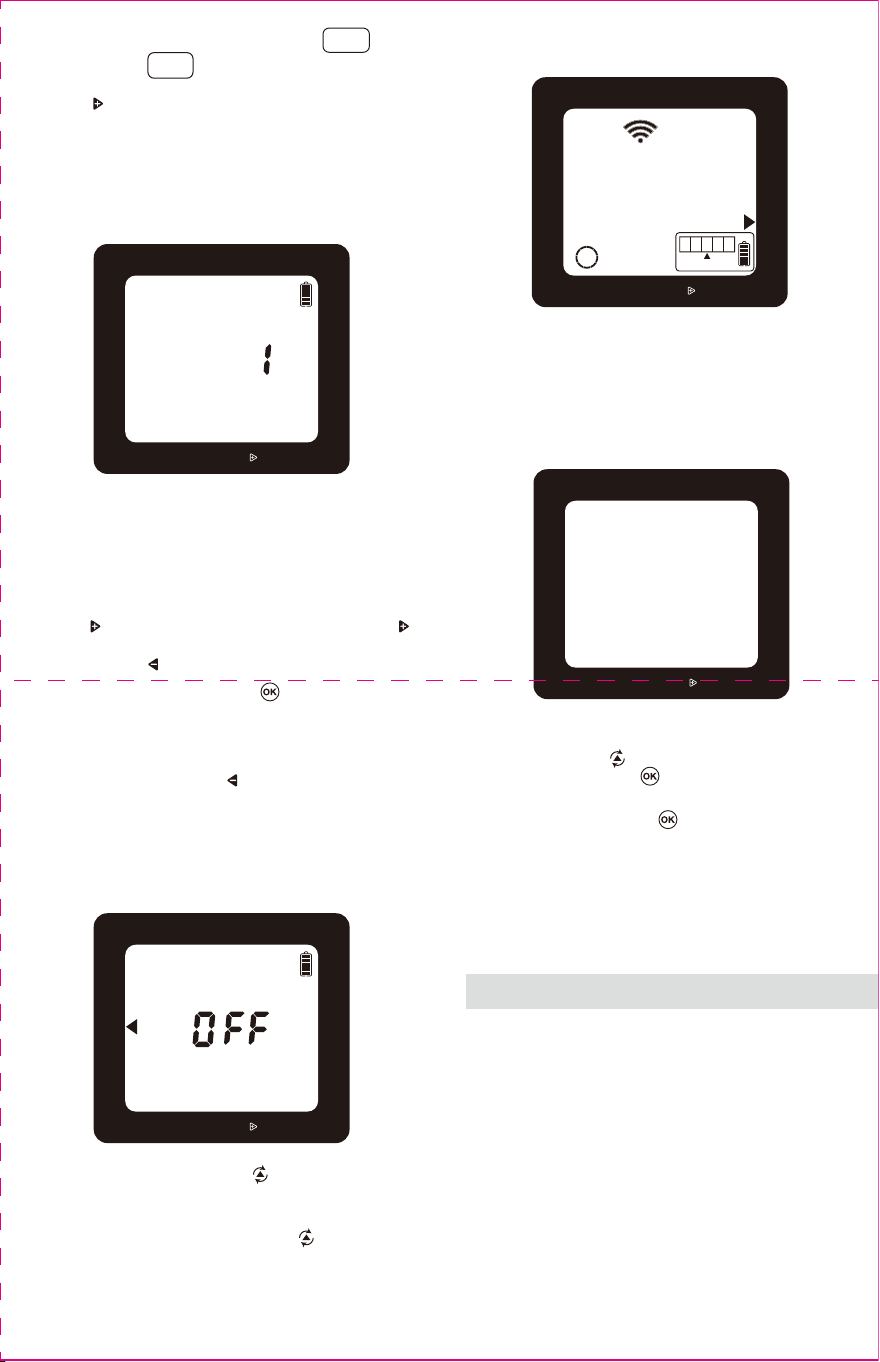
Hold the buttons to advance settings more quickly.
With the arrow pointing to HOW LONG, use the and buttons
to select the length of each watering cycle. After setting HOW LONG
you want to water during a selected cycle, press to move
to the next cycle. Repeat until HOW LONG has been set for each
cycle.
HOW LONG can be set for up to 360 minutes (6 hours) for each
watering cycle. The cycle length cannot overlap
the next START WATER time.
Note: You can only select Watering Cycles if you have set a
start time in Step 4 above.
CYCLE
ABCD
With the arrow pointing to START WATER on your screen,
CYCLE A should be highlighted, use the and buttons to
select the first watering time. You can select up to four
independent start times (CYCLE A, B, C, D).
If you want to set another START WATER time, press to
move to CYCLE B. Repeat the process above to set the next
START WATER time. You may select up to four START WATER
times.
When you have set all desired START WATER times,
press the button to move to HOW LONG.
CYCLE
ABCD
START WATER:
“What time-of-day do you want to water?”
HOW LONG:
“How long do you want to water?”
AUTO MODE:
“Your timer is ready to go.”
MANUAL WATERING:
“Fill a bucket, clean the car or wash the dog.”
RAIN DELAY:
“Prevent watering when rain is in the forecast.”
In AUTO Mode, your timer will run the watering program you
have entered.
The screen display will alternate between showing the current
time and the next watering cycle of each zone.
To use a hose or other watering tool, simply press the
button. Then use the button to select which zone
you want to use.
Using the button, select the length of time you wish to water. After
a few seconds, the valve will open, and then automatically close when
the selected time is reached.
SENSOR:
“Monitor how wet the soil is to delay watering when needed.”
You can pair your timer with the Eden Soil Moisture Sensors (model
#25417 , sold separately) to monitor how wet the soil is and prevent
overwatering. Set your desired moisture level and if the soil is too wet
the watering schedule will be delayed.
To completely erase all settings in the timer and return to the original
factory settings, press the button until the arrow is pointing to SET
TIME. Then press and hold the button for 10 seconds. The
screen will display RESET.
You will need to press and hold the button a second time to
change the clock format.
Note: All programming will be lost when the timer is RESET. After
RESET You may need to change the time setting between 12-hour
(AM/PM) and 24- hour (military time). See Step 2 for further
instructions.
If there is rain in the forecast, you can temporarily suspend your
watering program on both zones for up to 7 days using the RAIN
DELAY feature. After the selected delay has ended, your watering
program will resume automatically.
To set the RAIN DELAY, check to make sure the arrow on the screen is
pointing to AUTO.
Hold the button until the word DELAY appears. Now press the
button to set the duration of the delay. You can reduce or deactivate the
delay period with the button.
Once the delay time is selected, press the button and wait for the
number to stop flashing.
All other functions, including MANUAL WATERING and OFF are on
hold during RAIN DELAY.
To cancel RAIN DELAY, press the button until DELAY is set to “0”.
Note: In the RAIN DELAY mode, the screen will alternate between the
current time and the remaining delay time.
To stop watering indefinitely, press the button until the arrow on
the screen points to OFF. The timer will not water while in this mode.
The screen will display the word OFF.
To start watering automatically again, press the button until the
arrow on the screen points to AUTO. The program will begin watering
at the next previously scheduled START WATER Time.
Note: Watering will be stopped for all zones when this feature is
activated.
TIMER RESET:
OFF MODE:
“Stop watering for an extended period.”
WATER DAY START WATER
HOW LONG
OFF
SENSOR
SET TIME
AUTO
RAIN DELAY, HOLD
CYCLE
MIN
RESET
MANUAL
PM
TODAY
DELAY
TIME
WATER EVERY
SU
FR
SATH
WE
TUMO
A
B
C D
DAY
NEXT START
ZONE
AM
HRS
DAY
SENSOR
1 2
WATER DAY START WATER
HOW LONG
OFF
SENSOR
SET TIME
AUTO
RAIN DELAY, HOLD
CYCLE
MIN
RESET
MANUAL
PM
TODAY
DELAY
TIME
WATER EVERY
SU
FR
SATH
WE
TUMO
A
B
C D
DAY
NEXT START
ZONE
AM
HRS
DAY
SENSOR
1 2
4
SETTING ANOTHER ZONE:
“Keep your plants watered on separate cycles.”
6
5
7
Model: 25413 Item No.: 93413EDAMZ
Pressure Operating: 10 - 120 PSI
Temperature Operating: 32 - 110° F (0 - 45° C) T45
Receiver Operation Frequency: 915 MHz (N. Amer.)
Timer Spec:
ADDITIONAL SETTINGS
MANUAL
ON/OFF
WATER DAY START WATER
HOW LONG
OFF
SENSOR
SET TIME
AUTO
RAIN DELAY, HOLD
CYCLE
MIN
MANUAL
PM
TODAY
DELAY
TIME
WATER EVERY
SU
FR
SATH
WE
TUMO
A
B
C D
DAY
NEXT START
ZONE
AM
HRS
DAY
1
2
3
4
SENSOR
RESET
When you have set WATER DAY, START WATER,
and HOW LONG for Zone 1, press the button back to
WATER DAY.
Press to select another zone, and repeat steps 3-5
above on up to four individual zones.
When all desired zones are set, press the button to move to
AUTO mode.
ZONE
1234
ZONE
1234
WATER DAY START WATER
HOW LONG
OFF
SENSOR
SET TIME
AUTO
RAIN DELAY, HOLD
CYCLE
MIN
MANUAL
PM
TODAY
DELAY
TIME
WATER EVERY
SU
FR
SATH
WE
TUMO
A
B
C D
DAY
NEXT START
ZONE
AM
HRS
DAY
1
2
3
4
SENSOR
RESET
WATER DAY START WATER
HOW LONG
OFF
SENSOR
SET TIME
AUTO
RAIN DELAY, HOLD
CYCLE
MIN
MANUAL
PM
TODAY
DELAY
TIME
WATER EVERY
SU
FR
SATH
WE
TUMO
A
B
C D
DAY
NEXT START
ZONE
AM
HRS
DAY
1 2
3
4
SENSOR
RESET
WATER DAY START WATER
HOW LONG
OFF
SENSOR
SET TIME
AUTO
RAIN DELAY, HOLD
CYCLE
MIN
MANUAL
PM
TODAY
DELAY
TIME
WATER EVERY
SU
FR
SATH
WE
TUMO
A
B
C D
DAY
NEXT START
ZONE
AM
HRS
DAY
1
2
3
4
SENSOR
RESET
WATER DAY START WATER
HOW LONG
OFF
SENSOR
SET TIME
AUTO
RAIN DELAY, HOLD
CYCLE
MIN
MANUAL
PM
TODAY
DELAY
TIME
WATER EVERY
SU
FR
SATH
WE
TUMO
A
B
C D
DAY
NEXT START
ZONE
AM
HRS
DAY
1
2
3
4
SENSOR
RESET
WATER DAY START WATER
HOW LONG
OFF
SENSOR
SET TIME
AUTO
RAIN DELAY, HOLD
CYCLE
MIN
MANUAL
PM
TODAY
DELAY
TIME
WATER EVERY
SU
FR
SATH
WE
TUMO
A
B
C D
DAY
NEXT START
ZONE
AM
HRS
DAY
1
2
3
4
SENSOR
RESET
WATER DAY START WATER
HOW LONG
OFF
SENSOR
SET TIME
AUTO
RAIN DELAY, HOLD
CYCLE
MIN
MANUAL
PM
TODAY
DELAY
TIME
WATER EVERY
SU
FR
SATH
WE
TUMO
A
B
C D
DAY
NEXT START
ZONE
AM
HRS
DAY
1 2
3
4
SENSOR
RESET
Loading ...
Loading ...
