Loading ...
Loading ...
Loading ...
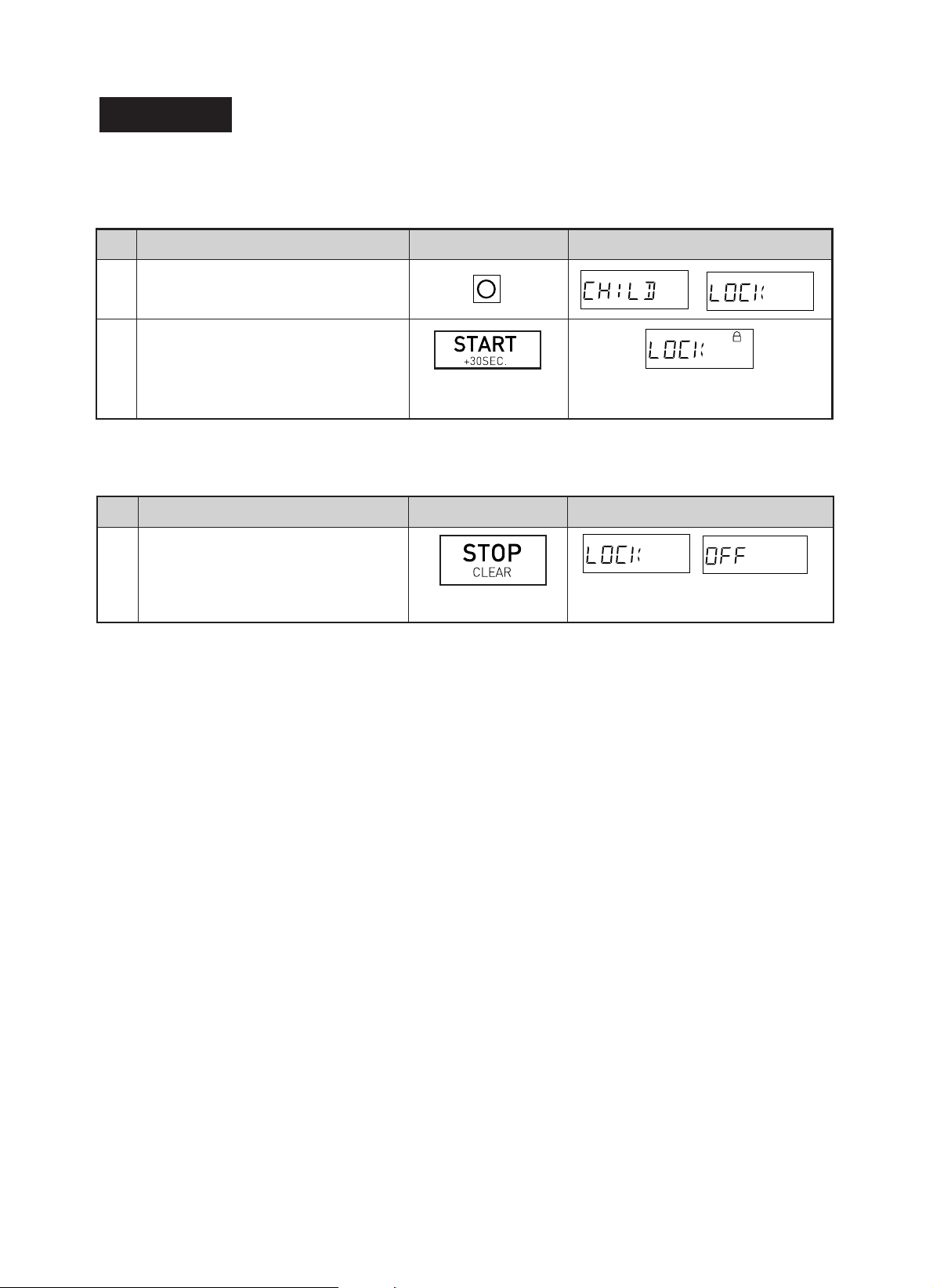
To set the present time of day. See page 7.
Step
Procedure
3
The control panel is now locked, each time a pad is pressed, the display will show "LOCK".
Press the number 0 pad for 3 seconds.
pad.
Pad Order
Display
The time of day will appear in the display.
2
If the oven is accidentally started with no food or liquid in the cavity, the life of the oven can be reduced.
To prevent accidents like this, your oven has a "Child Lock" feature that you can set when the oven is not in use.
* To set the Child Lock.
* To cancel the Child Lock.
Step
Procedure Pad Order Display
The time of day will appear in the display.
The oven is ready to use.
Press the STOP/CLEAR button
Press the START/+30SEC.
1
for 3 seconds.
18
Child Lock
Loading ...
Loading ...
Loading ...