Loading ...
Loading ...
Loading ...
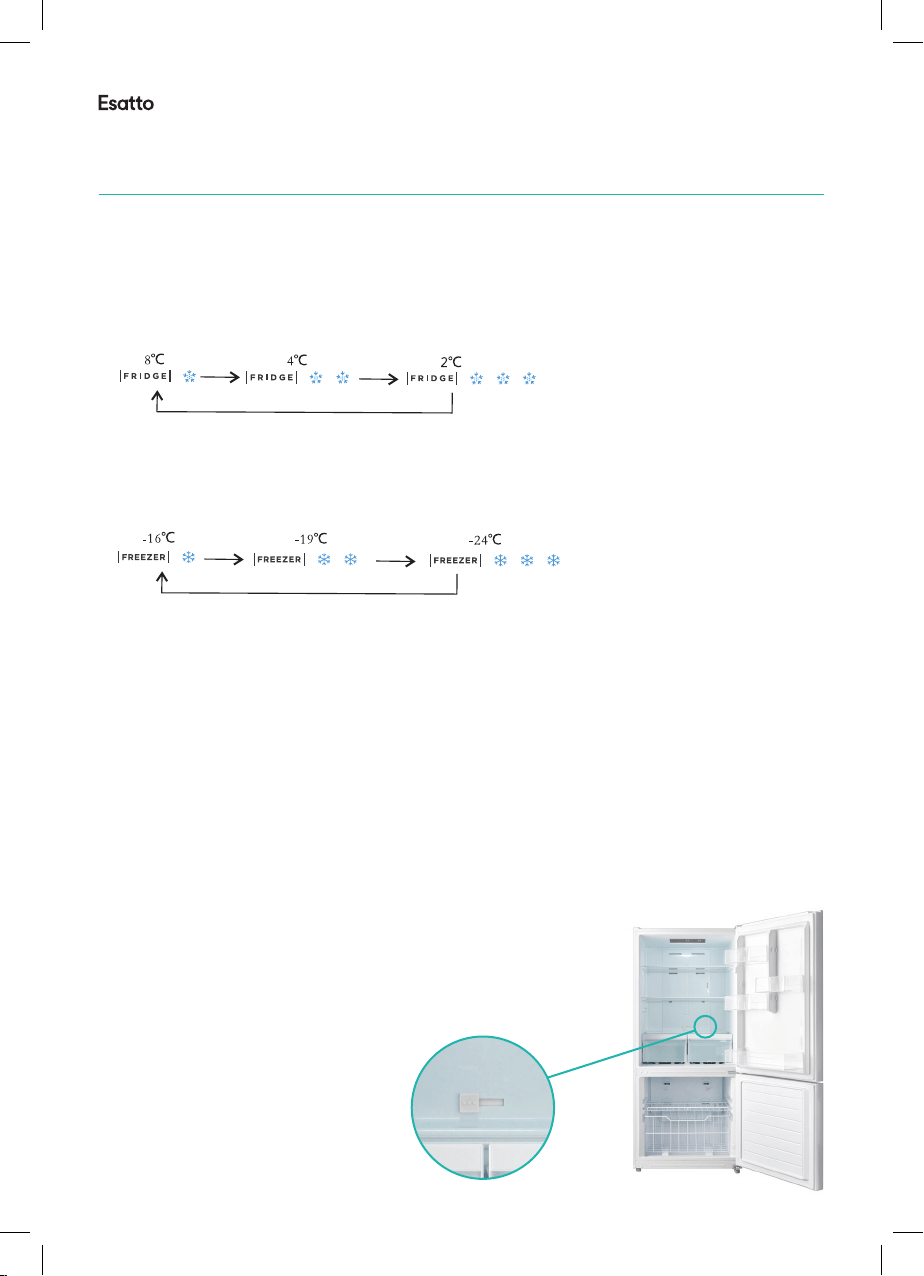
User Manual
14
Installation Cont.
Refrigerator settings
• Press the refrigeration key to adjust the setting. Press the key once to change to the next
settings as follows:
Freezer settings
• Press the freezer key to adjust the setting. Press the key once to change to the next settings
as follows:
Alarm o
• When a fault alarm occurs, press the alarm o key to cancel the alarm sound.
Mute reminder alert
• When the fridge or freezer door is opened for 120 seconds without closing, a reminder alert
will sound until the door is closed. Press the alarm o button to cancel the alert sound.
Ice maker
• After 40 seconds of normal operation of the refrigerator, the ice maker will open.
Standby mode
• Press the alarm key and hold for 3 seconds to enter standby mode. All lights and display will
be turned o. Long press the alarm o button 3 seconds to return to normal operation.
Humidity Control
• When the Humidity Control is adjusted to the far right, fruits and
vegetables can be stored in the crisper drawers. Quick-freezing mode
is closed.
• When the Humidity Control is adjusted to the far left, quick-freezing
mode is open. Fruits and vegetables cannot be stored in the crisper
drawers.
Using Your Refrigertor (Continued)
13
13
The images in this user manual
are for demonstration purposes only.
Your fridge may appear dierently.
Loading ...
Loading ...
Loading ...