Loading ...
Loading ...
Loading ...
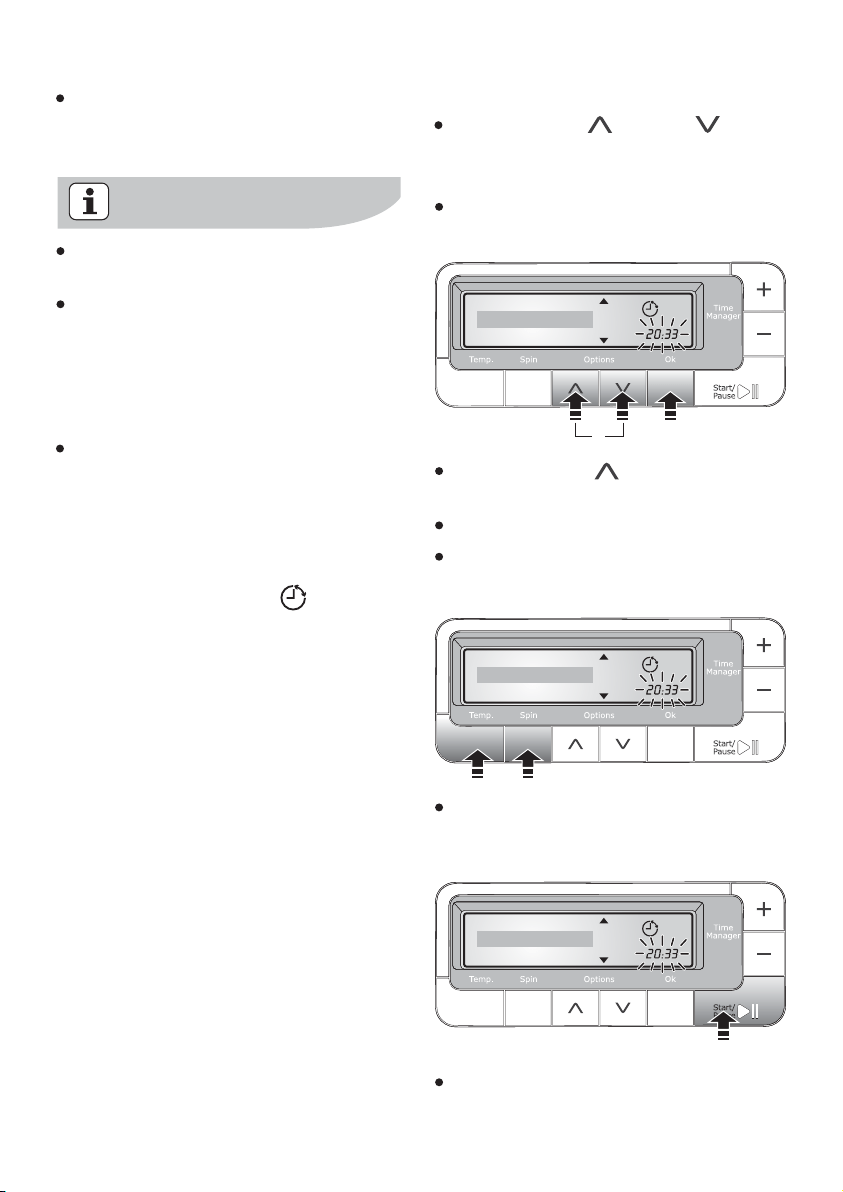
14 electrolux use
This option makes it possible to delay the
starting of the washing program by 30
min - 60 min - 90 min, 2 hours and then
by 1 hour till 20 hours.
The delay you have selected is indicated
on the display. The end time will increase
in order to show you the selected delay.
You must select this option after you
have set the programmes and before you
press the Start/Pause button.
If you wish to add laundry in the
machine during the delay time you will
press Start /Pause button to put the
machine in pause.
Add laundry , close the door and press
Start/Pause button again.
You can cancel the delay time at any
moment, before you press the
Start/Pause button.
Selecting the delayed start.
End Time (Delay Start)
By pressing Up button you can
increase the delay time.
Press Ok button to confirm your delay.
Press “Temp.” or “Spin” button to
return the display to the default status.
Press the Start/Pause button to start
the programmes will start after the
selected delay has expired.
Canceling the delayed start
Depress “Start/Pause” button to pause
the appliance.
By pressing up or Down button
you can move through the options
menu till you locate “End Time”.
Press Ok button to activate this option
(the visualized time start to flash).
Child Lock
End Time
Settings
Child Lock
End Time
Settings
or
Child Lock
End Time
Settings
1
2
At the end of the Vapour cycle the
clothes will be warmer, softer and
detached from the drum.
If Vapour option is selected, rinse
temperatures will be elevated.
If washer is paused during a vapour
wash cycle, the door will remain locked
due to higher temperature in drum.
DO NOT force the door open it will
unlock when the washing machine has
cooled.
During a vapour cycle you may notice
vapour exiting from the drain hose of
the washing machine - this is normal
and not cause for alarm.
Loading ...
Loading ...
Loading ...