Loading ...
Loading ...
Loading ...
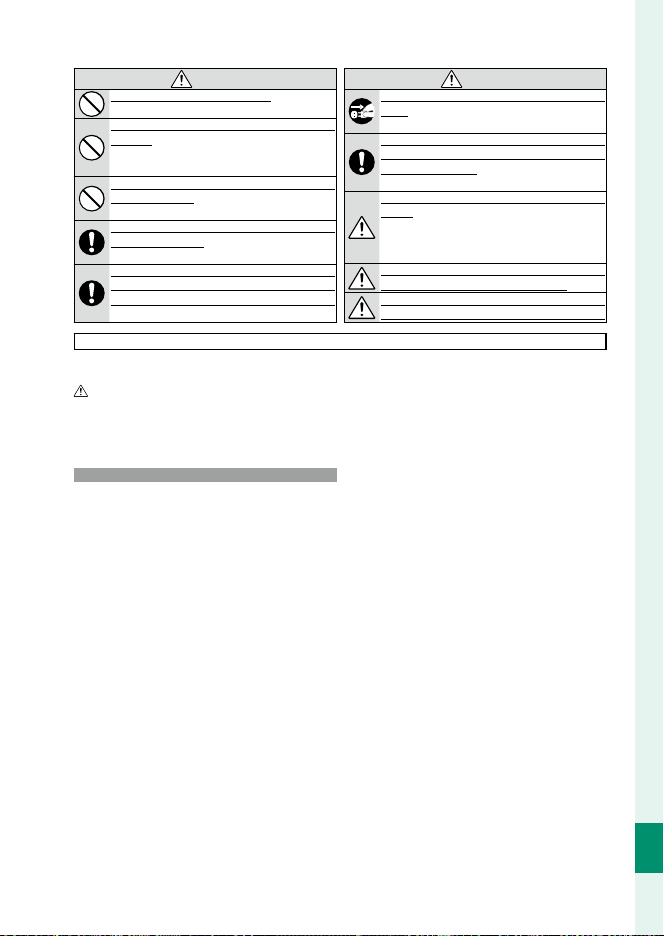
309
Technical Notes
12
For Your Safety
CAUTIONCAUTION
Do not place heavy objects on the camera.Do not place heavy objects on the camera. This can cause
the heavy object to tip over or fall and cause injury.
Do not move the camera while the AC power adapter is still Do not move the camera while the AC power adapter is still
connected.connected. Do not pull on the connection cord to dis-
connect the AC power adapter. This can damage the
power cord or cables and cause a fi re or electric shock.
Do not cover or wrap the camera or the AC power adapter Do not cover or wrap the camera or the AC power adapter
in a cloth or blanket.in a cloth or blanket. This can cause heat to build up
and distort the casing or cause a fi re.
Do not use the plug if it is damaged or if it does not t Do not use the plug if it is damaged or if it does not t
securely into the outlet.securely into the outlet. Failure to observe this precau-
tion could result in fi re or electric shock.
When you are cleaning the camera or you do not plan to When you are cleaning the camera or you do not plan to
use the camera for an extended period, remove the bat-use the camera for an extended period, remove the bat-
tery and disconnect and unplug the AC power adapter.tery and disconnect and unplug the AC power adapter.
Failure to do so can cause a fi re or electric shock.
CAUTIONCAUTION
When charging ends, unplug the charger from the power When charging ends, unplug the charger from the power
socket.socket. Leaving the charger plugged into the power
socket can cause a fi re.
When a memory card is removed, the card could come When a memory card is removed, the card could come
out of the slot too quickly. Use your nger to hold it and out of the slot too quickly. Use your nger to hold it and
gently release the card.gently release the card. Injury could result to those
struck by the ejected card.
Request regular internal testing and cleaning for your Request regular internal testing and cleaning for your
camera.camera. Build-up of dust in your camera can cause
a fi re or electric shock. Contact your Fujifi lm dealer
to request internal cleaning every two years. Please
note that this service is not free of charge.
Danger of explosion if battery is incorrectly replaced. Danger of explosion if battery is incorrectly replaced.
Replace only with the same or equivalent type.Replace only with the same or equivalent type.
Batteries (battery pack or batteries installed) shall not be Batteries (battery pack or batteries installed) shall not be
exposed to excessive heat such as sunshine, re or the like.exposed to excessive heat such as sunshine, re or the like.
The Battery and Power Supply
Note: Check the type of battery used in your camera and read
the appropriate sections.
WARNING: Battery shall not be exposed to excessive heat
such as sunshine, fire or the like.
The following describes the proper use of batteries and how
to prolong their life. Incorrect use can shorten battery life or
cause leakage, overheating, fi re, or explosion.
Li-ion BatteriesLi-ion Batteries
Read this section if your camera uses a rechargeable Li-ion
battery.
The battery is not charged at shipment. Charge the battery
before use. Keep the battery in its case when not in use.
■■ Notes on the BatteryNotes on the Battery
The battery gradually loses its charge when not in use.
Charge the battery one or two days before use.
Battery life can be extended by turning the camera off when
not in use.
Battery capacity decreases at low temperatures; a depleted
battery may not function when cold. Keep a fully charged
spare battery in a warm place and exchange as necessary,
or keep the battery in your pocket or other warm place and
insert it in the camera only when shooting. Do not place the
battery in direct contact with hand warmers or other heating
devices.
■■ Charging the Battery Charging the Battery
The battery can be charged using the camera and supplied
AC adapter or an optional BC-W235 dual battery charger.
Charging times will increase at ambient temperatures below
+10 °C (+50 °F) or above +35 °C (+95 °F). Do not attempt to
charge the battery at temperatures above +40 °C (+104 °F); at
temperatures below +5 °C (+41 °F), the battery will not charge.
Do not attempt to recharge a fully charged battery. The battery
does not however need to be fully discharged before charging.
The battery may be warm to the touch immediately after
charging or use. This is normal.
■■ Battery LifeBattery Life
A noticeable decrease in the length of time the battery will
hold a charge indicates that it has reached the end of its ser-
vice life and should be replaced.
If the battery is left for long periods without charging, you
may fi nd that its quality degrades or that it no longer holds a
charge. Charge the battery regularly.
■■ StorageStorage
Performance may be impaired if the battery is left unused
for extended periods when fully charged. Run the battery
fl at before storing it.
If the camera will not be used for an extended period, re-
move the battery and store it in a dry place with an ambient
temperature of from +15 °C to +25 °C (+59 °F to +77 °F). Do
not store in locations exposed to extremes of temperature.
■■ Cautions: Handling the BatteryCautions: Handling the Battery
•
Do not transport or store with metal objects such as neck-
laces or hairpins.
•
Do not expose to fl ame or heat.
•
Do not disassemble or modify.
•
Use with designated chargers only.
•
Dispose of used batteries promptly.
•
Do not drop or subject to strong physical shocks.
•
Do not expose to water.
•
Keep the terminals clean.
•
The battery and camera body may become warm to the
touch after extended use. This is normal.
■ Caution: Disposal Disposal
Dispose of used batteries in accord with local regulations.
Attention should be drawn to the environmental aspects of
battery disposal. Use the apparatus under moderate climate.
Loading ...
Loading ...
Loading ...