Loading ...
Loading ...
Loading ...
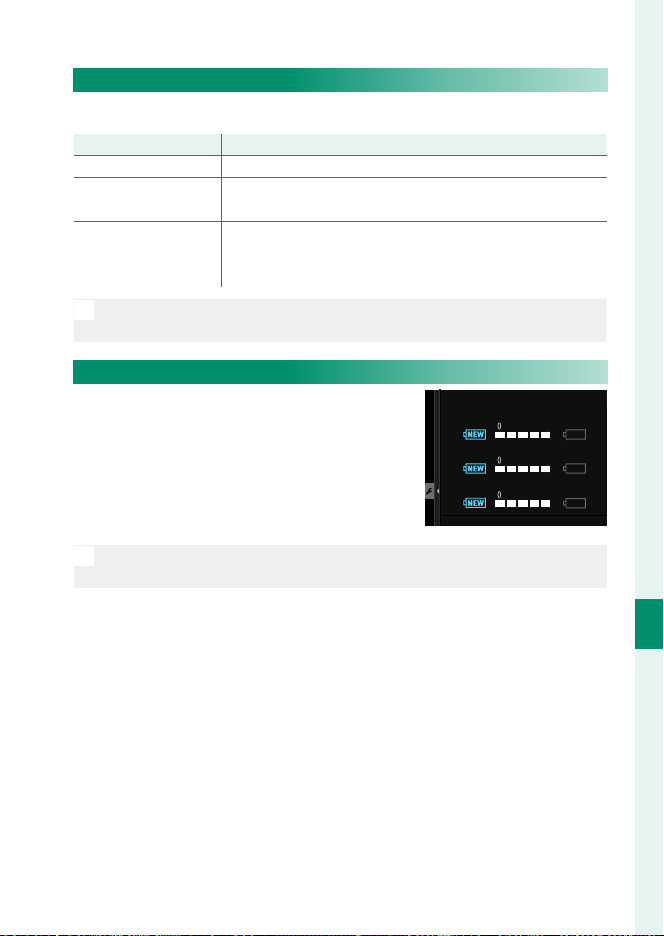
209
The Setup Menus
8
USER SETTING
SENSOR CLEANING
Remove dust from the camera image sensor.
OptionOption DescriptionDescription
OK Clean the sensor immediately.
WHEN SWITCHED ON
Sensor cleaning will be performed when the camera is
turned on.
WHEN SWITCHED OFF
Sensor cleaning will be performed when the camera turns
off (sensor cleaning is not however performed if the cam-
era turns off in playback mode).
N
Dust that cannot be removed using sensor cleaning can be removed
using a blower (P 316).
BATTERY AGE
Check battery age. Age is expressed as a
number between 0 and 4. The higher the
number, the older the battery.
BATTERY AGE
BATTERY GRIP L
BODY
BATTERY GRIP R
N
The older the battery, the faster it loses its charge. We recommend that
batteries be replaced as they wear out.
Loading ...
Loading ...
Loading ...