Loading ...
Loading ...
Loading ...
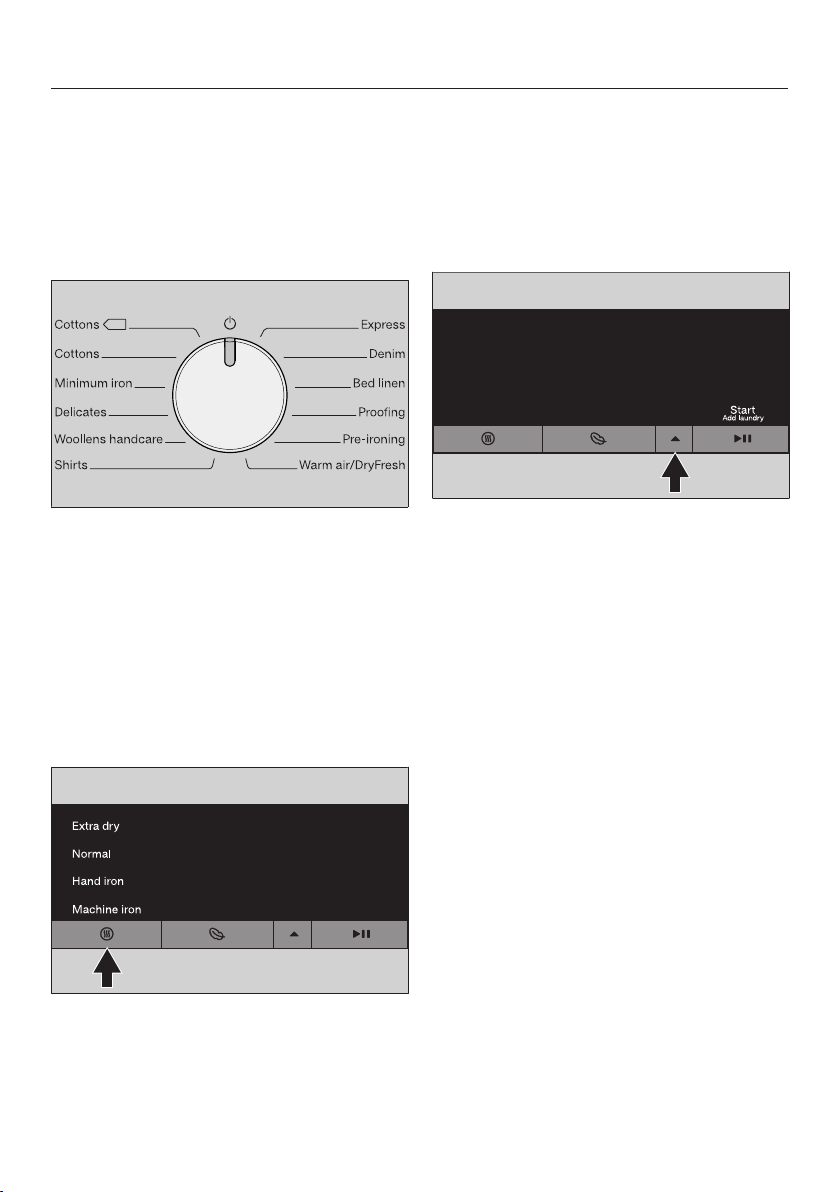
3. Select a programme and start it
25
Switching on the tumble dryer
and selecting a programme
The tumble dryer is switched on by se-
lecting a programme and switched off
by turning the programme selector to
theposition.
Turn the programme selector to a
programme.
Selecting programme settings
Selecting the drying level
See “Programme chart” to find out
which programmes allow you to select
a drying level and which drying level is
appropriate for your needs.
Touch the sensor control.
Touch the sensor control repeatedly un-
til you get to the required drying level.
Once selected, it will light up brightly.
Selecting the running time for the
Warm air/DryFresh programme
The running time can be selected in
10minute increments. You can set a
running time from minutes up to
hours.
Touch the sensor control re-
peatedly until the required pro-
gramme running time lights up on the
time display.
Tip: If you press and hold the sensor
control, the time will automatically
count all the way up to 2hours.
Loading ...
Loading ...
Loading ...