Loading ...
Loading ...
Loading ...
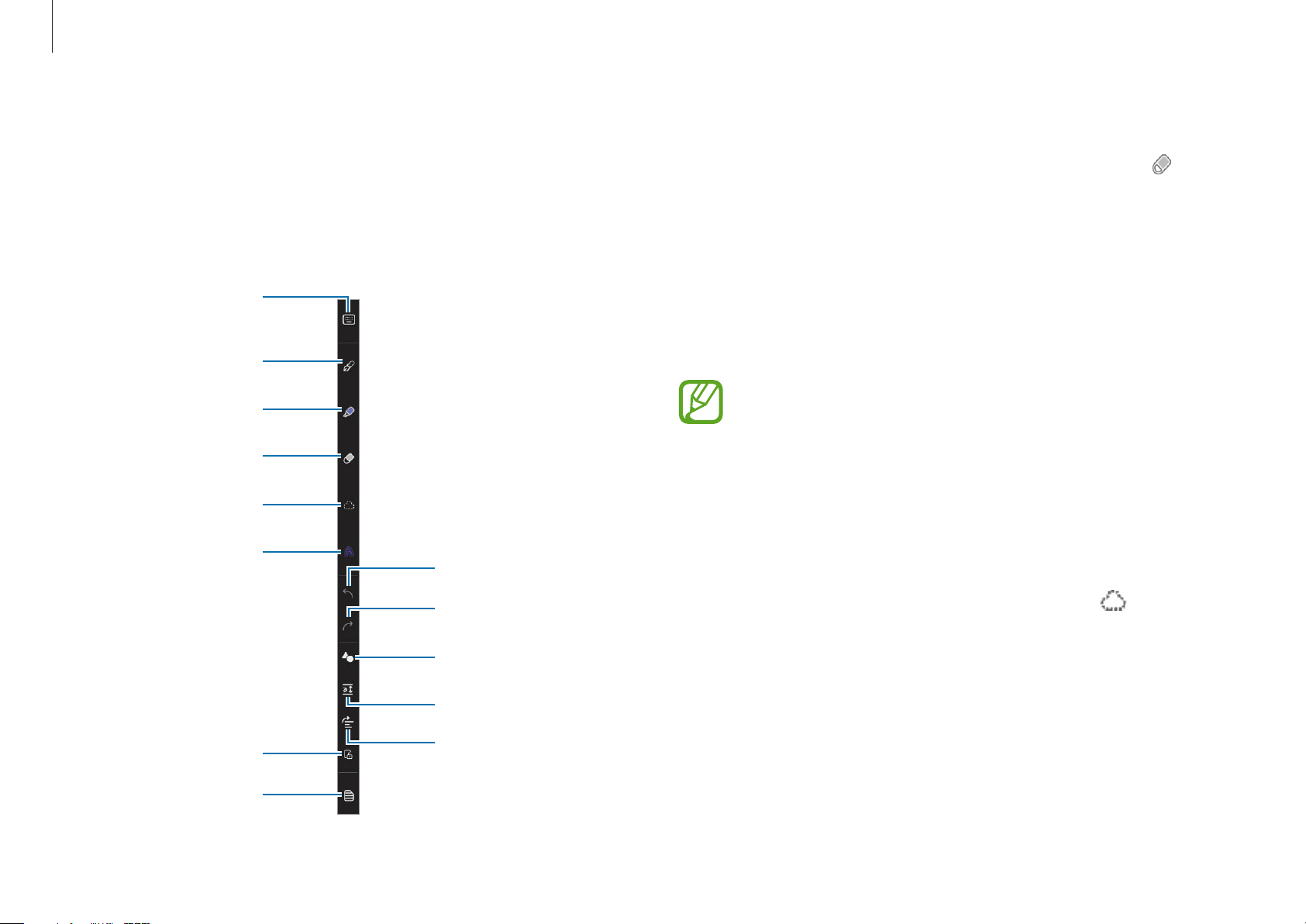
Applications
43
Using the eraser
When you want to erase handwriting from a note, select and
select an area to erase.
•
Stroke eraser
: Erase the line you select.
•
Area eraser
: Erase only the area you select. You can adjust the
size of the eraser by dragging the size adjustment bar.
•
Erase all handwriting
: Erase all the handwriting from the
saved notes and note composer screen.
Even with a smaller eraser, you may still not be able to
precisely erase the intended part.
Editing handwritten notes
Edit handwritten notes using various editing options, such as
cutting, moving, or resizing.
1
When there is handwriting on the note, select .
You can also change the shape of the selection.
Composing notes with handwriting
On the note composer screen, select a tool on the right side of the
screen to write or draw.
You can enter your handwriting more easily if you magnify the
screen by spreading two fingers on it.
Enter text from the
keyboard.
Pen
Eraser
Change styles.
Undo
Redo
Auto-fix shapes
Straighten
Highlighter
Select and edit.
Easy writing pad
Change the note page
background.
Lock canvas
Loading ...
Loading ...
Loading ...
