Loading ...
Loading ...
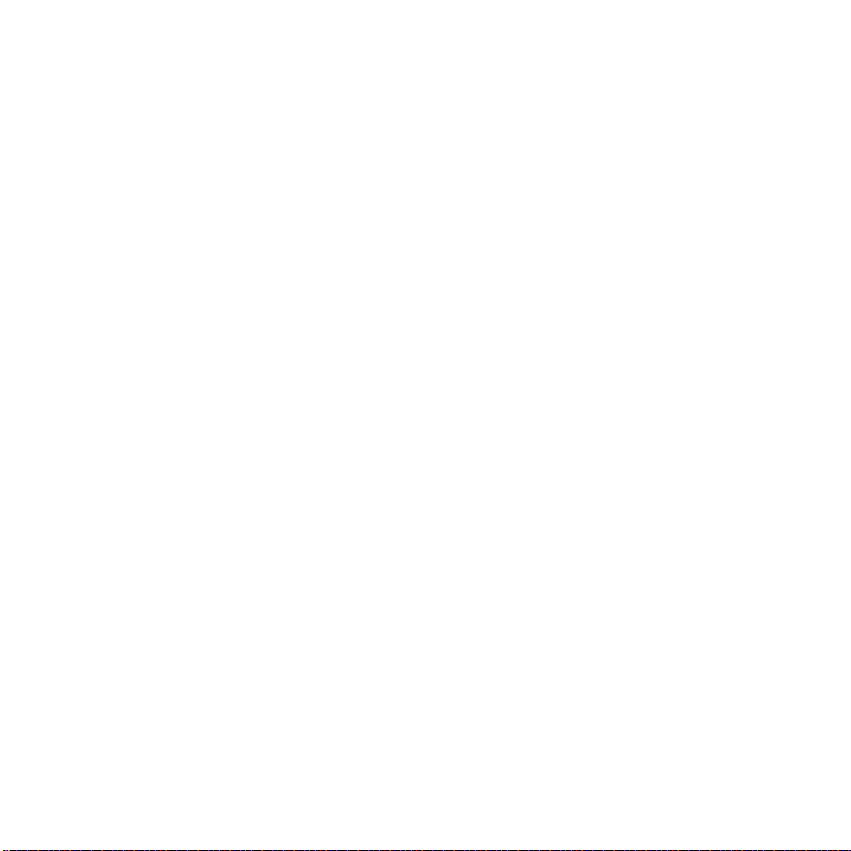
Table of Contents
1. Introduction .............................................................................................................................................. 1
2. What's in the box .....................................................................................................................................1
3. Main Features .........................................................................................................................................2
4. Specication ............................................................................................................................................3
5. Interface...................................................................................................................................................4
6. Remote controller ....................................................................................................................................5
7. Connection diagram ................................................................................................................................6
8. How to use...............................................................................................................................................6
8.1 App download .................................................................................................................................... 6
8.2 Connection ........................................................................................................................................7
8.2.1 Option 1 - Connection via app .................................................................................................. 7
8.2.2 Option 2 - Connection via LAN ................................................................................................ 9
8.2.3 Option 3 - Bluetooth pair ..........................................................................................................9
8.3 App features ....................................................................................................................................10
8.3.1 Device setting ......................................................................................................................... 10
8.3.2 To play local storage music ....................................................................................................10
8.3.3 To play music from NAS ......................................................................................................... 11
8.3.4 To play in line in mode ........................................................................................................... 11
8.3.5 To play in optical in mode ....................................................................................................... 11
8.3.6 To play in bluetooth mode ....................................................................................................... 11
8.4 Streaming services .......................................................................................................................... 12
8.4.1 Spotify.....................................................................................................................................12
8.4.2 AirPlay ....................................................................................................................................13
8.4.3 Qplay ......................................................................................................................................13
8.5 Multiroom and Multizone .................................................................................................................13
8.6 Left and right channel ...................................................................................................................... 14
8.7 Preset ..............................................................................................................................................14
8.8 Source mode change .....................................................................................................................14
8.9 Restore factory setting.....................................................................................................................15
8.10 Firmware update............................................................................................................................15
9. Play on PC.............................................................................................................................................15
9.1 To play music from iTunes on Mac and Windows PC......................................................................15
9.2 To play music from Windows PC via Foobar2000 ...........................................................................16
10. Web Player Interface ...........................................................................................................................17
FAQ ...........................................................................................................................................................19
Loading ...
Loading ...
Loading ...