Loading ...
Loading ...
Loading ...
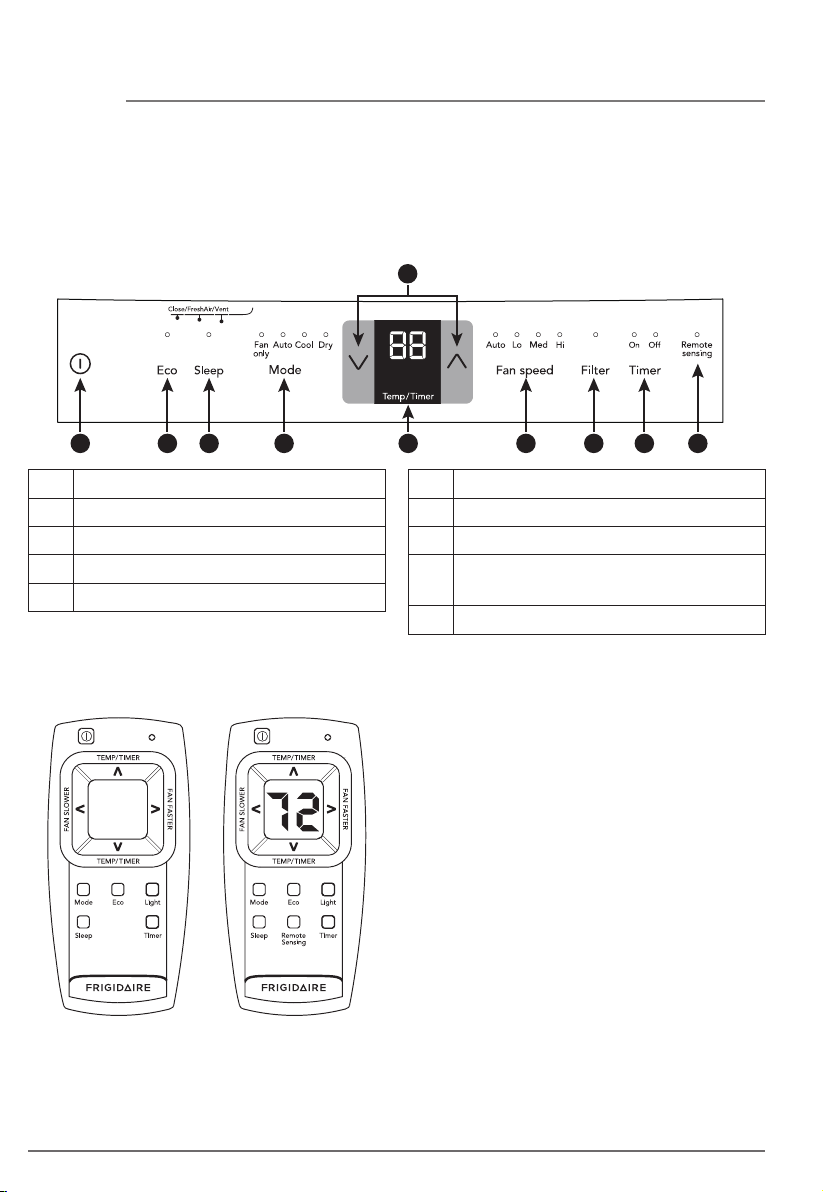
8 AIR CONDITIONER FEATURES
A CB D E F G H I
ELECTRONIC CONTROL
Before you begin, thoroughly familiarize yourself with the control panel and remote as
shown below and all its functions, then follow the symbol for the functions you desire. The
unit can be controlled by the touch pad alone or with the remote.
Light Feature:
The display and all LED indicators on the
control panel of the unit can be turned off
by pressing the "Light" button on the
remote control. If any other button of the
control panel and remote control is pressed
after that, the unit will beep to indicate it
works as the corresponding direction of
pressing specific button, and the display and
LED indicators will illuminate accordingly,
but they will turn off again in 5 seconds if no
further operation.
Press the "Light" button again or unplug the
unit to cancel this setting.
Battery Size: AAA
Warning: Do not mix old and new batteries.
Do not mix alkaline, standard (carbon-zinc),
or rechargeable (nickel-cadmium) batteries.
Caution for ingestion. Keep out of the reach
of children.
REMOTE CONTROL
Air Conditioner Features
A
B
Turns Unit On Or Off
C
Eco Feature
D
Sleep Feature
Sets Mode
F Sets Fan Speed
G Check Filter Reset Button
H Activates Timer
I
Remote Temp Sensing Indicator
(Some Models)
E Displays Temperature/time
J Adjusts Temperature Or Time
J
WITH DISPLAY &
REMOTE
SENSING BUTTON
STANDARD REMOTE
Loading ...
Loading ...
Loading ...