Loading ...
Loading ...
Loading ...
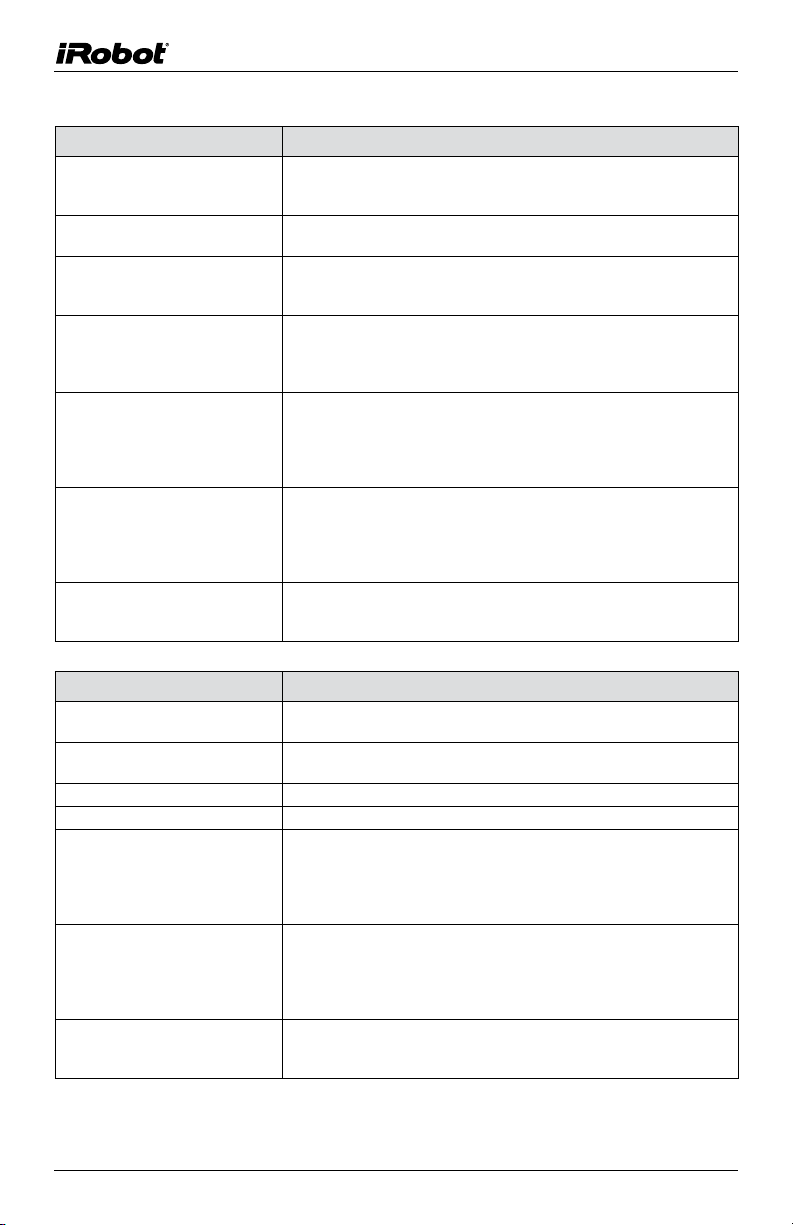
22 iRobot Looj 300 Series Owner’s Manual
Remote Control Handle LED: What it means
Solid Green This indicates that the power is on, battery is charged, and all
communication is okay. This light will only be on when robot is
moving.
Slow Blinking Green This occurs for 5 seconds to indicate that the remote has connected
to the robot.
Solid Yellow This indicates that the robot and remote have a low signal strength.
Stop forward progress and return the robot to you. Driving the robot
out of range risks losing communication and control of the robot.
Slow Blinking Yellow This occurs for 15 seconds to indicate that the remote has lost
connection with the robot. If this occurs, move closer to the robot
making sure you are within range of the robot - 15 m (45 ft). Also,
make sure that the robot is powered on.
Fast Blinking Yellow This indicates that the robot has sensed tough debris. The robot will
over-ride your commands until it is clear of the debris, at which point
you can begin commanding the robot again. Note: This warning does
not occur in “CLEAN” mode. The robot will change its behaviors
automatically in “CLEAN” mode.
Solid Red This indicates that the robot has encountered a failure. You must
retrieve the robot and attempt to reset the power button. Make sure
to clear the robot of any debris jams and ensure all batteries are fresh
or fully charged. If the solid red LED remains, please call a cutomer
care representitive to help troubleshoot your robot.
Slow Blinking Red This indicates a low battery. If in use, return the robot to you
immediately, then charge the robot’s battery and use fresh batteries
in the remote.
Robot LED: What it means
Solid Green This indicates that the power is on, the battery is charged and all
communication is okay.
Slow Blinking Green This occurs for 5 seconds to indicate that the robot has connected
to the remote.
Solid Yellow This indicates that the robot has a weak signal strength.
Slow Blinking Yellow This occurs if the robot has lost connection with the remote.
Fast Blinking Yellow This indicates that the robot has sensed tough debris. The robot will
over-ride your commands until it is clear of the debris, at which point
you can begin commanding the robot again. Note: This warning does
not occur in “CLEAN” mode. The robot will change its behaviors
automatically in “CLEAN” mode.
Solid Red This indicates that the robot has encoutered a failure. You must
retrieve the robot and attempt to reset the power button. Make sure
to clear the robot of any debris jams and ensure all batteries are
charged. If the solid red LED remains, please call a cutomer care
representitive to help troubleshoot your robot.
Slow Blinking Red This indicates a low battery. If in use, return the robot to you
immediately, then charge the robot’s battery and use fresh batteries
in the remote.
Indicator Lights
Loading ...
Loading ...
Loading ...