Loading ...
Loading ...
Loading ...
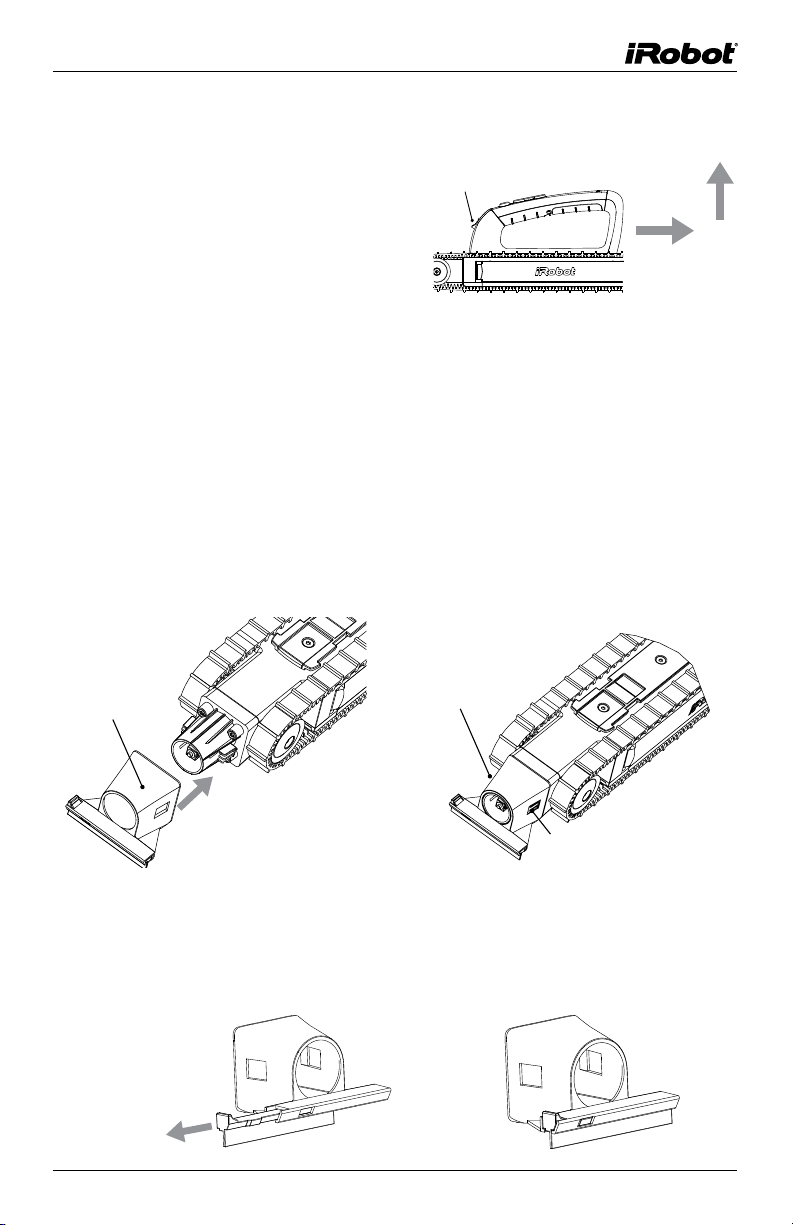
www.irobot.com 13
To remove the remote control handle from Looj:
Push down handle release button and
slide remote control handle away
from auger.
6
A
B
C
D
E
F
A
B
C
D
E
F
5 4 3 2 1
6 5
4
3 2 1
21 OF 151,00 :1
C
SHEET: LIFECYCLE: SCALE: SIZE:
NAME:
THIS PRINT IS THE PROPERTY OF
iROBOT. THE INFORMATION
CONTAINED THEREON MAY NOT BE
USED, OR THE PRINT REPRODUCED
WITHOUT WRITTEN PERMISSION FROM
iROBOT. ALL REPRODUCTIONS, IN
WHOLE OR IN PART, MUST BEAR THIS
STATEMENT OR MAKE REFERENCE TO IT.
REV:PART NUMBER:
PRODUCT NAME: LOOJ
DO NOT SCALE PRINT | DIMENSIONS IN: MM
THIRD ANGLE PROJECTION
®
63 South Ave
Burlington, MA 01803
(781) 345-0200
www.irobot.com
Handle
Release
Button
Attaching the Looj Scraper
The Looj scraper is designed to clip over the nose cone of the robot. It
provides optional added cleaning performance by scraping the gutter floor
clear of debris.
Slide the scraper over the nose cone until it clicks and locks onto the robot.
To remove, pinch the two color buttons on both sides of the scraper and pull
off the robot.
The scraper has standard replaceable rubber squeegees and optional
accessory bristles. To interchange between these two styles, simply grasp
the lip on the end and pull the slide out. To replace, slide the piece onto the
scraper until it locks.
Nose Cone
Cover
Color Buttons
Color Buttons
1.
2.
Loading ...
Loading ...
Loading ...