Loading ...
Loading ...
Loading ...
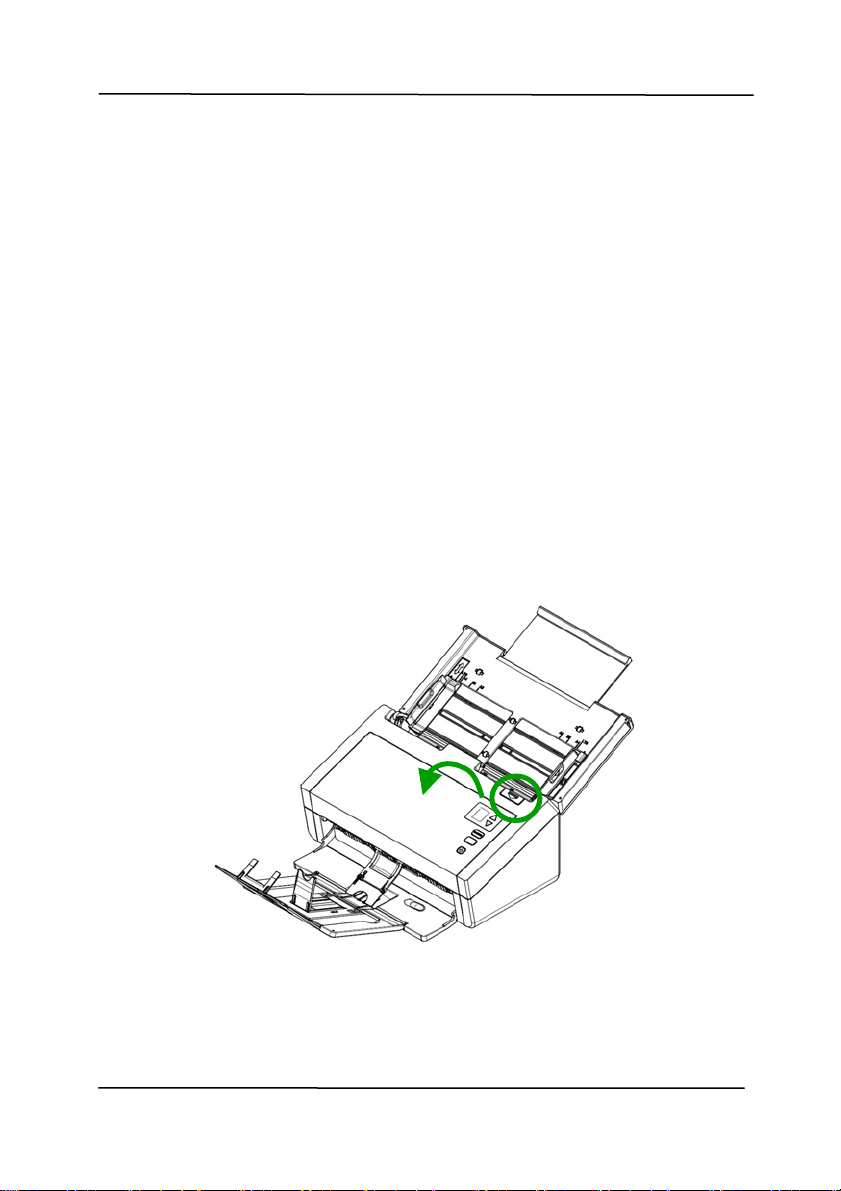
User’s Manual
7-1
7. Maintenance
7.1 Cleaning the ADF
From ti
me to time, the Reverse roller and the Feeding Rollers
may be contaminated with ink, toner particles, or paper dust.
In this case, the paper may not be fed smoothly. Please follow
the following steps to clean the Reverse roller and the Feeding
Rollers to ensure the best of the scanner.
The Cleaning Steps:
1. Soak a clean cloth with some isopropyl alcohol (95%).
2. Press the ADF release button and open the front door.
Loading ...
Loading ...
Loading ...