Loading ...
Loading ...
Loading ...
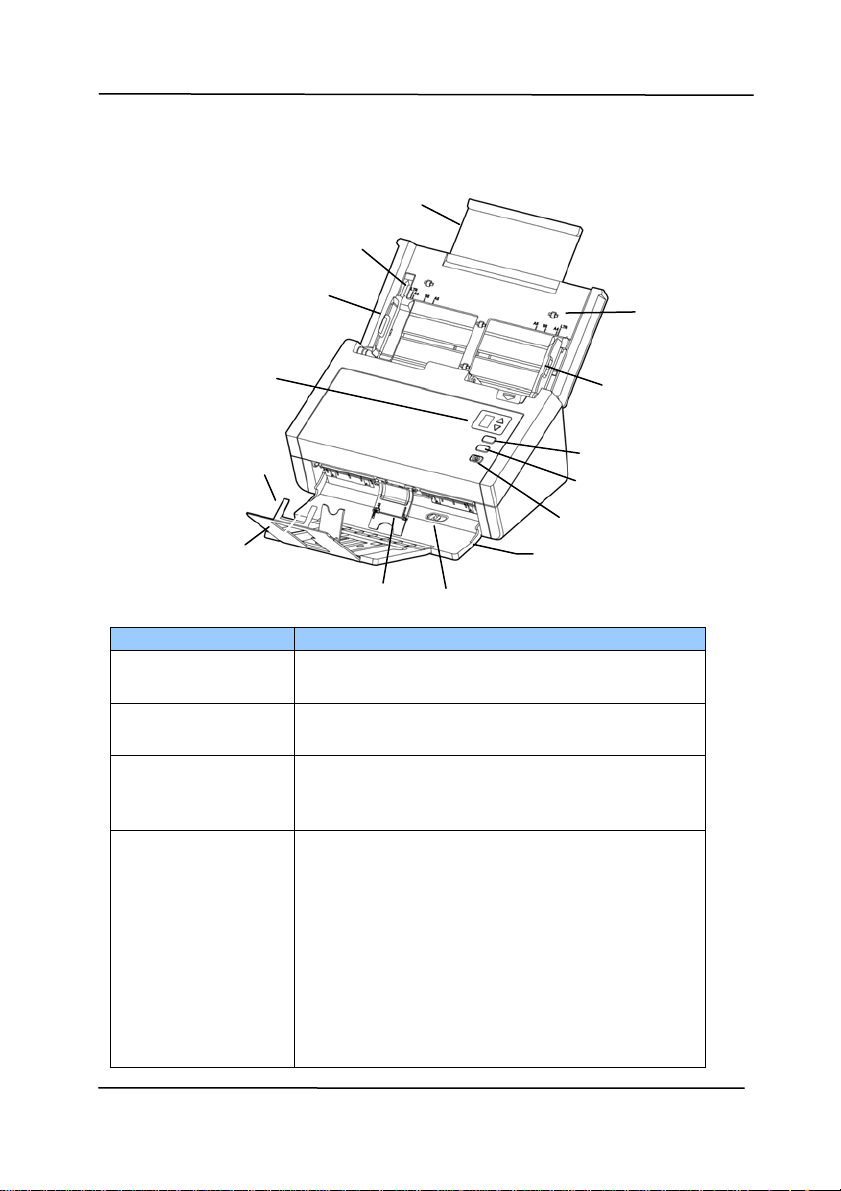
User’s Manual
1-3
1.2 Front View
Extension
Paper Width Switch
Paper Guide
ADF
Paper Tray
LCD Screen with
U
p/
Down Buttons
Paper Guide
Power Button
Cancel Button
Paper Stopper
Scan Button
Extension
Output Tray
Paperweight
Position Adjuster
Part Name Function
Extension Can be pulled out and adjusted to the
size of the document being scanned.
ADF Paper Tray
Load the document onto this part
when scanning document.
Paper Guides Adjusts to the width of the documents
to prevent skewing of the scanned
pages.
Operation Panel
LCD screen:
Shows a number indicating a scan-to
destination via the Up/Down buttons.
The Power Button:
Press to turn on the power.
The Scan Button:
Press to start a scan.
The Cancel Button:
Press to cancel a scanning job during
operation.
Loading ...
Loading ...
Loading ...