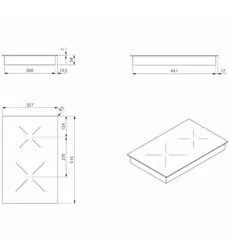Loading ...
Loading ...
Loading ...
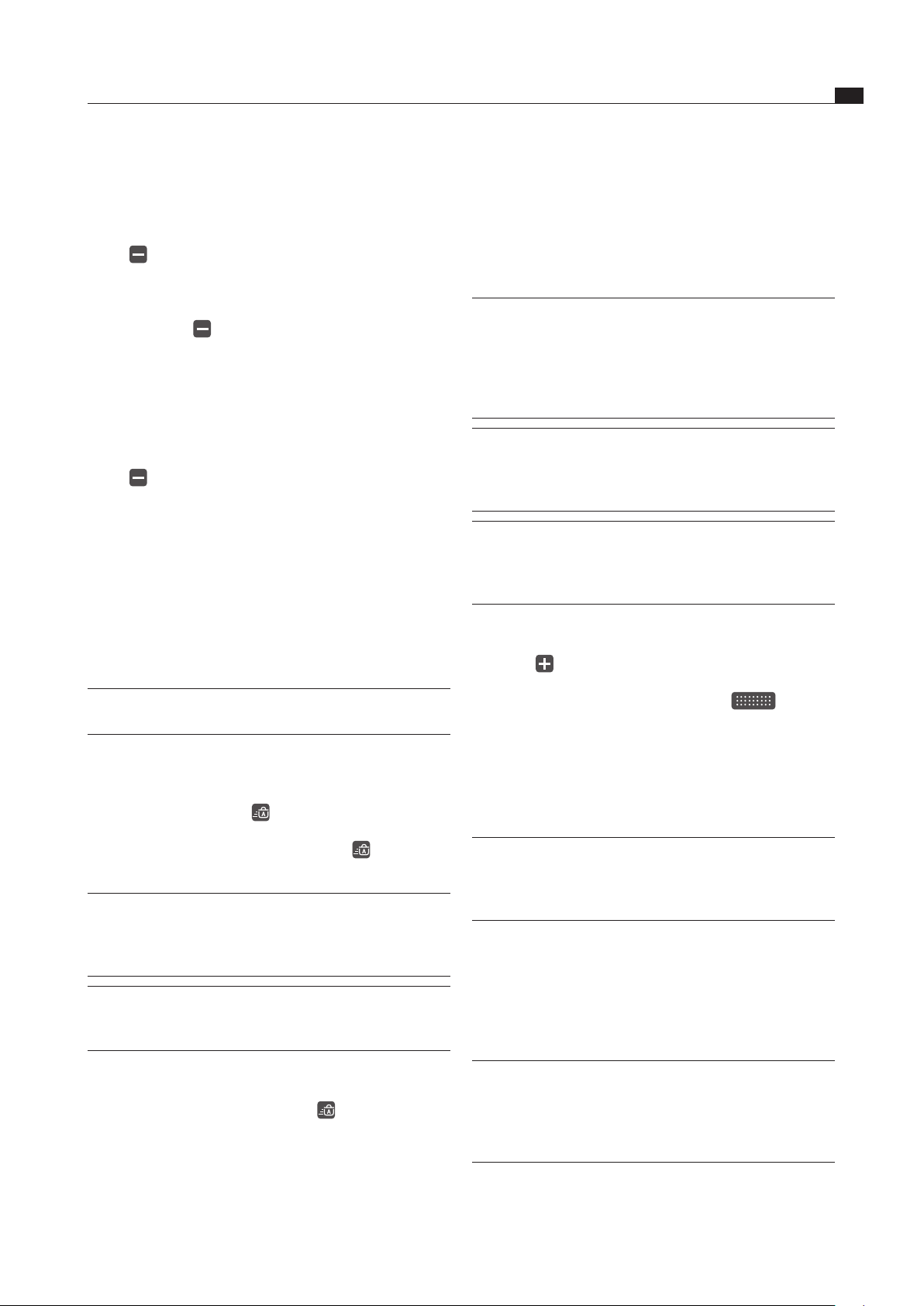
EN
37
Operation
www.bora.com
Time lapsed
When the heat up time has lapsed, the previously set
continuous cooking level will be activated.
The heat-up symbol will no longer be displayed.
6.5.5 Power setting
INFO If a cooking zone on one of the cooktops is
operated on the power setting, the second
cooking zone can be operated on power level 5
at most (exception: on the appliances CKG and
CKT the power setting can be activated for both
cooking zones).
INFO If a higher level than 5 is set on the second
cooking zone when the power setting is activated,
the level will automatically be reduced to power
level 5.
INFO If a power level higher than 5 is set for the second
cooking zone, the active power setting on the first
cooking zone will be automatically switched back
to the previous level.
Activating the power setting for a cooking zone
Tap the required cooking zone
Tap on when power level 9 is active
or
long press on the top end of the slider
(slider position 7-9).
or
swipe to power level 9 and hold the position
An animation appears in the slider.
ßp
appears in the cooking zone display (flashing 3x at
first and then continuous).
INFO
After 10 minutes, the power setting is
automatically switched back to power level 9.
Exception: On gas cooktop CKG the power setting
is limited to 20 minutes.
Deactivating the power setting
The power setting is deactivated early if another power
level is set (see Setting the power level).
6.5.6 Two-ring connection on cooktops
CKCH and CKCB
INFO The two-ring connection can also be activated
or deactivated when the heat-up, timer and
heat retention functions are active. When the
bridging function is activated, the second ring is
automatically activated.
Requirements for two-ring connection:
Cooking session with a power level >0
Lowering the temperature
Tap the required cooking zone
Swipe downwards to the required temperature
or
tap until the required temperature is reached
or
tap a lower position on the slider
or
long press on (power level is decreased in threes:
... 6, 3, 0)
6.5.3 Switching off the cooking zone
Tap the required cooking zone.
Swipe right down to the bottom until
0
appears in the
cooking zone display.
or
tap until
0
appears in the cooking zone display.
The residual heat indicator
H
will then appear.
Switching off a cooking zone quickly (Quick Off)
Long press on the cooking zone
A longer acoustic signal provides confirmation.
The residual heat indicator
H
appears in the cooking
zone display if necessary. If there is no residual heat,
0
is immediately displayed.
6.5.4 Automatic heat up function
INFO The system automatically determines the heating
time depending on the power level set.
Activating the automatic heat up function
Tap the required cooking zone
Setting the power level (= continuous cooking level)
Tap the heat-up button
The automatic heat up function is activated.
The automatic heat up function symbol is shown
next to the cooking zone.
INFO If the cooking zone power level is increased while
the automatic heat up function is active, the
automatic heat up function remains active. The
heating time is adjusted accordingly.
INFO If the cooking zone power level is decreased
while the automatic heat up function is active, the
automatic heat up function is deactivated.
Deactivating the automatic heat up function early
Tap the required cooking zone
Long press on the heat-up button
The automatic heat up function is deactivated.
The cooking zone changes back to the previously set
power level.
Loading ...
Loading ...
Loading ...