Loading ...
Loading ...
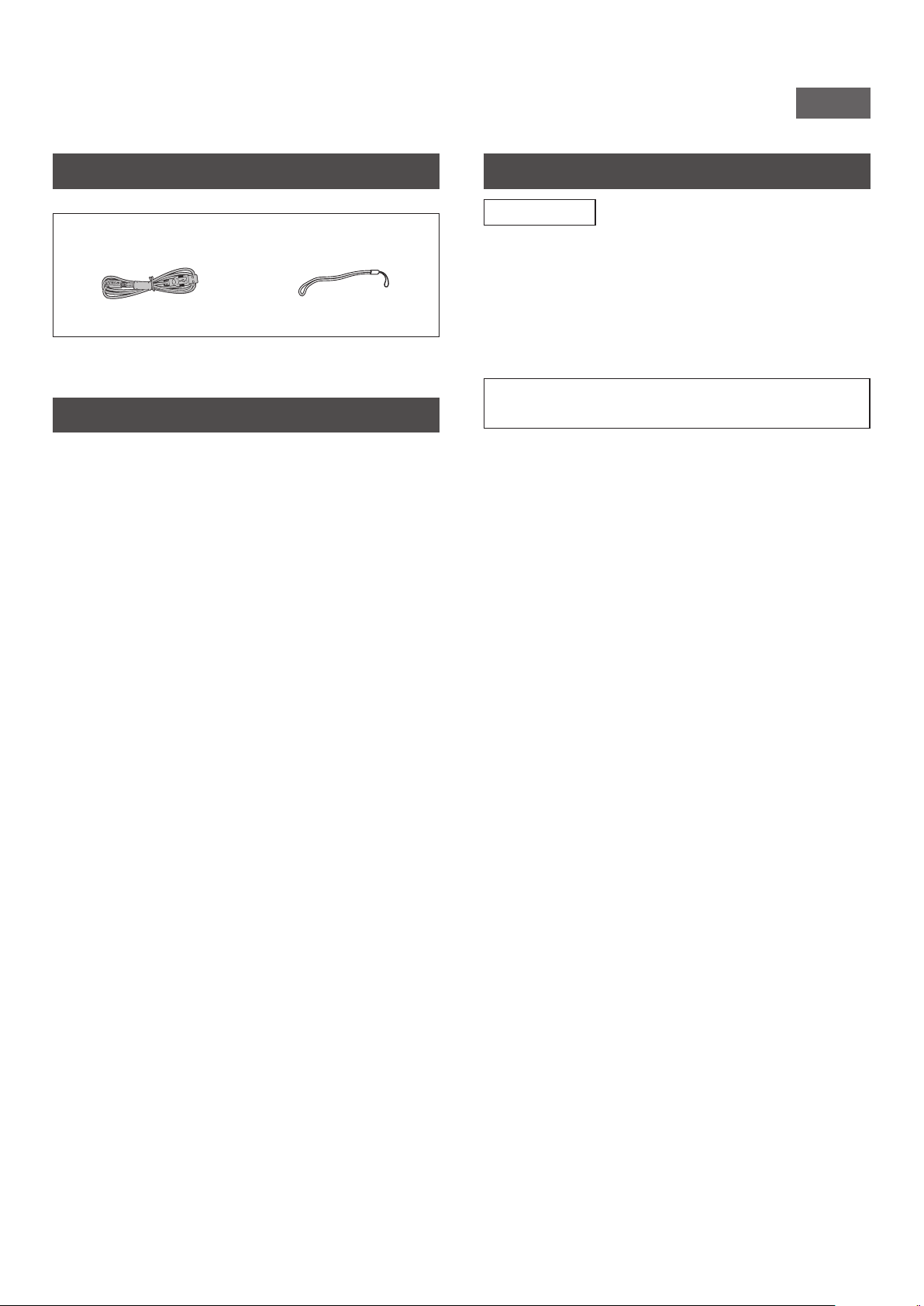
3
NA_EN
Before Use
Before using the camera, check you have the following.
Supplied Accessories
• USB cable for charging (1)
• Strap (1)
• User’s Guide
(1)
Note that USB AC adapter is not included, but is typically provided
with your smartphone.
Notes on Disposing of the Camera
A built-in lithium ion battery is used for this camera.
When you dispose of the camera, follow your local regulations and
dispose of it properly.
Do not attempt to remove the built-in battery. Injury may result.
For proper disposal in the United States at product end-of-life,
please contact 1-800-800-3854 Option #1 INSTAX.
About This Camera
Main Features
● Smallest INSTAX® product available on the market.
● You can take a photo while looking at the LCD monitor and
save it on the camera memory or on your micro SD card.
● You can select a photo from your photo library and print it
using the INSTAX® print feature.
● You can edit your photos by using 10 Frames and 6 Filters.
● You can save your photo with the recorded sound.
● Equipped with selfie mirror for easy taking of selfies.
Functions Available with INSTAX® Mini LiPlay
Smartphone App
Navigate to your Smartphone App store and download the FREE
FUJIFILM INSTAX® Mini LiPlay Smartphone App. (See p. 8) Using
INSTAX® Mini LiPlay Smartphone App you can:
● Sound Function
Record sound with the camera, convert it to QR code and print
the QR code on a photo (Print With Sound). Sound is played
when QR codes printed with the INSTAX® Print Feature are read
with your smartphone.
● Remote Shooting Function
Control the camera with your smartphone for remote shooting
of photos.
● Shortcut Function
Press any of the 3 shortcut buttons located on the side of the
camera to use a Frame on your photo. You can use INSTAX® Mini
LiPlay Smartphone App to assign your favorite templates to the
3 shortcut buttons.
● Direct Print
Transfer a photo from your smartphone to the camera, and print
it with the INSTAX® print feature. Before sending the photo, you
can use INSTAX® Mini LiPlay Smartphone App to move, rotate,
zoom in, or zoom out the photo.
Loading ...
Loading ...
Loading ...
