Loading ...
Loading ...
Loading ...
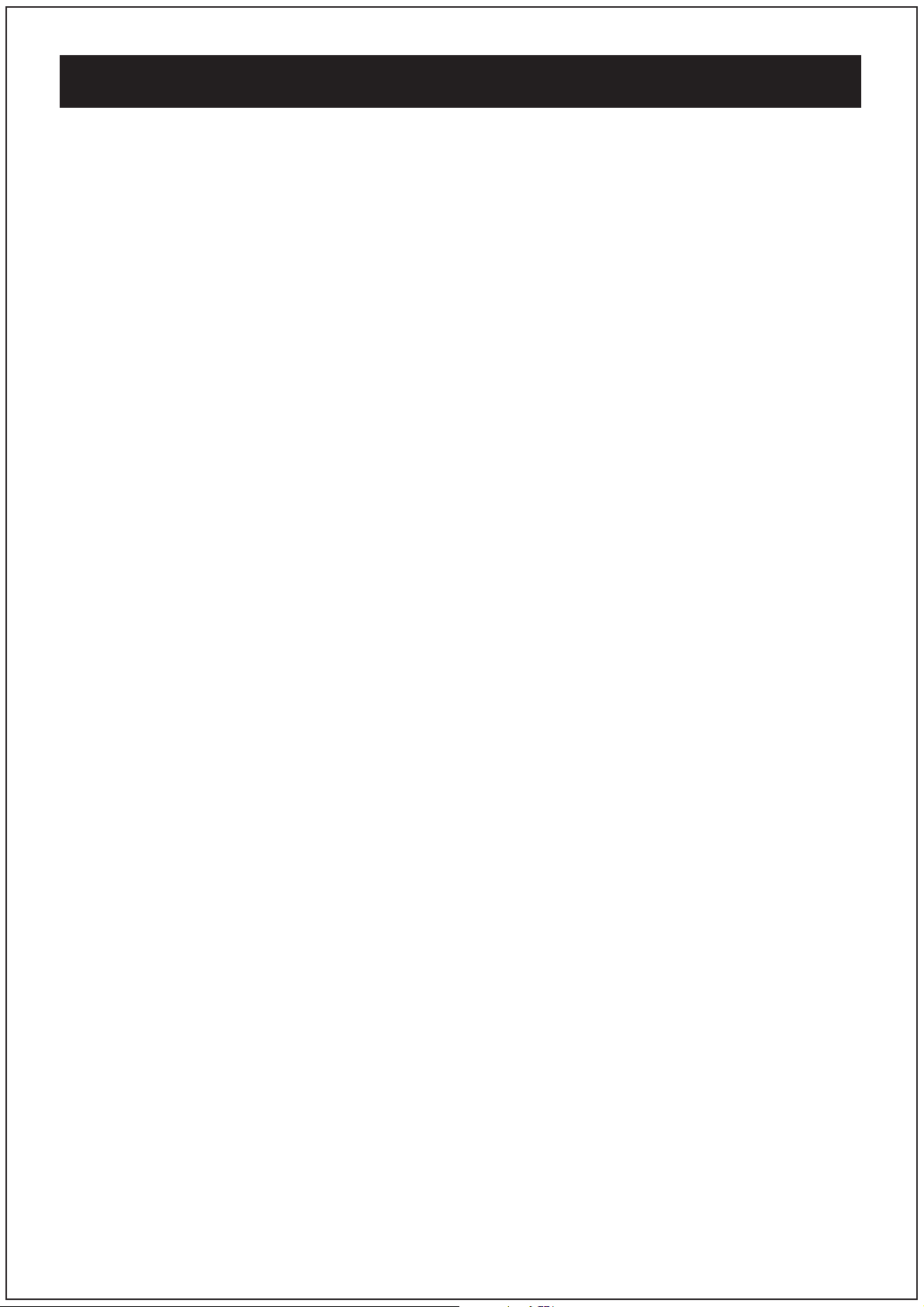
Operating Instructions
<Prune>
If your station list includes that you can no longer receive, you can select the Prune
option to remove any stations that can no longer be received form the station list.
1.Press the MENU button to access the main menu.
2.Press the and buttons until Prune is displayed.
3.Press the ENTER button to confirm.
4.Use the and buttons to select Yes or No to prune and then press the ENTER
button to confirm.
9
<DRC>
Dynamic range control(DRC) adds or removes a degree of compensation for the
differences in the dynamic range between radio stations.
1.Press the MENU button to access the main menu.
2.Press the and buttons until DRC is displayed.
3.Press the ENTER button to confirm.
4.Using the and buttons to select off, low or high to prune and then press the
ENTER button to confirm.
<Full scan>
1.In the main menu, use the navigation buttons to select the Full scan menu.
2.Press the ENTER button to confirm and the unit will perform a full scan and store all
available DAB+ stations.
<Manual tune>
You can also choose to manually scan for your favourite DAB+ station to obtain
optimum reception.
1.In the main menu, use the navigation buttons to select the Manual tune menu.
2.Press the ENTER button to confirm
3.Use the navigation buttons to scroll through the available frequencies.
4.Press the ENTER button to confirm and play.
You can also press and hold the ENTER button to enter the Manual tune mode
directly and then repeat the step 2~4.
Press and hold the MENU button to enter the main menu, press the and buttons
to scroll through the options listed: Full scan, Manual tune, DRC, Prune, Alarm set,
Sleep set, Reset and SW version. After that press ENTER to select.
<
<
<
<
<
<
<
<
<
<
<
<
<
<
<
<
<
<
<
<
Loading ...
Loading ...
Loading ...