Loading ...
Loading ...
Loading ...
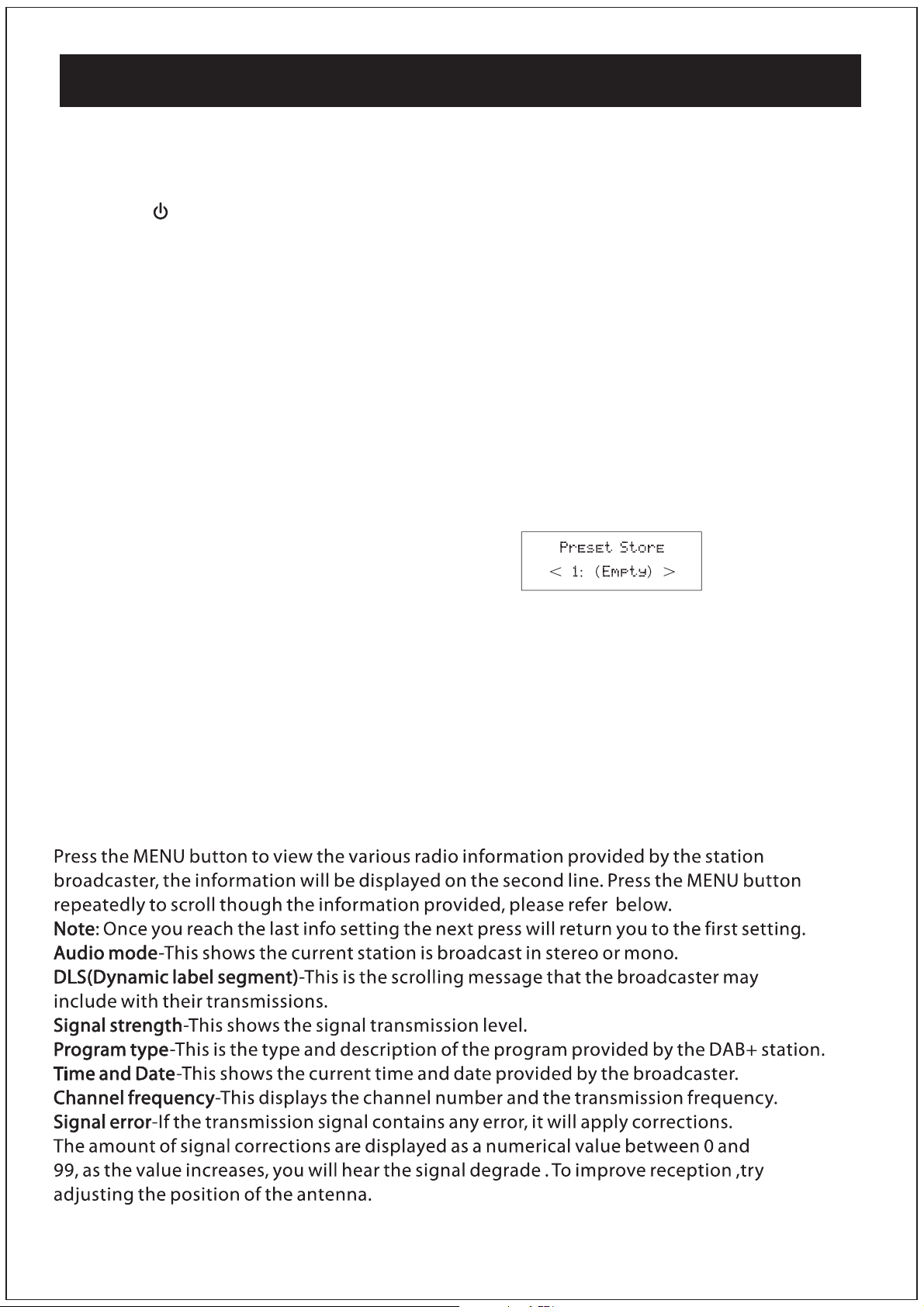
Operating Instructions
8
Storing a station preset
You can store up to 10 DAB+ station presets for easy play back.
1.Select the station you wish to preset, press and hold the PRESET button until
the display shows, then release the button.
2.Using the and buttons choose the preset number(1-10) you wish to use, then
press the ENTER button to store the station.
3.Repeat this access to preset all 10 stations.
Recalling a station preset
1.Press the PRESET button and use the and buttons to select your desired
preset station (This is to override any station you have pre-set which you no longer
set in your list).
2.Press the ENTER button to play the station.
Using the menu in DAB+ mode
Press the MENU button to view the radio information.
Radio information
Playing your DAB+ radio
1.Please make sure your unit is switched on.
2.Press the button to select the DAB+ radio mode.
3.Press the and buttons to scroll through the stations in the station list.
4.To scan for all new stations or to rescan for weak stations, please go to Full Scan
fun ction, then the radio will scan and store all available stations. We recommend
scanning for new stations every so often to pick up any newly launched digital
radio stations.
<
<
<
<
/MODE
<
<
<
<
<
<
<
<
Loading ...
Loading ...
Loading ...