Loading ...
Loading ...
Loading ...
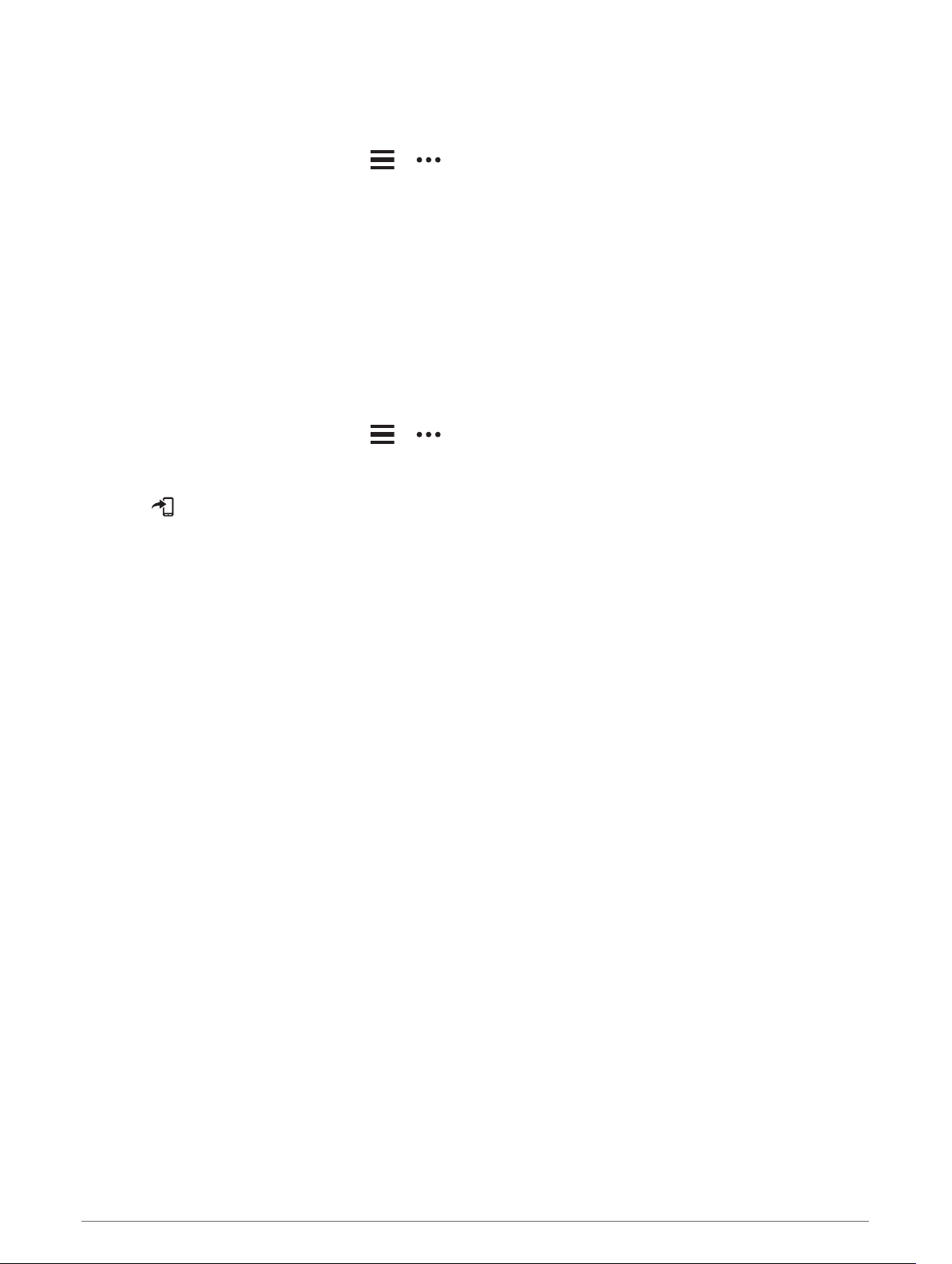
Creating a Custom Workout on Garmin Connect
Before you can create a workout on the Garmin Connect app, you must have a Garmin Connect account
(Garmin Connect, page 51).
1 From the Garmin Connect app, select or .
2 Select Training > Workouts > Create a Workout.
3 Select an activity.
4 Create your custom workout.
5 Select Save.
6 Enter a name for your workout, and select Save.
The new workout appears in your list of workouts.
NOTE: You can send this workout to your device (Sending a Custom Workout to Your Device, page 13).
Sending a Custom Workout to Your Device
You can send a custom workout you created with the Garmin Connect app to your device (Creating a Custom
Workout on Garmin Connect, page 13).
1 From the Garmin Connect app, select or .
2 Select Training > Workouts.
3 Select a workout from the list.
4 Select .
5 Select your compatible device.
6 Follow the on-screen instructions.
Starting a Workout
Before you can start a workout, you must download a workout from your Garmin Connect account.
1 From the watch face, select START.
2 Select an activity.
3 Hold UP.
4 Select Training > My Workouts.
5 Select a workout.
NOTE: Only workouts that are compatible with the selected activity appear in the list.
6 Select Do Workout.
7 Select START to start the timer.
After you begin a workout, the device displays each step of the workout, step notes (optional), the target
(optional), and the current workout data.
Training 13
Loading ...
Loading ...
Loading ...
