Loading ...
Loading ...
Loading ...
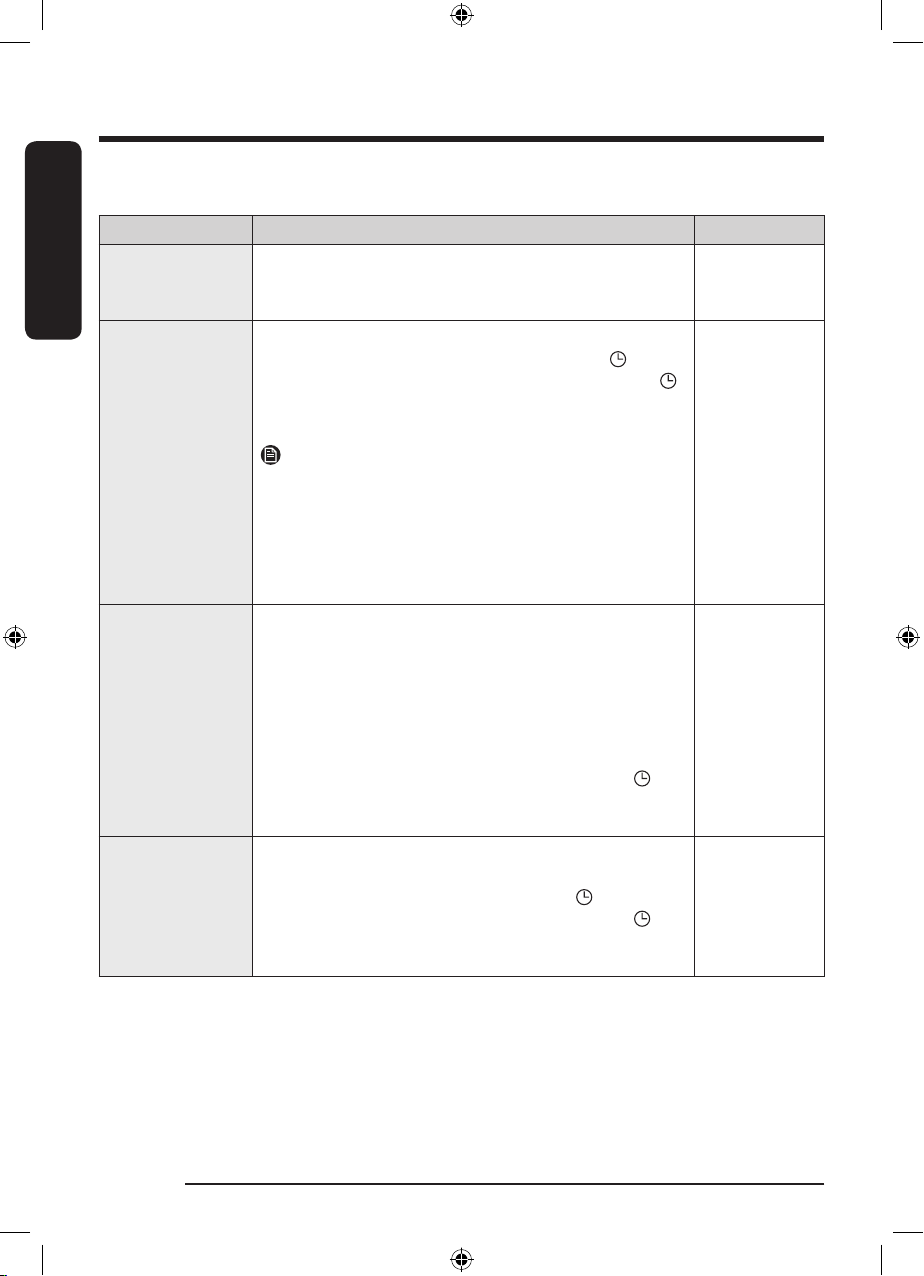
Operations
English34
English
Manual Dry cycles
Cycle Description Max load (kg)
Quick Dry 35’
For drying light cotton synthetics or items that needs quick
drying.
The default dry time is 35 minutes.
1.0
Time Dry
Use to set a desired dry time.
Turn the
Navigation dial to select Time Dry and tap to set
the drying time between 20 minutes and 240 minutes. Tap
repeatedly to select the available time options in this order: 20
/ 30 / 40 / 50 / 60 / 90 / 120 / 150 / 180 / 240.
NOTE
• The actual cycle time may differ depending on the dryness
of items.
• If you use this cycle for additional drying after finishing
one of the Sensor Dry cycles (listed on page 33), set the
minimum drying time (20 minutes). Excessive drying may
cause damage or deform to an item.
-
Warm Air
For small, pre-dried items.
Timed cycle for all types of fabric except for wool and silk. Dry
laundry that is still slightly damp or has already been pre-
dried.
Also suitable for the subsequent drying of multi-layered, thick
laundry that does not dry readily.
Turn
Navigation dial to select Warm Air and tap to set the
drying time between 20 minutes and 240 minutes. Tap
repeatedly to select the available time options in this order: 20
/ 30 / 40 / 50 / 60 / 90 / 120 / 150 / 180 / 240.
-
Cool Air
All types of fabric. For freshening up or airing items of laundry
that have not been worn for long.
Turn
Navigation dial to select Cool Air and tap to set the
drying time between 20 minutes and 240 minutes. Tap
repeatedly to select the available time options in this order: 20
/ 30 / 40 / 50 / 60 / 90 / 120 / 150 / 180 / 240.
-
B-PJT_DV9400B_SimpleUX_WEB_English.indd 34 2022/7/14 15:08:19
Loading ...
Loading ...
Loading ...