Loading ...
Loading ...
Loading ...
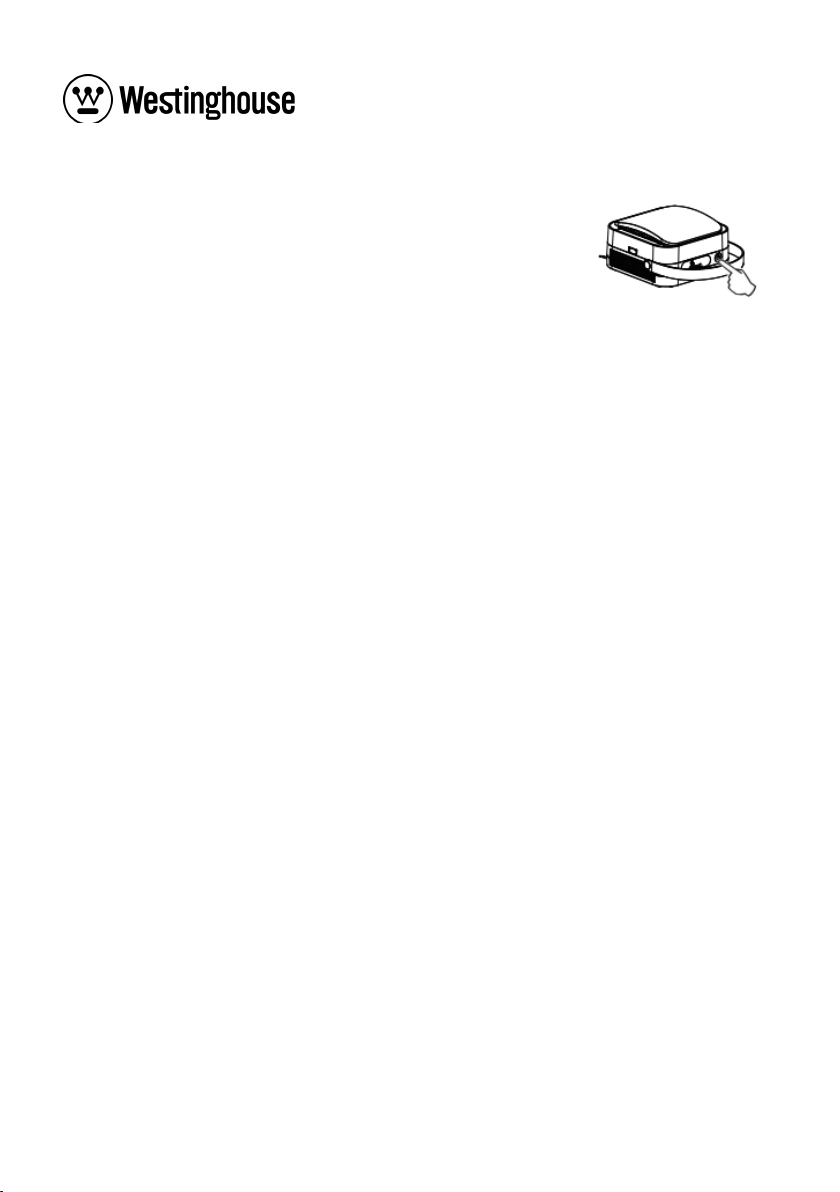
8
OPERATION INSTRUCTIONS
1. POWER ON / OFF
Power on: Press power button to turn on the appliance.
An alert tone will be on to signal that the appliance is
connected with electricity.
Power off: When fan speed reach high, press the power button again to turn off
the appliance.
2. SELECT FAN SPEED
Silent mode: When the power is on, the system would start operating at Silence
Mode and white indicating light would be shown.
High fan speed: Press the power button again (second time) after turning on the
appliance, blue light would be shown.
3. FILTER INSTALLATION INDICATOR
When NCCO Reactor is installed improperly, machine will not work with a “DiDi”
sound.
Solution: disconnect the appliance from the power supply. Open the cover to
take out all filters and re-install the filters.
After the installation is corrected, the sound stops and the appliance resumes
operating.
4. BUILT-IN BATTERY
The appliance equipped with a built-in 3200mAh lithium battery to supply power,
in case there is not power supply from other sources.
4.1. OPERATION MODE
When appliance is running with built-in battery only, the appliance will stop
running 10mins for every 2 hours’ non-stop operation.
4.2. LOW BATTERY WARNING
When Battery is running low. The LED indicating light will keep flash to give a
warning signal, to notify that charging is needed. Otherwise, the appliance will be
off in minutes.
4.3. BATTERY CHARGING
When the appliance is charging without operating, the LED indicating light will
flash in white, it would change to blue if battery is fully charged.
Loading ...
Loading ...
Loading ...
