Loading ...
Loading ...
Loading ...
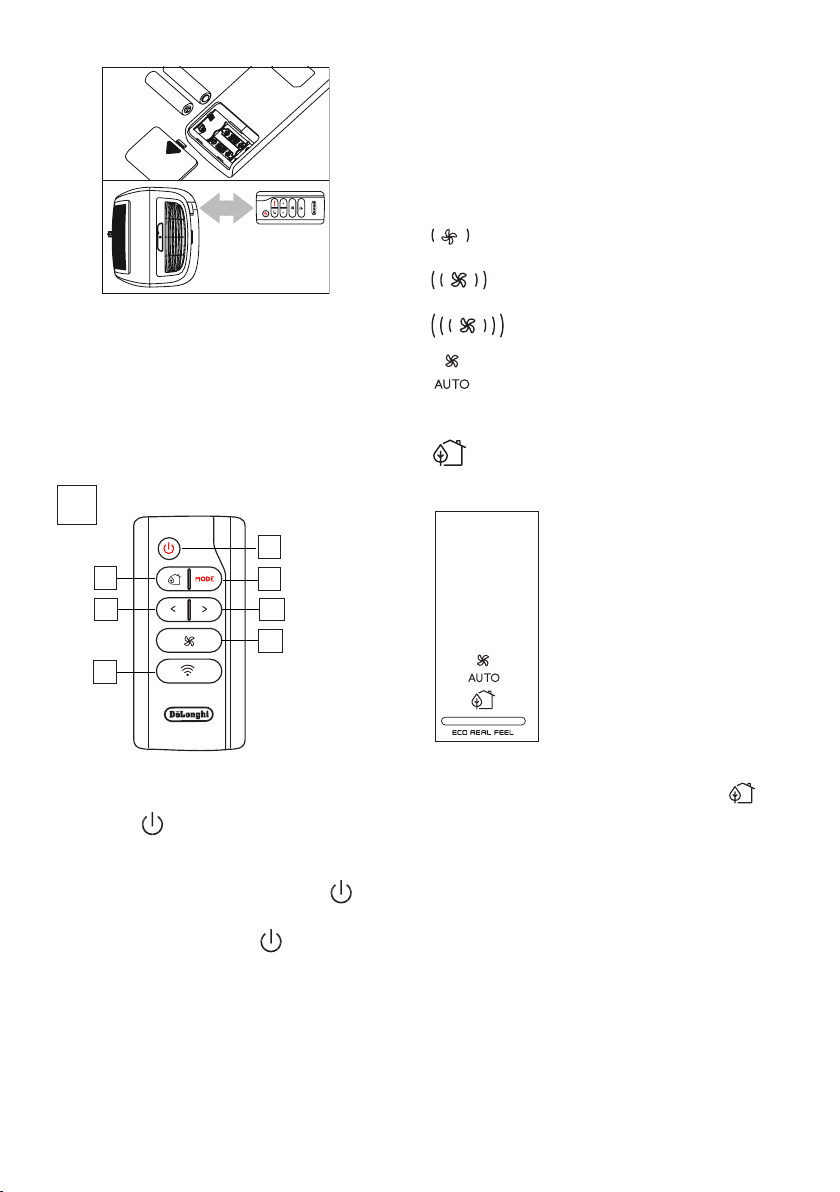
11
max 16ft/5 meters
DESCRIPTION OF THE REMOTE CONTROL
D1) ON/STAND-BY button
D2) Air ow selection button
D3) ECO REAL FEEL button
D4) WiFi button
D5) MODE button
D6-D7) Decrease/ Increase button
D1
D5
D3
D7
D6
D2
D4
TURNING THE APPLIANCE ON/OFF
• Plug into the outlet.
• Press the
button D1 to turn the appliance on (when
turned on, the air conditioner starts operating in the same
mode as when it was turned o) .
• To switch the appliance o, press button D1
.
Note: Never switch the appliance o by removing the plug.
Always switch it o by pushing the
button and waiting a
few minutes before removing the plug. Only in this way will the
appliance be able to perform its standard checks.
SELECTING THE OPERATING MODES
Most of the commands available on the remote control corre-
spond to those on the appliance control panel C (See diagram
on page 8).
SELECTING THE TEMPERATURES
In air conditioning and heating modes, press increase/decrease
keys to select the desired temperature.
SELECTING THE AIR FLOW
In air conditioning and fan modes, press air ow selection but-
ton D2 on remote control to select the desired air ow.
The air ow available are:
Minimum air ow: when maximum quiet
operation is desired.
Medium air ow: when the noise level needs to
be low but with a good comfort level.
Maximum air ow: for maximum performance.
The appliance automatically chooses the air ow based on
the temperature selected and the environmental condi-
tions (This is available only in the air conditioning mode).
ECO REAL FEEL FUNCTION
available only from remote control)
ECO REAL FEEL is the innovative
De’Longhi technology that works
simultaneously on temperature
reduction and humidity control,
securing the best comfort level.
With traditional systems, during work-
ing time, optimal comfort conditions
may be reached but not secured over
time. With ECO REAL FEEL, once opti-
mal comfort is reached, the portable air
conditioner automatically modulates
the compressor and air ow, to keep it
over time. To activate the function, press the Eco Real Feel button
D3 on the remote control. The ECO REAL FEELsymbol C12
appears.
After approx. 1 minute, the ECO REAL FEEL indicator C13 turns on.
It changes color when approaching the best comfort level (see fol-
lowing diagram).
Please note: For this type of use, the appliance must be set up
same as in the air conditioning mode with the air exhaust hose
connected.
D
Loading ...
Loading ...
Loading ...