Loading ...
Loading ...
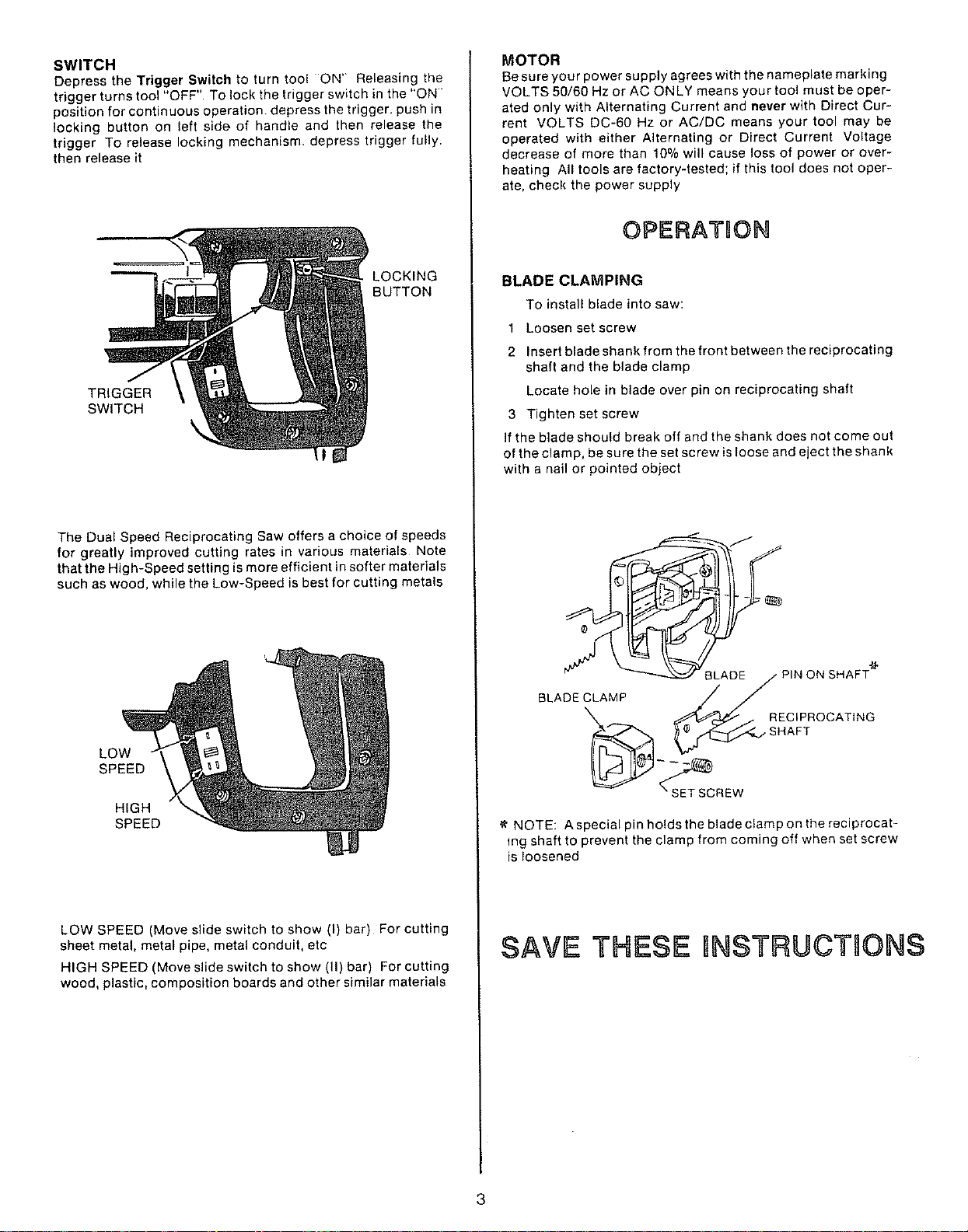
SWITCH
Depress the Trigger Switch to turn tool ON" Releasing the
trigger turns tool "OFF" To lock the trigger switch in the "ON
position for continuous operation, depress the trigger, push in
locking button on left side of handle and then release the
trigger To release locking mechanism, depress trigger fully.
then release it
LOCKING
BUTTON
TRIGGER
SWITCH
The Dual Speed Reciprocating Saw offers a choice of speeds
for greatly improved cutting rates in various materials Note
that the High-Speed setting is more efficient in softer materials
such as wood, while the Low-Speed is best for cutting metals
LOW
SPEED
HIGH
SPEED
LOW SPEED (Move slide switch to show (I) bar) For cutting
sheet metal, metal pipe, metal conduit, etc
HIGH SPEED (Move slide switch to show (ll) bar) For cutting
wood, plastic, composition boards and other similar materials
MOTOR
Be sure your power supply agrees with the nameplate marking
VOLTS 50/60 Hz or AC ONLY means your tool must be oper-
ated only with Alternating Current and never with Direct Cur-
rent VOLTS DC-60 Hz or AC/DC means your tool may be
operated with either Alternating or Direct Current Voltage
decrease of more than 10% will cause loss of power or over-
heating All tools are factory-tested; if this tool does not oper-
ate, check the power supply
OPERATUON
BLADE CLAMPING
To install blade into saw:
1 Loosen set screw
2 Insert blade shank from the front between the reciprocating
shaft and the blade clamp
Locate hole in blade over pin on reciprocating shaft
3 Tighten set screw
If the blade should break off and the shank does not come out
of the clamp, be sure the set screw is loose and eject the shank
with a nail or pointed object
__ SHAFT
_: NOTE: A special pin holds the blade clamp on the reciprocat-
ing shaft to prevent the clamp from coming off when set screw
is loosened
SAVE THESE UNSTRUCTaONS
3
Loading ...
Loading ...
Loading ...