Loading ...
Loading ...
Loading ...
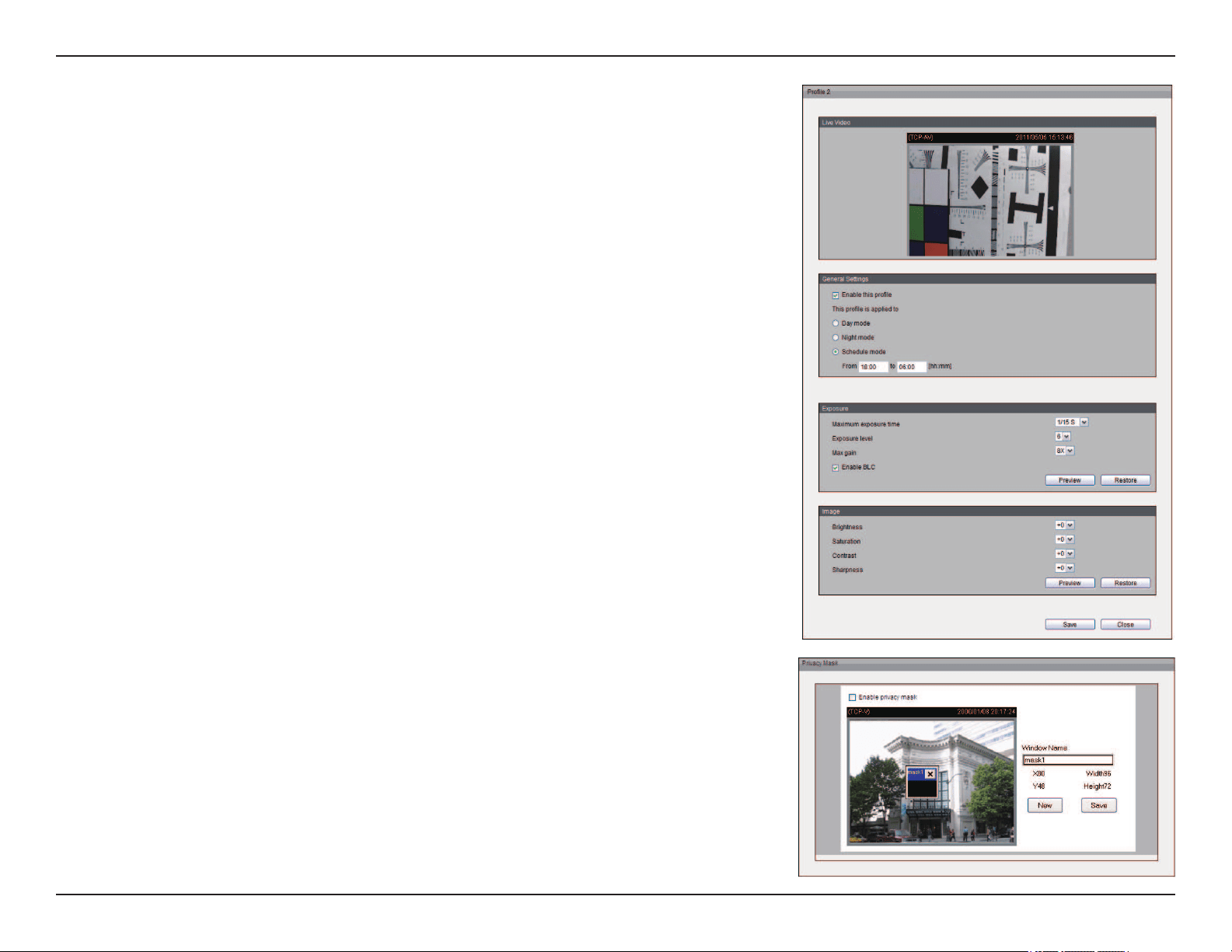
35D-Link DCS-6112V /6113V User Manual
Conguration
Brightness: Adjust the image brightness level, which ranges from -5 to +5
Saturation: Adjust the image saturation level, which ranges from -5 to +5
Contrast: Adjust the image contrast level, which ranges from -5 to +5
Sharpness: Adjust the image sharpness level, which ranges from -3 to +3
Overlay Title and Time Stamp on Video: Select this option to place the
video title and time on the video streams. (When the frame size is set to 176 x
144 only the time will be stamped on the video streams.)
Note:
• The "Sensor Settings" and "Image Settings" share the same *Prole 2
settings.
* function for DCS-6113V only.
Privacy Mask: In this page, you can block out certain sensitive zones for
privacy concerns. To set up a Privacy Mask Window, follow the steps given
below:
1. Click New to add a window.
2. The height and width of the window can be resized and drag-dropped the
window.
3. Enter a descriptive Window Name and click Save to apply changes.
4. Select Enable privacy mask to facilitate this function.
None:
• Up to 5 privacy mask windows can be set up on the same screen.
• If you want to delete the privacy mask window, please click the ‘x’ at the
upper right-hand corner of the window.
Loading ...
Loading ...
Loading ...
