Loading ...
Loading ...
Loading ...
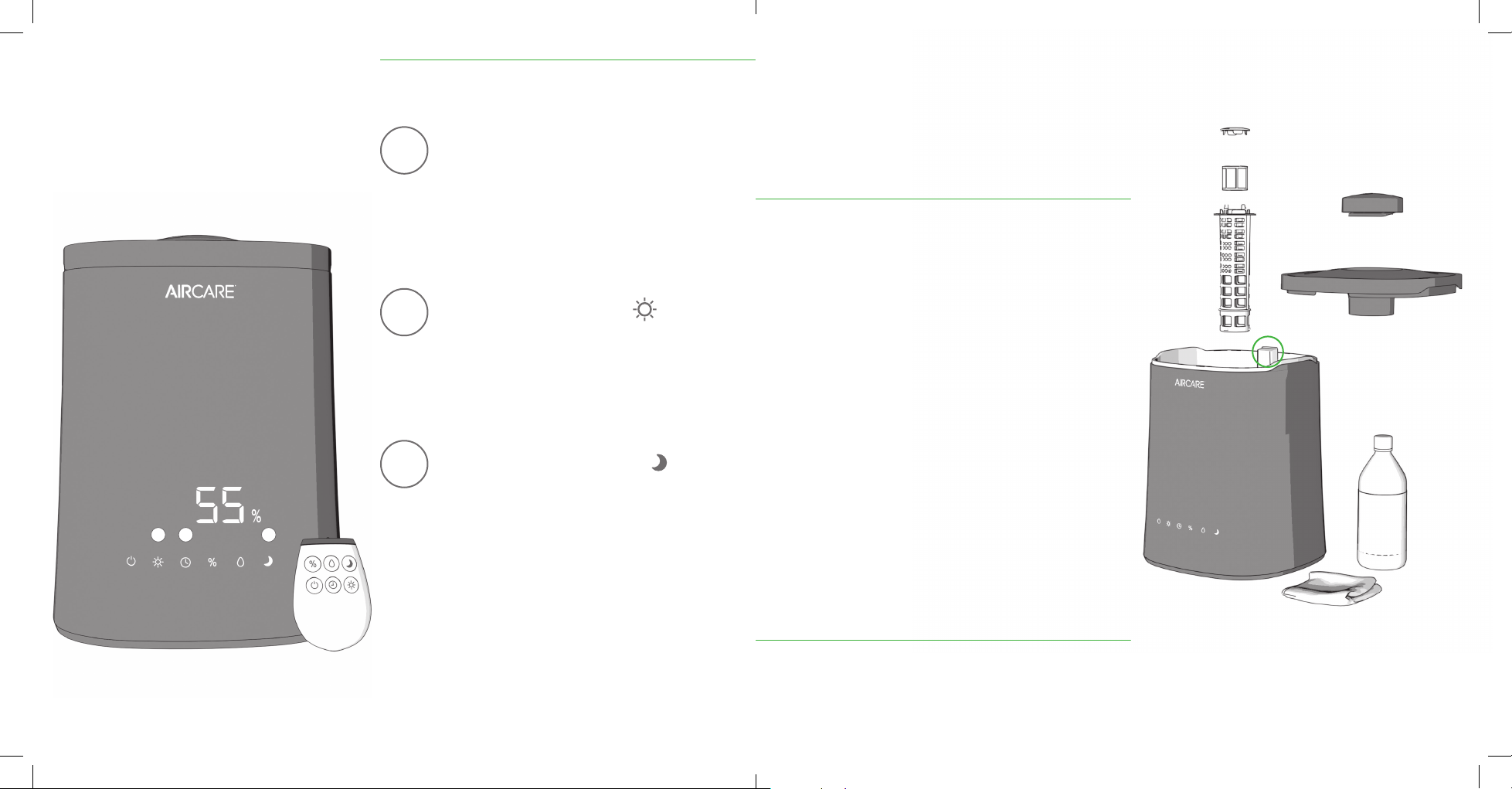
Press the nightlight button
to turn
on the NOVA’s LED multicolor nightlight.
Once on, the colors will rotate. You can stop on
a specific color by pressing the button again. A
third press turns the nightlight o.
Press the sleep mode button
to turn
o the NOVA’s nightlight and panel
lights when you are sleeping (all of your settings
will remain set). Press the button again to turn
the lights back on.
That’s it! Your NOVA is ready to use.
Note: All features mentioned below can be activated by pressing
the button on either the unit or the remote.
8
9
10
Press the timer button to run your
NOVA for a set period of time up to 12
hours. The selected time will show on the left
side of the display. Turn the timer o by pressing
the timer button again until it reaches 00.
8 109
Regular cleaning is important for preventing
mold, mildew, and other bacterial growth in
your humidifier. It also keeps your NOVA
working its best.
NOTE: Do not allow any liquid to get into the air intake while you
are cleaning your NOVA.
1. Let the unit run until it’s empty, then turn it o and unplug it.
2. Remove the lid and pour out any remaining water from the tank.
3. Twist the mist column to the left until it releases, then remove it
from the water tank.
4. Mix 1 teaspoon of white vinegar with 1 teaspoon of water and pour
this mixture onto the oscillator (the dark ring in the basin). Gently
scrub the oscillator with a soft cloth, then empty the tank.
5. Fill the tank a little more than half-full with water and add 3
tablespoons of white vinegar. Put the mist guide in the tank, then
let sit for 20 minutes.
6. After 20 minutes, empty the water tank.
7. Dampen a sponge with white vinegar and wipe down the tank,
mist column, lid, and mist director. Rinse everything thoroughly.
8. Wipe everything dry, then reassemble.
When storing your NOVA, clean the unit as described above. Dry
the unit thoroughly, and store in a temperature-regulated area.
HOW TO CLEAN YOUR NOVA
AIR INTAKE
02
H
1
5 6
Loading ...
Loading ...
Loading ...