Loading ...
Loading ...
Loading ...
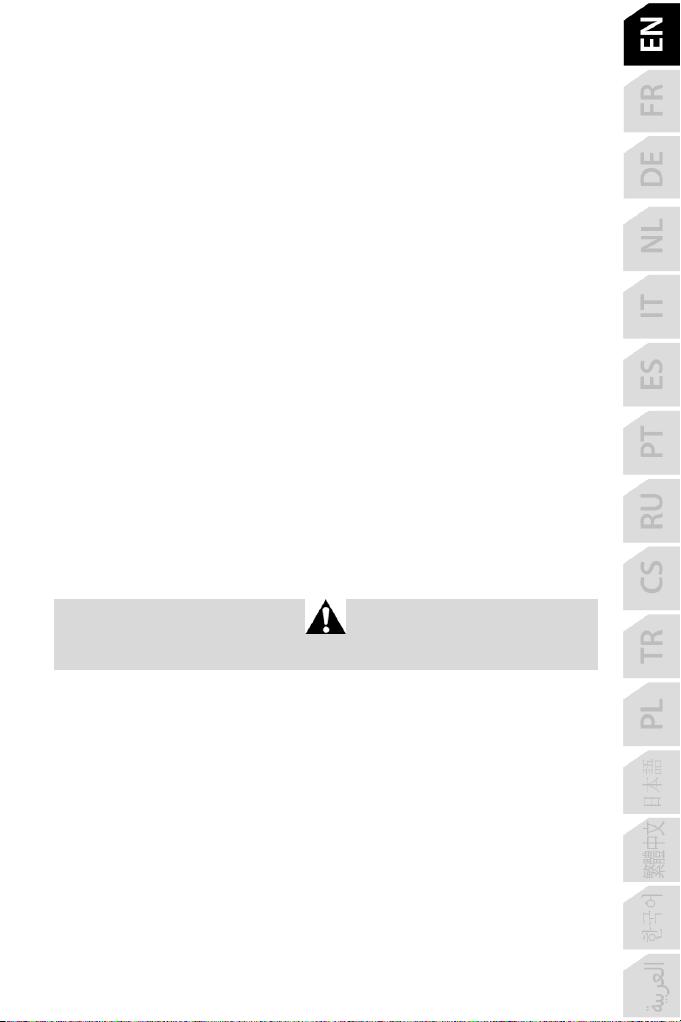
21/24
TROUBLESHOOTING AND WARNING
• My TCA Quadrant Boeing Edition throttle quadrant isn’t working properly, or
seems to be improperly calibrated.
- Power off your console or PC, and disconnect the USB connector for the TCA
Quadrant Boeing Edition throttle quadrant. Then reconnect the USB connector, power
on your console or PC again, and restart your game.
- When connecting the USB connector for the TCA Quadrant Boeing Edition throttle
quadrant, always leave the rudder axis centered if you are using the TPR or TFRP
rudder system (sold separately): never put your feet on the rudder system’s pedals
when doing so.
• I can’t configure my TCA Quadrant Boeing Edition throttle quadrant.
- In your game’s Options / Controller / Gamepad or Joystick menu, select the
appropriate configuration or completely reconfigure the controller’s options.
- For more information, please refer to your game’s user manual or online help.
- Use the T.A.R.G.E.T (Thrustmaster Advanced pRogramming Graphical EdiTor)
advanced programming software.
• My TCA Quadrant Boeing Edition throttle quadrant is too sensitive, or not sensitive
enough.
- The axes for the TCA Quadrant Boeing Edition throttle quadrant automatically
calibrate themselves after a few movements, and after having reached the physical
stops for the axes.
- In your game’s Options / Controller / Gamepad or Joystick menu, adjust the sensitivity
and dead zones for your controller (if these options are available).
- Use the T.A.R.G.E.T (Thrustmaster Advanced pRogramming Graphical EdiTor)
advanced programming software.
This device is intended for use with respect to gaming entertainment purposes only. It is
strictly forbidden to use this device for professional training activities.
Loading ...
Loading ...
Loading ...