Loading ...
Loading ...
Loading ...
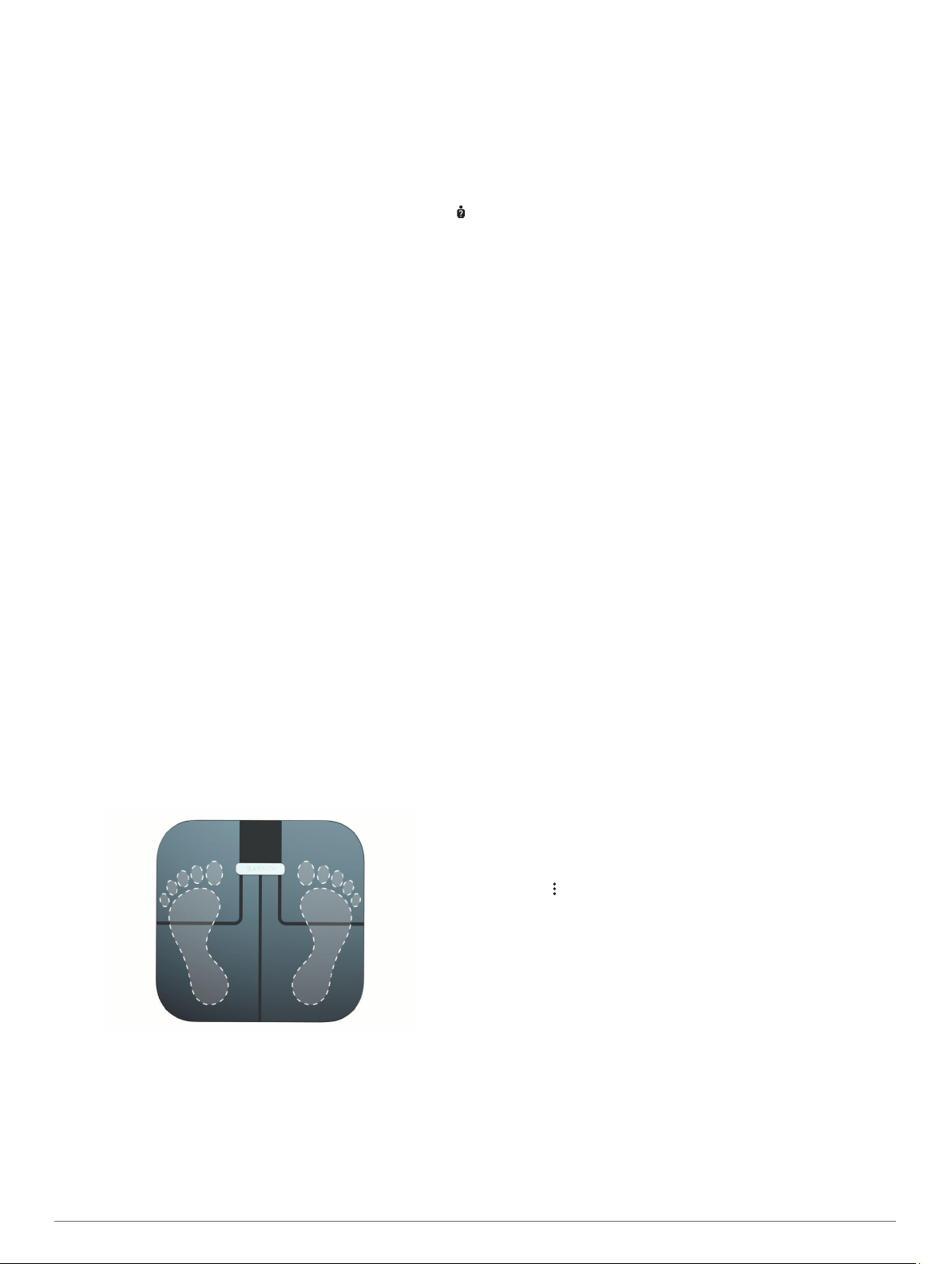
After the person accepts the invitation, they can use the Garmin
Index S2 device.
Changing Users
The Garmin Index S2 device distinguishes between users
automatically based on weight. When you step on the device, it
weighs you and displays your initials on the screen. If the device
detects the wrong user, you can change users.
• Tap the device to view the registered users.
• If you are an unregistered or guest user, tap the device until
appears.
Guest user data is not stored in the device memory or synced
to a Garmin Connect account.
Changing Your Wi‑Fi Connection
You can add up to seven Wi‑Fi networks.
NOTE: Only the device owner can add Wi‑Fi networks.
1
Tap the scale.
2
On the underside of the scale, press RESET.
NOTE: Returning the device to setup mode does not delete
any user information or your stored Wi‑Fi information.
3
Wait a few seconds.
The scale turns off. The scale turns on in Bluetooth pairing
mode.
4
From your Garmin Connect device menu, select General >
Wi-Fi Networks.
5
Follow the on-screen instructions.
Reading and Recording
Measurements
For the most accurate weight measurement, you should use the
device on a hard, flat floor.
Each time you step on the device, it calculates your weight and
other measurements. The LCD screen displays the calculated
measurements automatically, moving to the next measurement
every few seconds.
1
Remove your socks and shoes.
2
Tap the scale.
The LCD display activates.
3
Stand on the scale barefoot.
TIP: For best results, stand still with your feet placed flat on
the glass surface of the scale.
The scale displays your weight.
4
When you see your initials, step off the scale.
The scale displays additional measurements.
If you have set up your device with an active Wi‑Fi connection,
measurements are uploaded automatically to your Garmin
Connect account.
Measurements
The Garmin Index smart scale uses bioelectrical impedance to
calculate your body composition. The device sends a small
amount of electrical current (which you will not feel) from one
foot through your body to the other foot. The device measures
the electrical signal after it passes through your body to estimate
aspects of your body composition.
For best accuracy, ensure you use the device under the same
circumstances and at approximately the same time of day each
time you use the device. Activities that temporarily impact your
body's weight, hydration, and distribution of water can impact
the accuracy of measurements.
Garmin
®
recommends waiting two hours before using the device
after eating, drinking, exercising, bathing, or visiting a sauna.
Weight trend: The weight trend widget displays your daily
weight on a line graph for one month. If you weigh yourself
multiple times per day, the trend graph uses the last
measurement recorded each day.
Body mass index (BMI): Body mass index is your weight in
kilograms divided by your height in meters squared. BMI is
often used to estimate if a person is underweight or
overweight.
Body fat percentage: Body fat percentage is the percentage of
total mass attributed to fat, including essential fat and storage
body fat. Essential body fat is required for basic health.
Body water percentage: Water percentage is the percentage of
total mass attributed to fluid. This measurement can be used
to indicate your level of hydration.
Skeletal muscle mass: Skeletal muscle mass is the total
amount of mass attributed to muscle. It is measured in
pounds, kilograms, or stones and pounds.
Bone mass: Bone mass is the total amount of mass attributed
to bone. It is measured in pounds, kilograms, or stones and
pounds.
Customizing the Scale Display
You can turn on and off the widgets and weight metrics that
appear on your Garmin Index S2 device.
From your Garmin Connect device menu, select Appearance
> Widgets.
After customizing the settings, you must sync by recording a
measurement.
Deleting a Measurement from your Garmin
Connect Account
1
From your Garmin Connect account, browse to the date of
the measurement.
2
Select > Delete a Weigh-in.
3
If necessary, select the measurement.
4
Select Delete.
You cannot delete the measurement from your trend graph.
Device Information
Installing the Risers
For the most accurate weight measurement, you should use the
device on a hard, flat floor. If you plan to use your device on a
carpeted floor, you should install the included risers. The risers
are not necessary when you use the device on a hard floor.
Press a riser onto each foot on the device.
2 Reading and Recording Measurements
Loading ...
Loading ...
Loading ...
