Loading ...
Loading ...
Loading ...
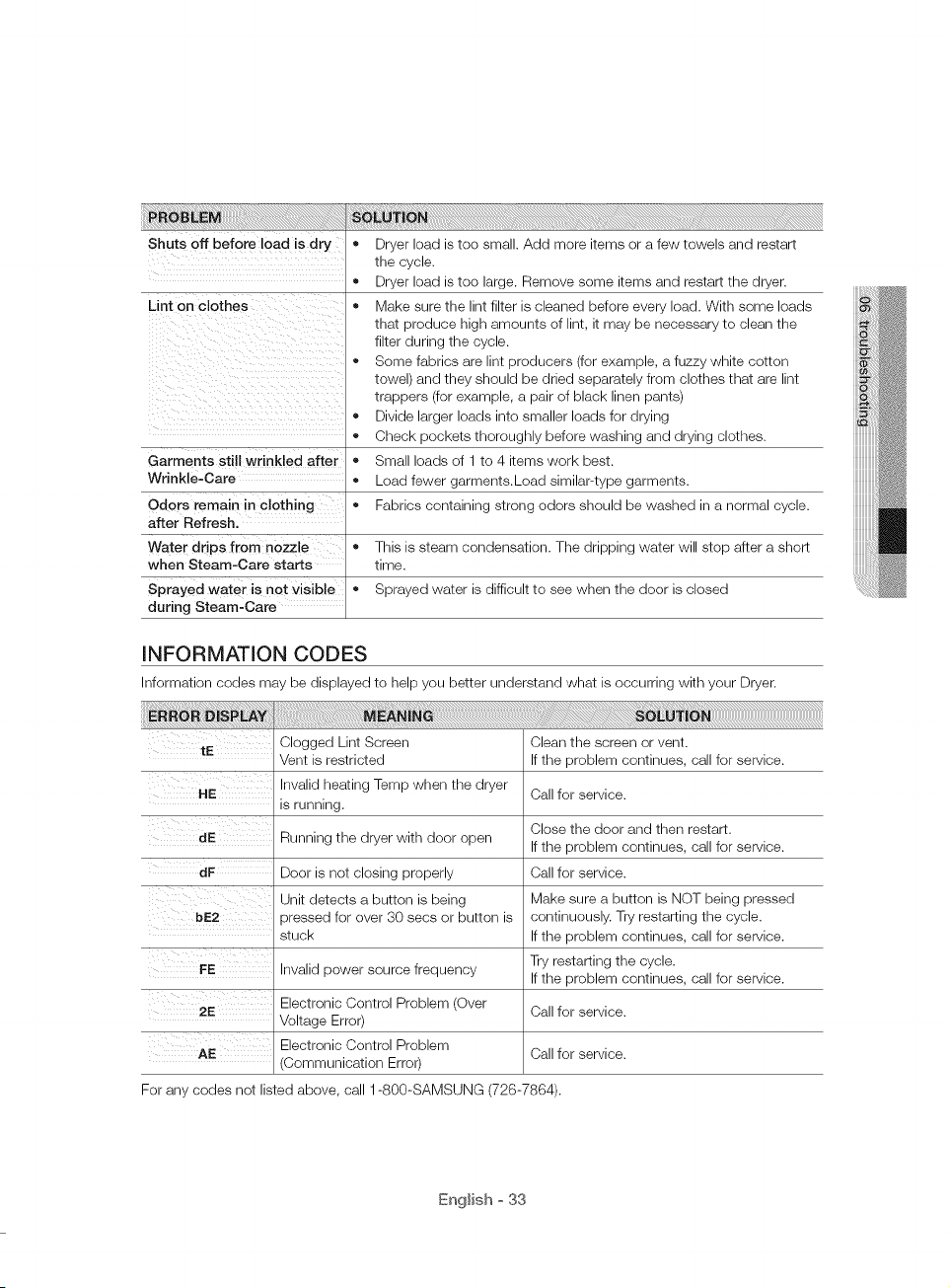
Shuts off before load is dry •
®
Lint on clothes
®
Garments still wrinkled after
Wrinkle-Care
Odors remain in clothing
after Refresh.
Water drips from nozzle • This is steam condensation. The dripping water will stop after a short
when Steam-Care starts time.
Sprayed water is not visible • Sprayed water is difficult to see when the door is closed
during Steam-Care
INFORMATION CODES
Information codes may be displayed to help you better understand what is occurring with your Dryer.
Dryer load is too small. Add more items or a few towels and restart
the cycle.
Dryer load is too large. Remove some items and restart the dryer.
Make sure the lint filter is cleaned before every load. With some loads
that produce high amounts of lint, it may be necessary to clean the
filter during the cycle.
Some fabrics are lint producers (for example, a fuzzy white cotton
towel) and they should be dried separately from clothes that are lint
trappers (for example, a pair of black linen pants)
Divide larger loads into smaller loads for drying
Check pockets thoroughly before washing and drying clothes.
Small loads of 1 to 4 items work best.
Load fewer garments.Load similar-type garments.
Fabrics containing strong odors should be washed in a normal cycle.
tE Clogged Lint Screen
Vent is restricted
Invalid heating Temp when the dryer
HE
is running.
dE Running the dryer with door open
dF Door is not closing properly
Unit detects a button is being
bE2 )ressed for over 30 secs or button is
stuck
FE Invalid power source frequency
Electronic Control Problem (Over
2E Voltage Error)
AE Electronic Control Problem
Communication Error)
Clean the screen or vent.
If the problem continues, call for service.
Call for service.
Close the door and then restart.
If the problem continues, call for service.
Call for service.
Make sure a button is NOT being pressed
continuously. Try restarting the cycle.
If the problem continues, call for service.
Try restarting the cycle.
If the problem continues, call for service.
Call for service.
Call for service.
For any codes not listed above, call 1-800-SAMSUNG (726-7864).
English o 33
Loading ...
Loading ...
Loading ...
