Loading ...
Loading ...
Loading ...
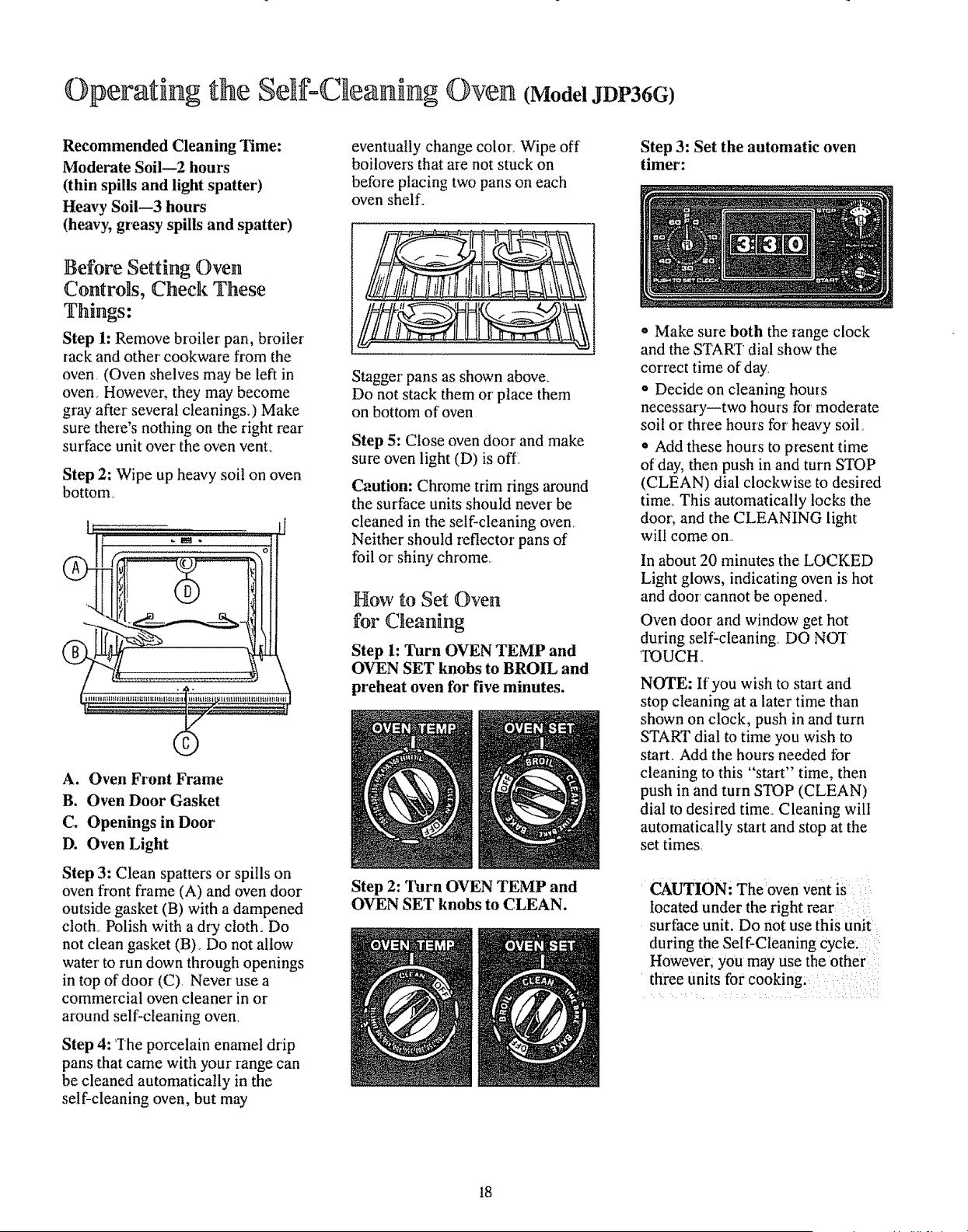
Operating the SdfoCHean g Oven (ModelaDt'36G)
Recommended Cleaning Time:
Moderate Soil--2 hours
(thin spills and light spatter)
Heavy Soil--3 hours
(heavy, greasy spills and spatter)
Before Setting Oven
Controls, Check These
Things:
Step 1: Remove broiler pan, broiler
rack and other" cookware from the
oven, (Oven shelves may be left in
oven. However, they may become
gray after-several cleanings,) Make
sure there's nothing on the right rear
surface unit over the oven vent,
Step 2: Wipe up heavy soil on oven
bottom.,
, ?
A. Oven Front Frame
B. Oven Door Gasket
C. Openings in Door
D. Oven Light
Step 3: Clean spatters or spills on
oven front frame (A) and oven door
outside gasket (B) with a dampened
cloth,. Polish with a dry cloth° Do
not clean gasket (B). Do not allow
water to run down through openings
in top of door (C) Never use a
commercial oven cleaner in or
around self:cleaning oven_
Step 4: 'The porcelain enamel drip
pans that came with your range can
be cleaned automatically in the
self-cleaning oven, but may
eventually change coloL Wipe off
boilovers that are not stuck on
before placing two pans on each
oven shelf.
Stagger pans as shown above_
Do not stack them or place them
on bottom of oven
Step 5: Close oven door and make
sure oven light (D) is off.
Caution: Chrome trim rings around
the surface units should never be
cleaned in the self-cleaning oven,
Neither should reflector pans of
foil or' shiny chrome,.
How to Set Oven
for Cleanh g
Step 1: Turn OVEN TEMP and
OVEN SET knobs to BROIL and
preheat oven for five minutes.
Step 2: Turn OVEN TEMP and
OVEN SET knobs to CLEAN.
Step 3: Set the automatic oven
timer:
o Make sure both the range clock
and the STAI_I dial show the
correct time of day_
o Decide on cleaning hours
necessary--two hours for' moderate
soil or' three hours for heavy soil_
o Add these hours to present time
ofday, then push in and turn STOP
(CLEAN) dial clockwise to desired
time_ This automatically locks the
door, and the CLEANING light
will come on._
In about 20 minutes the LOCKED
Light glows, indicating oven is hot
and door' cannot be opened.
Oven door and window get hot
during self:cleaning DO N(_Tf
'TOUCH_
NOTE: If you wish to start and
stop cleaning at a later time than
shown on clock, push in and turn
START dial to time you wish to
start. Add the hours needed for
cleaning to this "start" time, then
push in and turn STOP (CLEAN)
dial to desired time_ Cleaning will
automatically start and stop at the
set times.
CAUTION: Theoven vent is :
located under the right rear:
surface unit. Do not use this unit::
during the Self-Cleaning Cycle. :
However; you may use the other:::
three units for cooking:: :
18
Loading ...
Loading ...
Loading ...