Loading ...
Loading ...
Loading ...
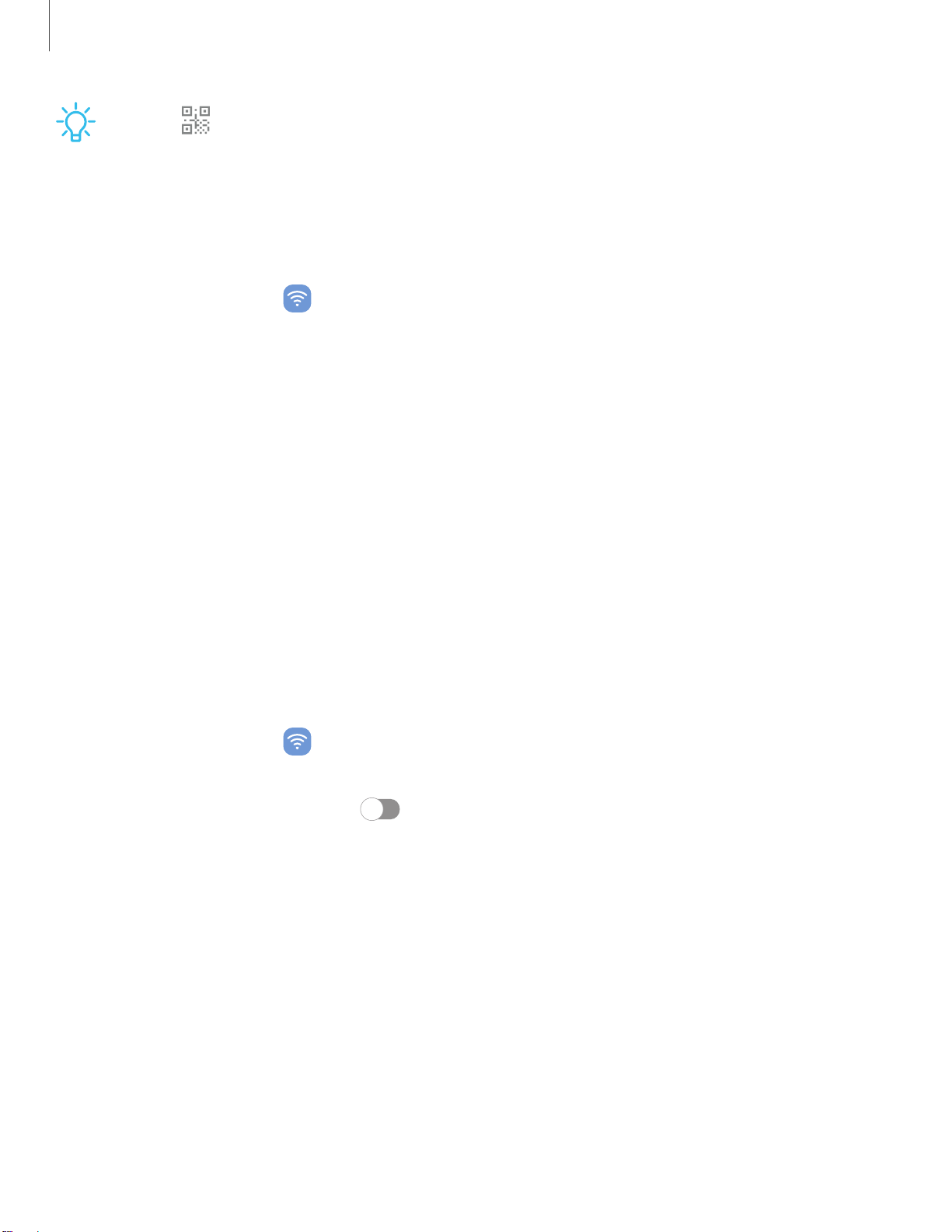
Settings
TIP Tap QR code to connect another device to your Mobile hotspot by
scanning a QR code instead of entering a password.
Configure mobile hotspot settings
You can customize your mobile hotspot's security and connection settings.
1.
From Settings, tap
Connections > Mobile hotspot and tethering >
Mobile hotspot.
2. Tap Configure for the following settings:
•
Network name: View and change the name of your Mobile hotspot.
•
Security: Choose the security level for your Mobile hotspot.
•
Password: If you choose a security level that uses a password, you can view
or change it.
•
Band: Select one of the available bandwidth options.
•
Advanced: Configure additional Mobile hotspot settings.
Auto hotspot
Share your hotspot connection automatically with other devices signed in to your
Samsung account.
1.
From Settings, tap
Connections > Mobile hotspot and tethering > Mobile
hotspot.
2.
Tap Auto hotspot, and tap
to enable the feature.
97
Loading ...
Loading ...
Loading ...