Loading ...
Loading ...
Loading ...
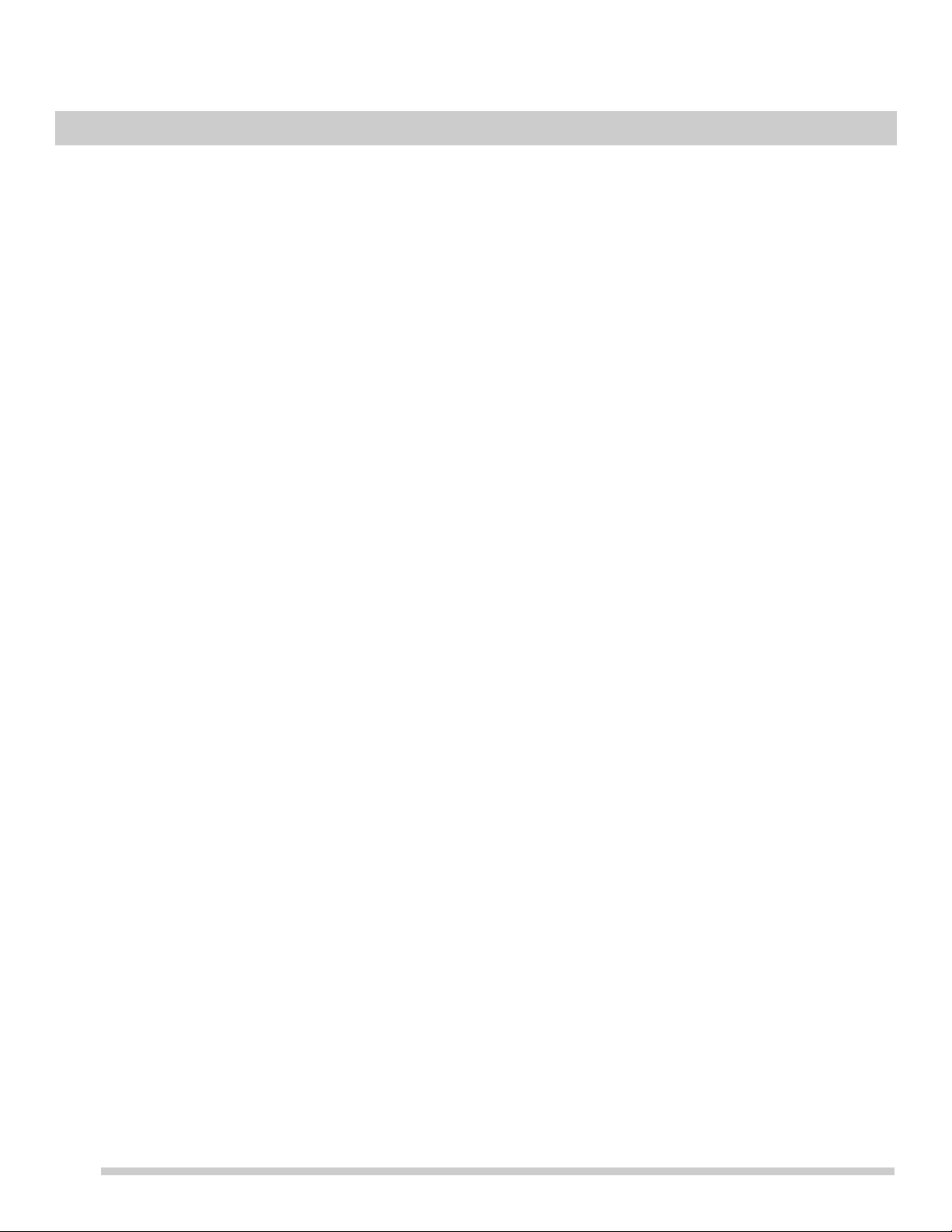
20
SETTING OVEN CONTROLS
Setting Warm (Keep Warm)
Warm is best for keeping oven baked foods warm for
serving after cooking has finished. The Keep Warm key
turns on the Keep Warm feature, will maintain an oven
temperature of 170°F (77°C), and will keep oven baked
foods warm for serving up to 3 hours after cooking. After 3
hours, the Keep Warm feature will shut the oven off.
Keep Warm tips:
• Always start with hot food. Do not use the Keep Warm
feature to heat cold food.
• Food in heat-safe glass and ceramic containers may
need higher temperature settings compared to food in
regular cookware.
• Aluminum foil may be used to cover food to increase
moisture content.
To set Keep Warm:
1. Arrange interior oven racks and place food in oven.
2. Press Keep Warm. HLd will appear in the display.
3. Press START.
4. To turn off the Keep Warm feature at any time, press
OFF.
Trailing Warm (Keep Warm)
When it is necessary to keep cooked foods at serving
temperature after a timed bake, the Keep Warm function
can be set to turn on automatically and remain on at a
steady 170°F (77°C) for up to three hours.
To set Keep Warm to turn on automatically:
1. Arrange interior oven racks and place food in oven.
2. Set the oven for Bake Time or Delay Start. For Delay
Start or Bake Time instructions, see
page 16.
3. Press Keep Warm.
4. Press START. HLd will disappear and the temperature
will be displayed. The Keep Warm feature will turn on
automatically when the timed bake ends.
5. To turn the Keep Warm feature off at any time, press
OFF.
Adjusting Oven Temperature
The temperature in the oven is pre-set at the factory. When
first using the oven, be sure to follow recipe times and
temperatures. If you think the oven is cooking too hot or too
cool for the temperature you select, you can adjust the
actual oven temperature to be more or less than what is
displayed.
Before adjusting, test a recipe by using a temperature
setting higher or lower than the recommended temperature.
The baking results should help you to decide how much of
an adjustment is needed.
Do not use oven thermometers such as those found in
grocery stores. The temperatures can vary as much as 20
to 40 degrees.
To adjust the oven temperature higher:
1. Press Bake for 6 seconds. UPO 0 will appear in the
display.
2. To increase the temperature, use the number keys to
enter the desired change. For 20°F, press 2 0. To set
the oven for -20 °, press Self Clean to toggle between
+ and -.
3. Press START to accept the temperature change and
the display will return to the time of day.
Oven temperature adjustments do not affect Broil, Self
Clean or Keep Warm functions.
The oven temperature settings can be made even if your
oven displays temperatures in ° C (Celsius). Maximum and
minimum settings in Celsius range from plus (+) 19 ° C to
minus (-) 19 ° C.
Loading ...
Loading ...
Loading ...