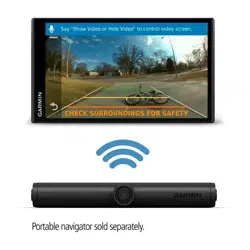Loading ...
Loading ...
Loading ...

For example, if your camera is mounted at the top of your
license plate, you can try moving it to the bottom of the
license plate, or vice-versa.
• Try one or more of these options to reduce sources of Wi‑Fi
interference:
◦ Set the wireless router in your home to use a channel
other than channel 11.
The camera communicates with your navigation device
using a 2.4 GHz Wi‑Fi signal on channel 11. Reducing the
number of nearby devices using the same channel can
improve the wireless connection.
◦ Turn off the Wi‑Fi radio on other devices in your car, such
as your smartphone or mobile Wi‑Fi hotspot.
The camera does not work well in cold
weather
If you experience problems with the wireless camera connection
or video stability in cold weather, you should verify you are using
lithium AA batteries in the device. Alkaline and NiMH batteries
lose power quickly at low temperatures, and even brand-new
Alkaline or NiMH batteries may not function at all in extremely
cold environments. Lithium AA batteries provide longer battery
life and more consistent power, especially in cold environments.
8 Troubleshooting
Loading ...
Loading ...