Loading ...
Loading ...
Loading ...
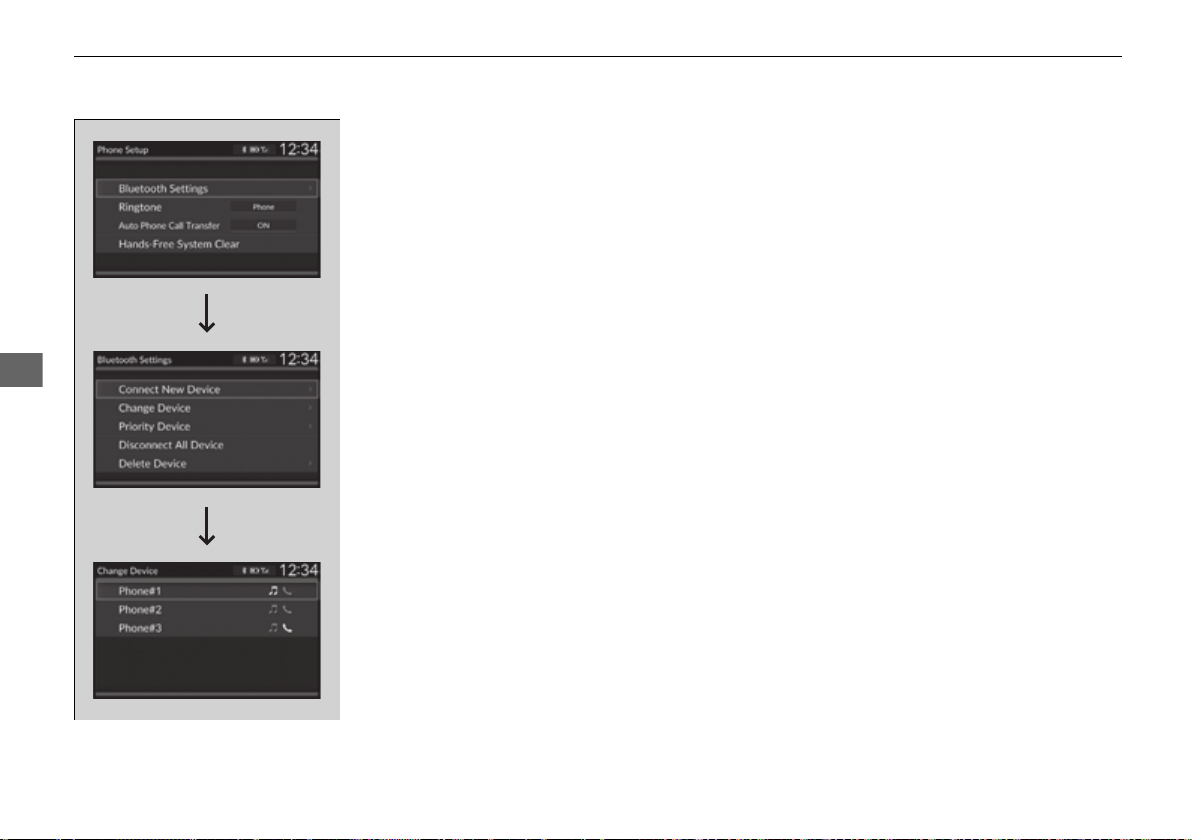
452
uuBluetooth® HandsFreeLink®uHFL Menus
Features
■
To change the currently paired phone
1. Press the PHONE button.
2. Select Settings.
3. Select Bluetooth Settings.
4. Select Change Device.
u The screen changes to a device list.
5. Select a desired device name.
6. Select Both, Audio, or Phone.
u When another device is connected to
Android Auto and you select Both or
Phone, a confirmation message appears.
Select Continue.
u HFL disconnects the connected phone
and starts searching for another paired
phone.
23 CIVIC HATCHBACK TYPE R-31T406100_03.book 452 ページ 2022年6月23日 木曜日 午後9時28分
Loading ...
Loading ...
Loading ...