Loading ...
Loading ...
Loading ...
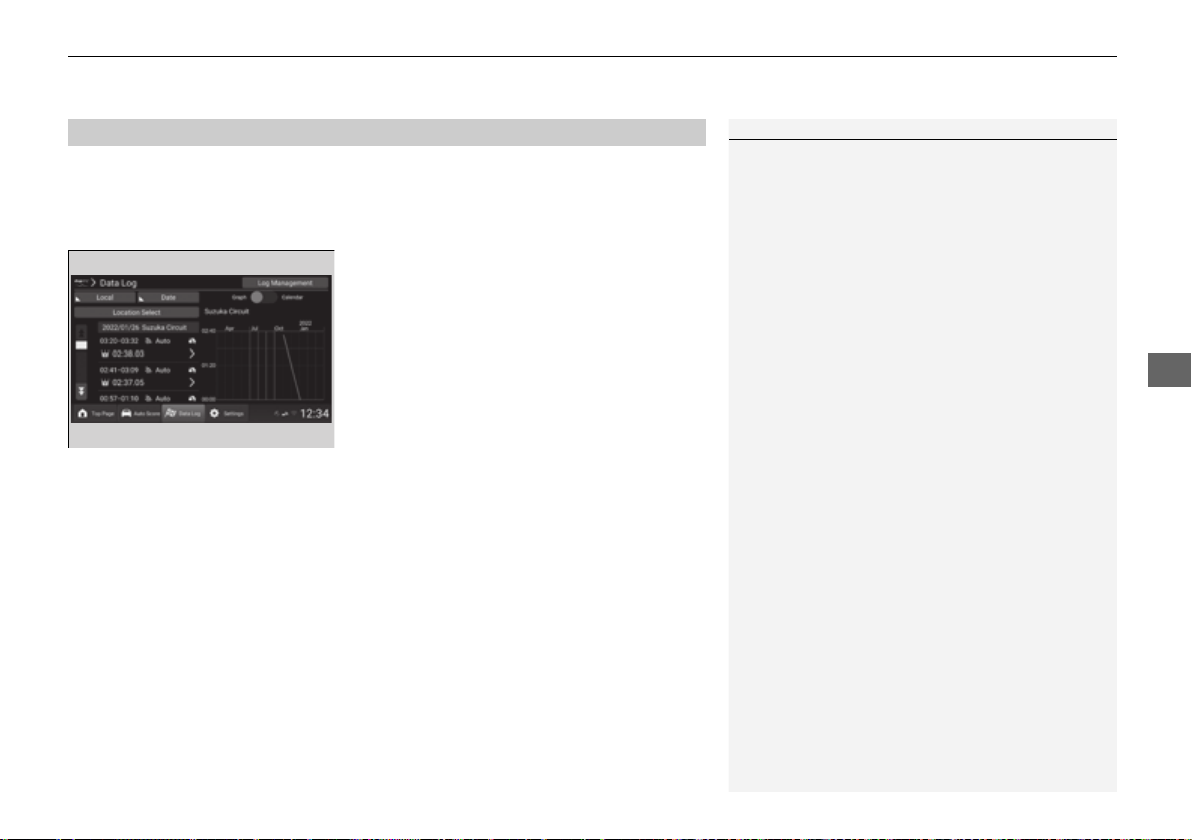
Continued
429
uuHonda LogR
*
uData Log Mode
Features
You can check previously saved data logs by selecting Data Log at the bottom of
the performance monitor screen. On the Data Log history screen, a graph showing
the transition for a Lap time is displayed. Also, you can search for Log data by place
and date, and you can sort it by date and best lap time.
Select Data Log at the bottom of the
performance monitor screen.
You can search by location.
1. Select Location Select.
2. Select the location you want to be
displayed.
You can search by date.
1. Select Calendar at the top of the screen.
2. Select a date.
You can sort the history.
1. Select Date.
2. Select a category to sort the data by.
u If a location has not been selected, you
cannot sort by best lap time.
Changing data storage location.
1. Select Local.
2. Select a data storage location from Local/
My Server/Other Server.
■
Checking Data Log History
1Checking Data Log History
Refer to the commentary in the customize menu for
more details on how the scores are generated.
2 Settings P. 437
LAP measurement setting (Auto/Manual), location
name, and best lap time are displayed.
If the date changes while driving, the corresponding
data will be displayed under the earlier date.
23 CIVIC HATCHBACK TYPE R-31T406100_03.book 429 ページ 2022年6月23日 木曜日 午後9時28分
Loading ...
Loading ...
Loading ...