Loading ...
Loading ...
Loading ...
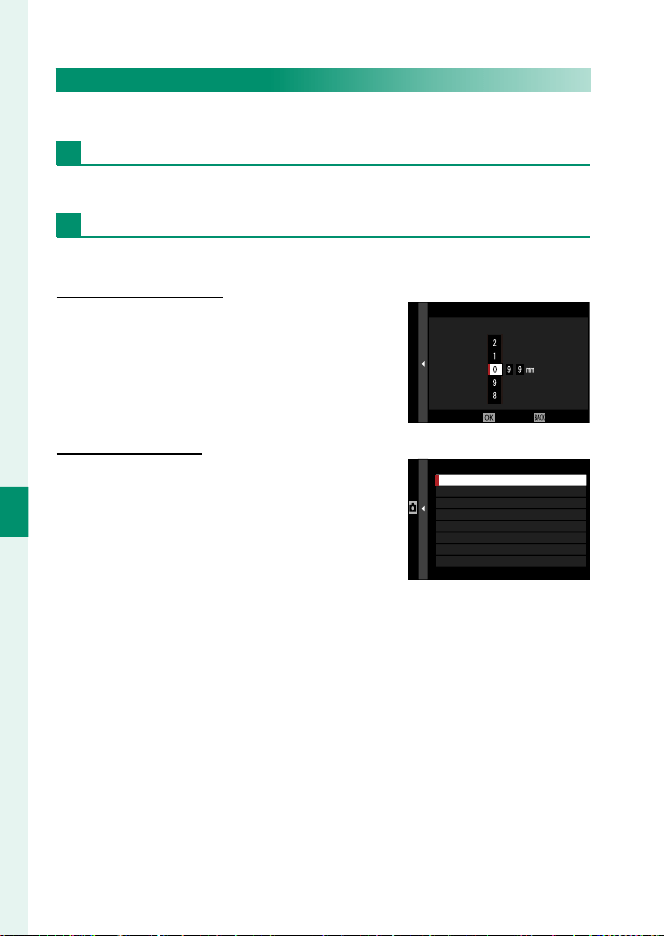
146
6
The Shooting Menus
MOUNT ADAPTER SETTING
Adjust settings for lenses attached via a mount adapter.
Bright Frame Brightness
Adjust the brightness of the bright frame in the OVF display.
Saved Settings
Store settings for up to 6 lenses.
Choosing a Focal LengthChoosing a Focal Length
Use the focus stick (focus lever) to enter
the focal length.
LENS 5
INPUT FOCAL LENGTH
SET CANCEL
Distortion CorrectionDistortion Correction
Choose from STRONG, MEDIUM, or
WEAK options to correct BARREL or
PINCUSHION distortion.
LENS5 DISTORTION CORRECTION
BARREL MEDIUM
BARREL WEAK
BARREL STRONG
OFF
PINCUSHION WEAK
PINCUSHION MEDIUM
PINCUSHION STRONG
Loading ...
Loading ...
Loading ...
